In this exciting product update, we’ve introduced support for our top-requested feature of all time. You can now add team members to upload videos, share content, and help manage your SproutVideo account. But, that’s not all.
We also added support for Two-Factor Authentication, created new analytics reports, made all of your data exportable, added video security features, and are introducing premium support options. Phew.
Read on for all the details about these big changes to the SproutVideo platform.
Multi-User Feature Release
This is by far the biggest change to our platform since we were established back in 2010. As part of this feature release, you can now add up to fifty team members to help you manage your SproutVideo account.
Here are the roles we’ve added, and the permissions associated with each role:
Owner
The owner of the SproutVideo account has access to everything within the account. There can only be one owner per account. Owners have the exclusive power to close an account, or to transfer ownership of the account.
They can add team members to the account, manage billing and all other account-wide settings, upload, manage and share videos, and access all account data.
Admin
Other than transferring ownership, or closing an account, admins have similar permissions to owners. There can be multiple Admins per account.
Admins can add team members to the account, manage billing and nearly all other account settings, upload, manage and share videos, and access all account data. They cannot transfer ownership of an account, or close an account.
Editor
Editors have a much more limited role than Admins or Owners. There can be multiple Editors per account. The Editor role is designed to focus on video management.
Editors have access to the following aspects of the account:
- Video library management (uploading, editing privacy settings, deleting, and sharing)
- Playlist management (creating, editing privacy settings, deleting, and sharing)
- Viewer login management (adding, deleting, and setting video access permissions)
- Analytics data and engagement metrics reporting
- Video website and landing page design
Editors do not have the ability to do the following:
- Add or remove other team members
- Make changes to billing settings
- Edit account-wide video settings
- Edit video website settings for the account
Easy Account-Switching
In case you’re really popular, and have been added to more than one SproutVideo account, we also made it really easy to switch between accounts. All you have to do is use a convenient little drop down menu to select the account you’d like to manage.
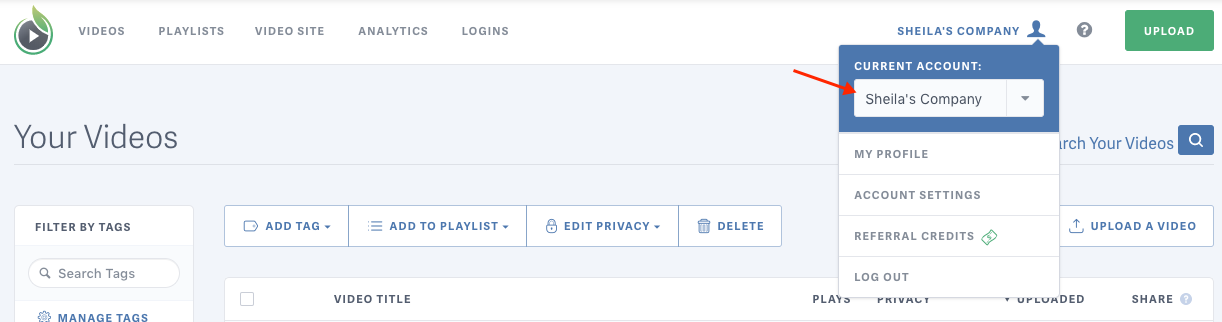
The option to switch between accounts will only appear if you have access to more than one account. You won’t have to log in again, making it easy as pie to manage more than one account.
New Account Security Tools
With all those people now able to help manage your account, security is a top priority. That’s why we also included support for Two-Factor Authentication (2FA), and active session monitoring, in this feature release.
With 2FA enabled for your account, you can only access your account after entering a unique code generated by a 3rd party authentication app installed on your phone. We like Authy, Google Authenticator, 1password Authenticator, and LastPass Authenticator.
Monitor Active Sessions
You also have the ability to monitor and revoke active sessions on the SproutVideo platform. A session is usually created whenever you log into your SproutVideo account. If you were to log in on a computer, and also on your phone, you’d see two active sessions listed in your account.
By revoking a session, you’ll automatically close it. This helps increase the security of your account by decreasing the number of open sessions.
For example, if you forgot to logout of your account before leaving the office, you can now close that session from home. You can also use this feature to monitor for any unexpected sessions.
This additional layer of security is important to help safeguard your premium video content.
Geo Whitelist
SproutVideo already has a robust line-up of video privacy settings. To further enhance the security options available to you, we’ve just added support for a geo whitelist on our higher tier plans.
By default, your videos are playable anywhere in the world, thanks to our speedy global CDN. Geo whitelisting enables you to determine the specific regions or countries where viewers can access your videos.
Got a release only for Canadian eyes? We can help with that. Need your videos to only circulate to viewers in Europe? A geo whitelist is the answer.
It couldn’t be easier. Just select the region(s) or countries where you’d like your videos to be playable, and that’s that. You can enable this setting account-wide, or for individual videos.
New Analytics Reports
Streaming isn’t the only way to enjoy video on our platform. Many of our users choose to allow viewers to download their videos, too.
Now, you can easily see exactly how many downloads are happening, and which video formats are being downloaded by your viewers. These new reports make it simple to review trends in video downloads for your account at a glance.
Lots of New Exportable Reports
At SproutVideo, we love data. We wanted to share the love, so on certain plans, you can now access a whole lot more data with this feature release. Excel lovers and data wonks, rejoice!
Some of the new exportable reports we’ve added include:
- Summary of all Video Data
- Downloads
- Playlists
- Viewer Logins
- Video Tags
- Account Usage History
There are even more reports than that – too many to name here. In fact, on the new Tree or Forest plans, you can export nearly all of the data associated with your SproutVideo account.
You’ll just have to see for yourself.
Premium Support Options
Until now, we’ve only provided live chat and email support. With our new pricing structure, we are adding support for scheduled phone support for our top tier plan.
If you are on our new Forest plan, you can now request a call back from your dedicated support representative.
Live chat and email support will continue to be available for all subscribers on our platform.
New Pricing Plans
As part of this platform update, we’ve introduced new pricing plans that provide much more value in terms of features, as well as bandwidth and storage.
The new plans are focused on the features businesses of different sizes require to succeed with online video, and no longer on the amount of storage or bandwidth included with each plan.
- The new Sprout plan would be perfect for a business or small team looking to share video securely online, and use our video marketing tools.
- The Tree plan is oriented towards businesses and medium-sized teams with more sophisticated content security and reporting needs, and which require advanced customization options for their video website or landing pages.
- The Forest plan is designed for large corporations, or teams of up to 50 people, that require enterprise-worthy video privacy tools, and premium support options.
Storage, Bandwidth and Overages on New Plans
To help you get the most out of those great features, every plan now includes 500 GB of bandwidth, and 500 GB of storage. And, the lowest overages on the market.
If you happen to need more than 500 GB of either storage or bandwidth, you’ll only pay $0.10/GB on one of our new plans. The new Forest plan, our premium plan, actually goes even lower, with overages priced at just $0.08/GB.
Please refer to our pricing page for more details.
Existing Customers
Importantly, we want to reassure our subscribers they can keep their current paid plan, until they decide to change it. All previously available plans will continue to be supported on the SproutVideo platform.
As an existing subscriber, you also have access to special pricing options for our new plans. Please contact support with any questions about the options available to you, or check them out here.
Want to see all these amazing new features for yourself? You can open a free trial today to see what all the fuss is about. Questions? Don’t hesitate to contact our support team, or leave a comment below.








