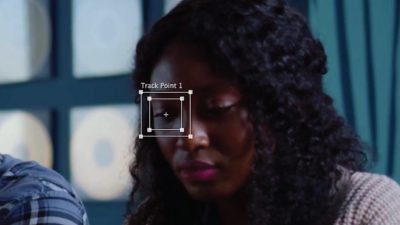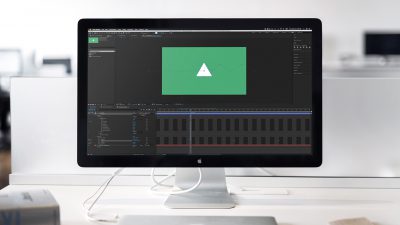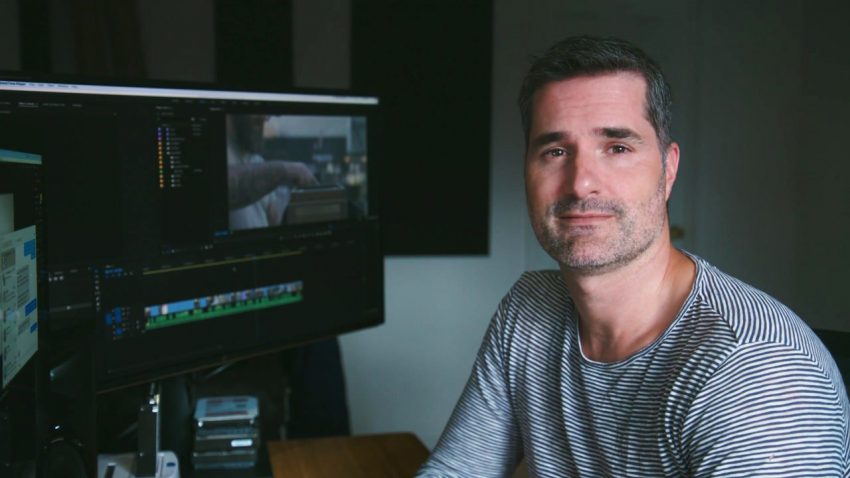Best Software for Editing Video at Every Level
6 MIN TO READ Video editing can be a challenging skill to master, though it has become much more accessible in recent years. At this point, there is a broad range of apps, from basic to professional, that make it possible for anyone at any level.