Adding a video to your Shopify website is easy to do with SproutVideo’s embed codes. An embed code is a small string of code that allows you to publish media content on a webpage. Don’t worry, you don’t need to be a programmer in order to to do this.
How to Embed a Video to a Shopify Website
In order to embed a video on your Shopify website, you’ll need an existing Shopify account, and a SproutVideo account.
-
First, upload your video to SproutVideo.
-
Once your video is ready, copy the in-line embed code we provide for your video.
-
In your Shopify Admin, navigate to the page you’d like to edit, and click on the ‘Show HTML’ button in the Rich Text Editor.
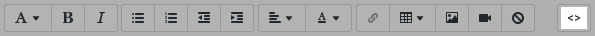
-
Paste the SproutVideo embed code on the page where you would like the video to appear, and click ‘Save.’ This will publish the video on your Shopify website.
Other articles in the Embedding Videos and Live Streams section:



