If you signed up for SproutVideo’s video hosting services prior to July 14th, 2015, your account did not automatically include our video website features. Since video websites were released as a core platform offering as of July 14th, available with all our pricing plans, you can now take advantage of these awesome features by picking a custom URL for your account.
Although you certainly do not have to make use of our video websites if you do not want to, you will be required to select a custom URL for your account by April 1st. We will generate one for you automatically based on the email address associated with your account, and if you are happy with it, you can keep it. Or, create your own by following the instructions below.
Any links to your videos that you previously distributed to viewers will automatically forward to your new custom URL. This change will not affect playlists, your video privacy settings, embed codes, or any other account data. You just get access to a great suite of features, and a custom URL for sharing your videos.
Selecting Your Custom URL
You can either approve and use the URL we generated for you, or you can create your own. You can approve or edit the URL directly from the banner that is displayed within your account, like so:
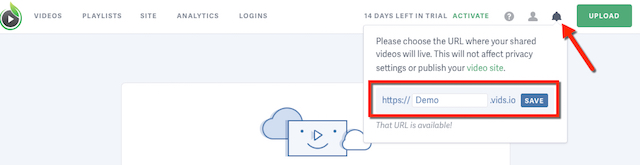
Other articles in the Video Websites section:
- Overview of Video Websites and Landing Pages
- Overview of Video Website Privacy Settings
- Create Your Video Website in Two Steps
- How to Select or Change Themes for Your Video Website
- Name Your Video Site and Add a Logo
- Sharing Your Video Site With Your Audience
- How to Prevent Search Engines from Indexing Your Videos



