Checking Your Usage
Each subscription plan includes some amount of streaming bandwidth and storage space, as well as live input and delivery minutes, before any additional usage fees are applied.
To check your usage, navigate to your Account Settings and click on ‘Usage’. This will show your account usage for the current billing period. Please note that only account owners and admins will have access to this page.
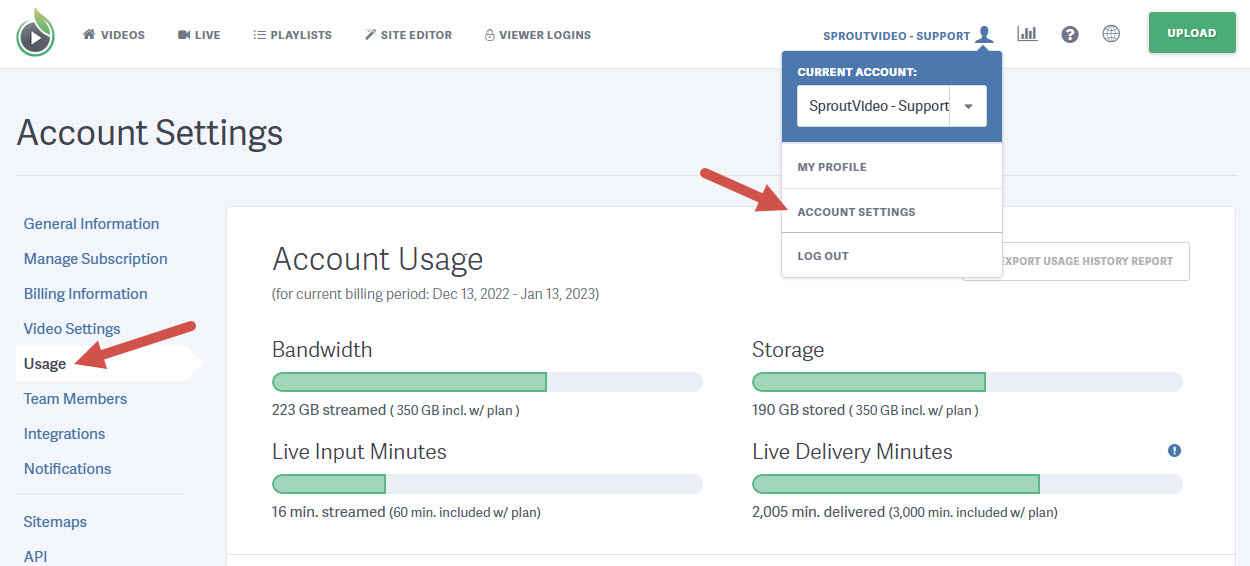
As you scroll further down the page, you’ll see detailed charts showing your daily usage over the last 30 days for bandwidth, storage, live input, and live delivery.
Below the bandwidth usage chart, you’ll also find the option to set a bandwidth usage cap. If you need to cap your streaming to help avoid additional usage fees, you can set a Bandwidth Usage Cap
Note: Playback of Direct File Assets happens outside of the video player we provide so videos viewed using Direct Video File Access will not be tracked in our Analytics and Video Engagement Metrics.
Notifications
We will alert you by email when your account reaches 80%, 90%, 100%, and 120% of the bandwidth included in your monthly subscription. You can manage these alerts in your Account Settings under ‘Notifications’
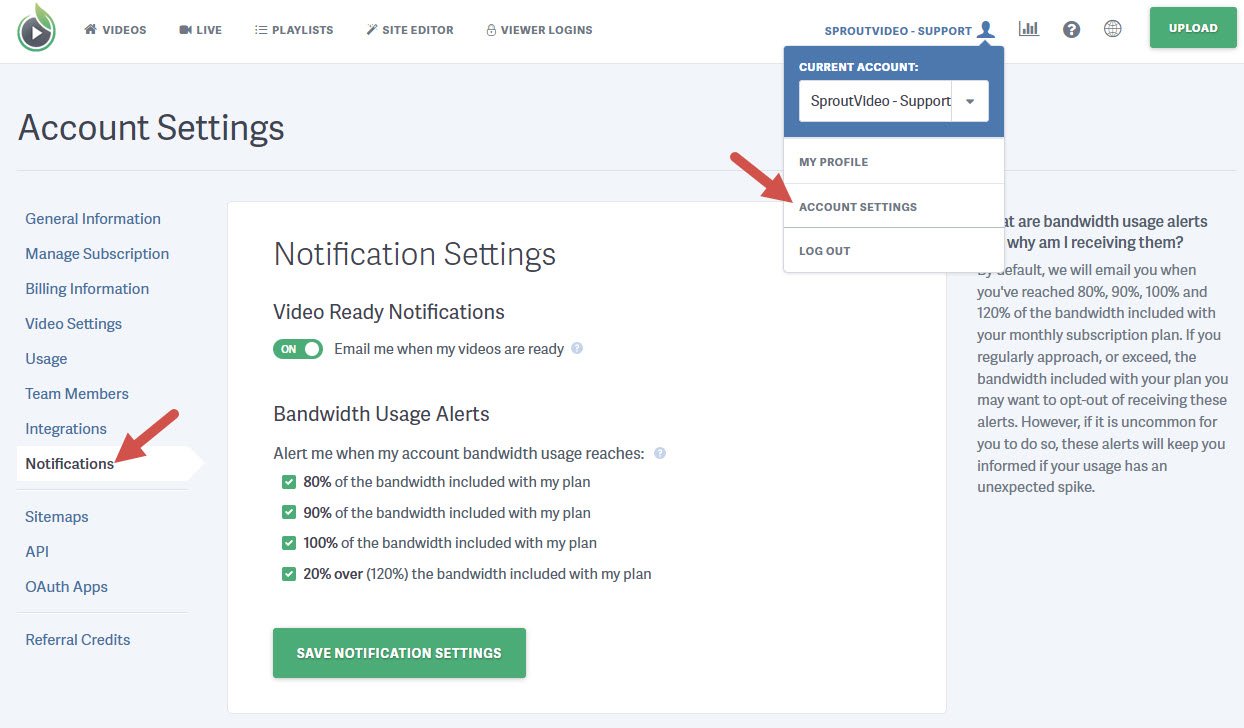
Other articles in the Account Related Questions section:
- How to Refer SproutVideo to a Friend
- Privacy and Data Protection
- How to Update the Contact Information Associated with Your Account
- How to Reset or Change Your SproutVideo Account Password
- Enabling Two-Factor Authentication
- What Are Active Sessions?
- How to Manage Team Members in Your SproutVideo Account



