At SproutVideo, we make it very easy to upload your videos but we also support MP3 audio files. We’ll convert the MP3 audio file into an MP4 video and display the album artwork in the video player.
The video below is an MP3 audio file uploaded to SproutVideo with album artwork.
How to Upload an MP3 Audio File
-
Add the Album Artwork to your MP3 file. You can use Apple Music/iTunes to quickly add Album Artwork.
-
Upload the MP3 file into your SproutVideo account. You can drag and drop your files onto the upload page or click the Upload button to select a file from your computer.
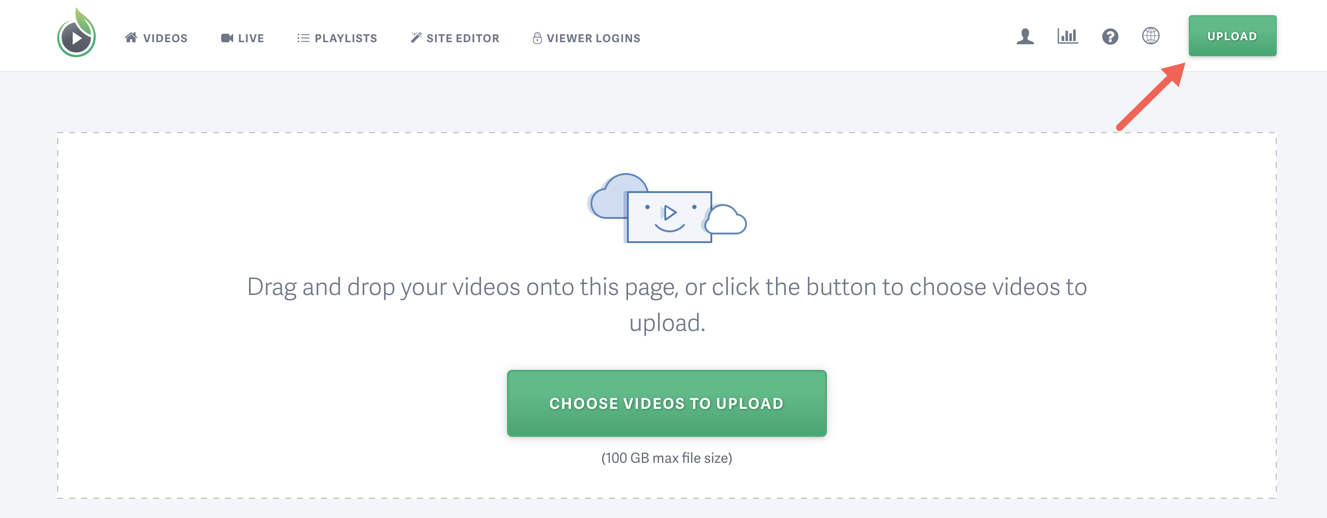
- Once your upload has begun, you must stay on the upload page for the duration of the uploading process.
How to Resume an Upload
If your upload is interrupted at any point, you can now resume where it left off.
To resume an upload:
- Make sure you are using the same computer and browser as the initial upload.
- Make sure the file has the exact same name as the initial upload.
- Select or drag the file onto the upload screen.
That’s it! Your video will resume uploading!
Other articles in the Uploading section:



