If you are an account owner or admin, you can quickly and easily update your billing information in your account settings.
-
Go to your Account Settings.
-
Click ‘Billing Information’ on the lefthand side of the screen, then click ‘Edit Billing Information.’
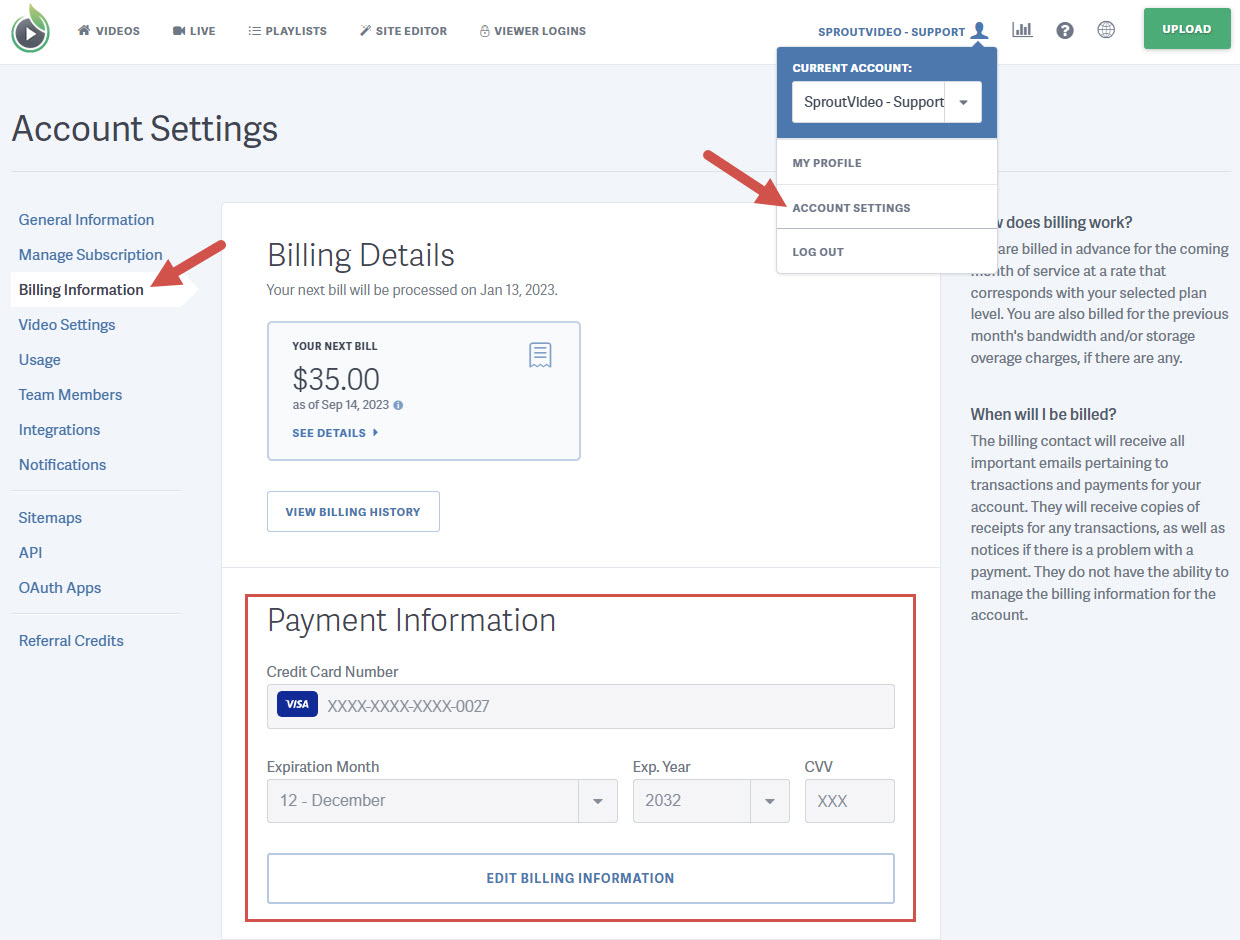
-
Enter your new card information, and click ‘Save New Billing Information’.
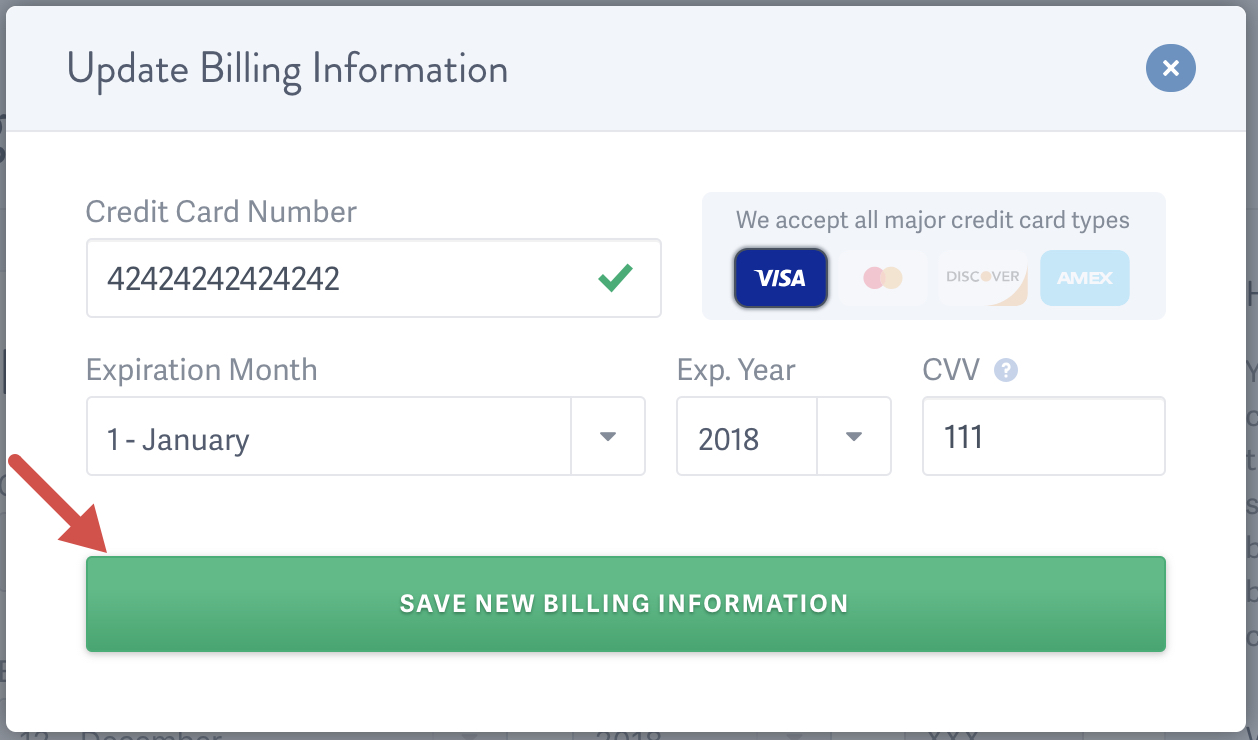
You can also add an optional billing contact who will also receive the monthly receipt.
Other articles in the Billing section:



