Warning: Once Player Privacy Mode is enabled all of your viewer’s personally identifiable information will be anonymized in our video engagement metrics. This will only affect data that is collected while this setting is turned on.
Why enable Player Privacy Mode?
This setting disables tracking cookies and anonymizes personally identifiable information, protecting the identity of your viewers. This may be useful under certain regulations.
-
Navigate to Account Settings > Media Settings, then scroll down to the Viewer Privacy Options.
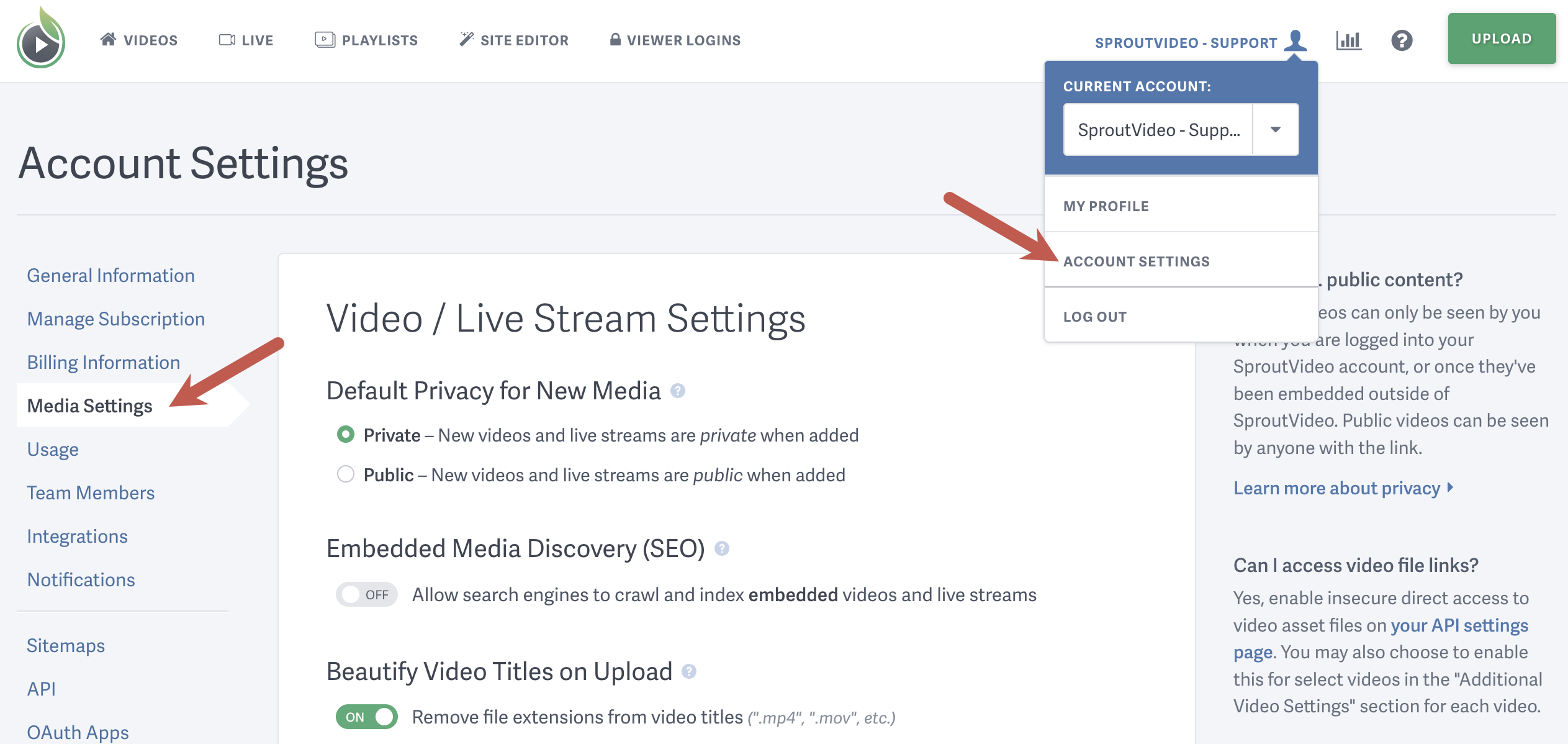
-
Toggle the switch for “Enable Player Privacy Mode” to the On position.
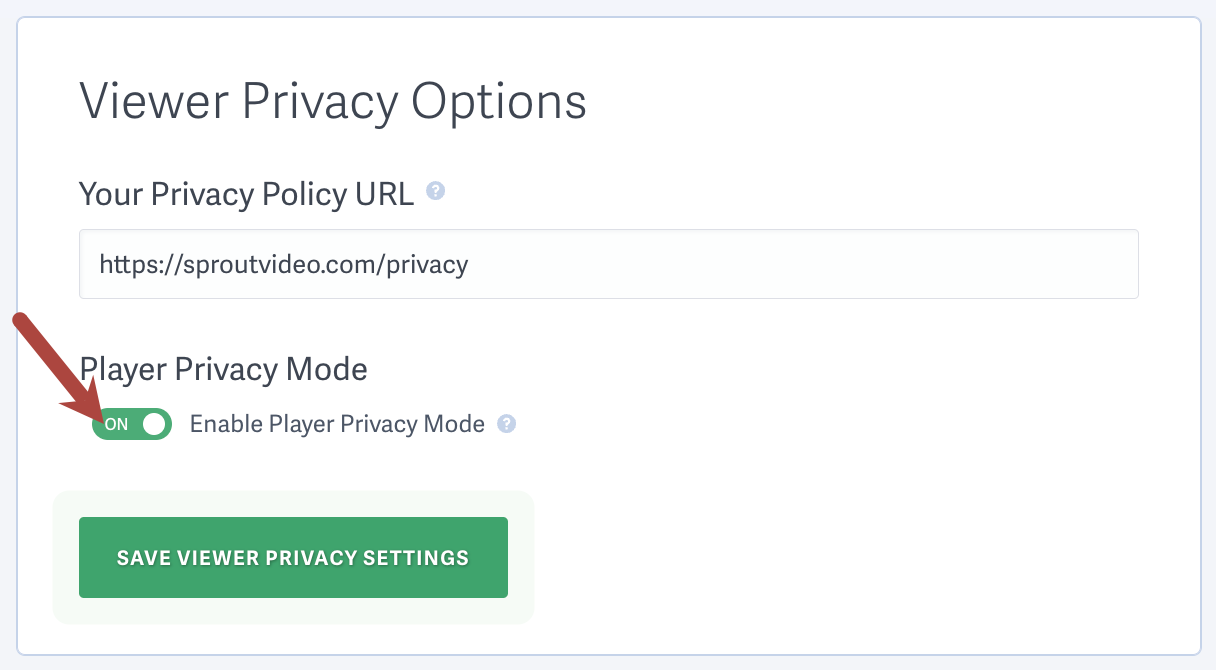
-
Click “Save Viewer Privacy Settings” to apply the changes.
Other articles in the Analytics section:



