Playlist titles carry weight as far as keyword indexing is concerned, so editing the playlist title is a must for most people who are optimizing their online hosted videos for SEO. A technique that often works well is matching the title of your playlist to the title of the page on which it is embedded.
Just like the title field, a good way to help search engines correctly index a video is to have the description field match the description meta tag of the page on which it was embedded, and to align the keywords in the description with those found in the playlist title.
Edit the Title and Description of a Playlist
First navigate to the Playlists tab in your account, then select the playlist you would like to edit:
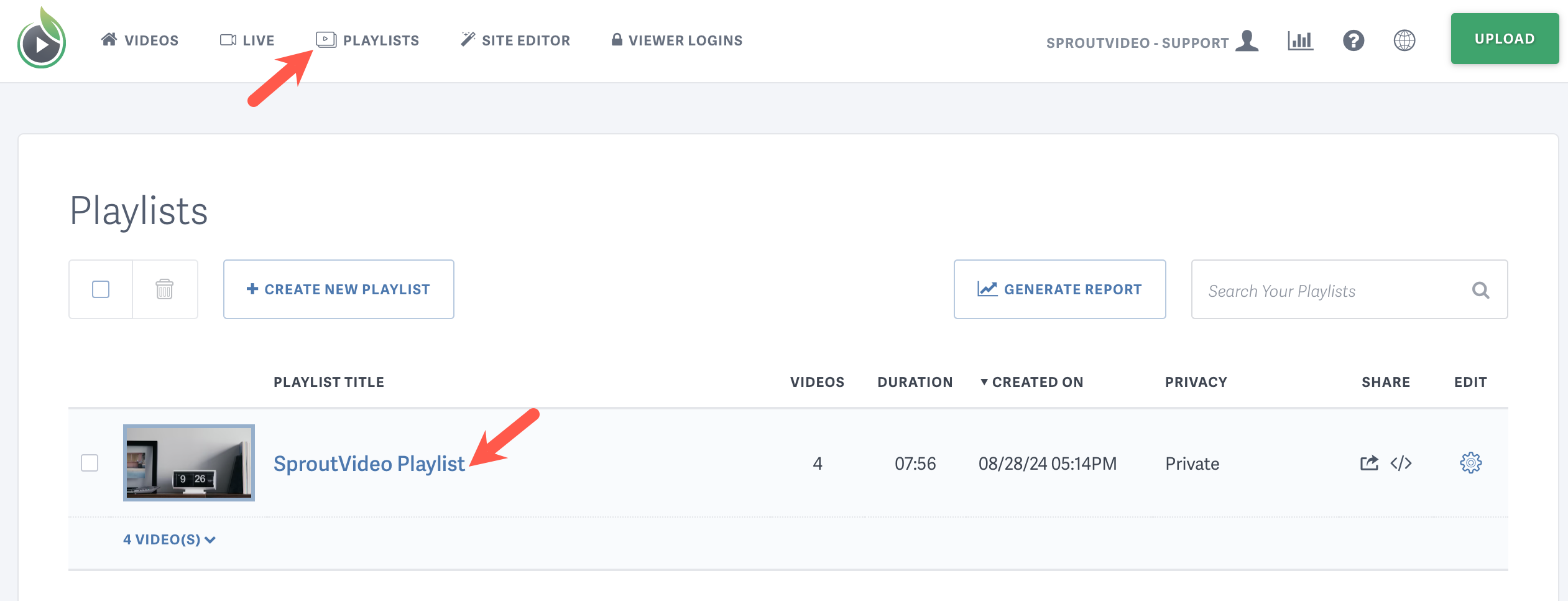
Click on the pen icon next to your current title or description to edit that field:
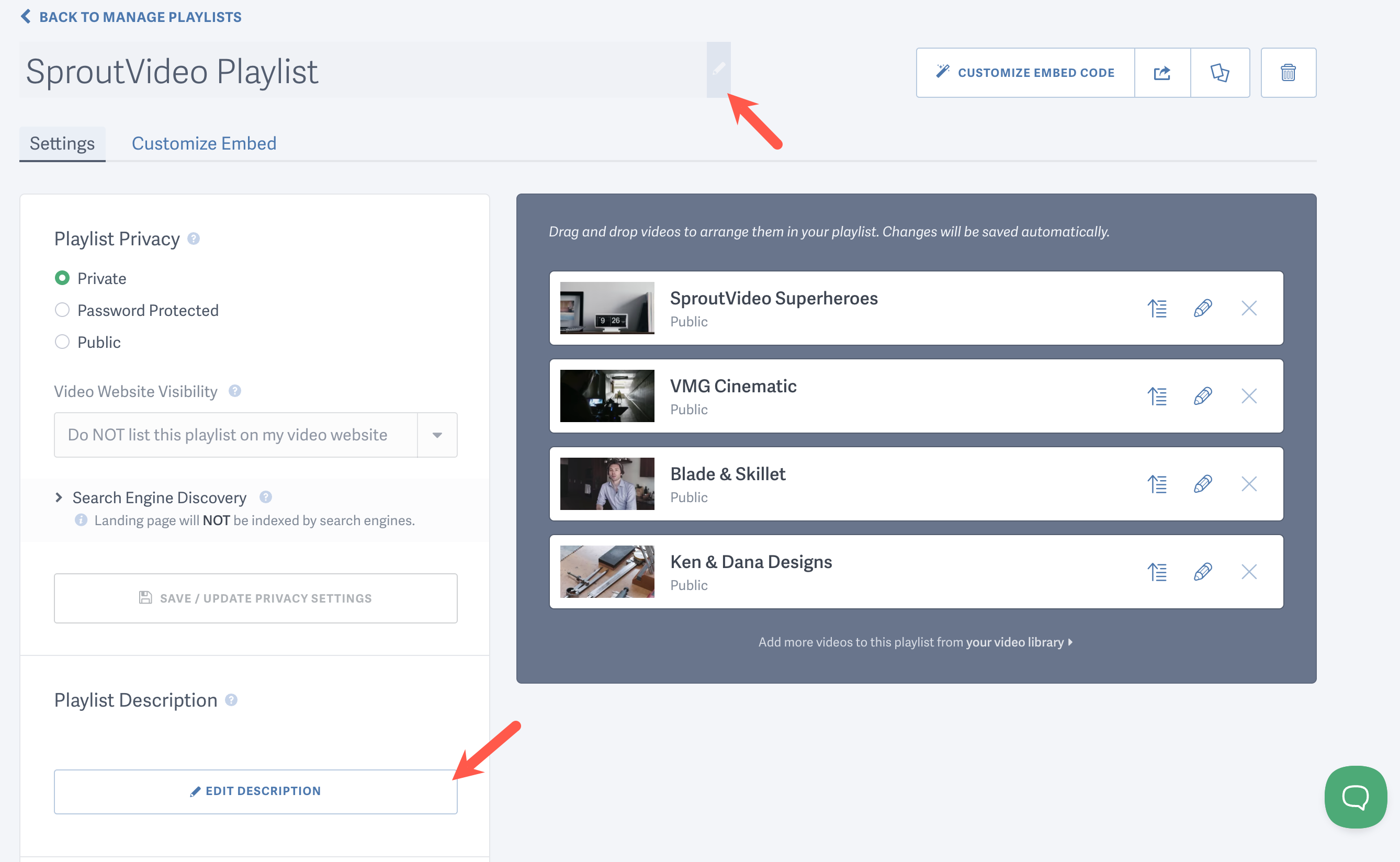
Click the Check/Save Changes button when you are done editing.



