From the Playlist’s details page, you can edit the order of the videos in that playlist, remove specific videos, as well as change privacy settings for the playlist and customize its embed code.
Edit a Playlist
To edit a playlist in your SproutVideo video hosting account, navigate to the Playlists section of your admin dashboard, and open the playlist you would like to edit:
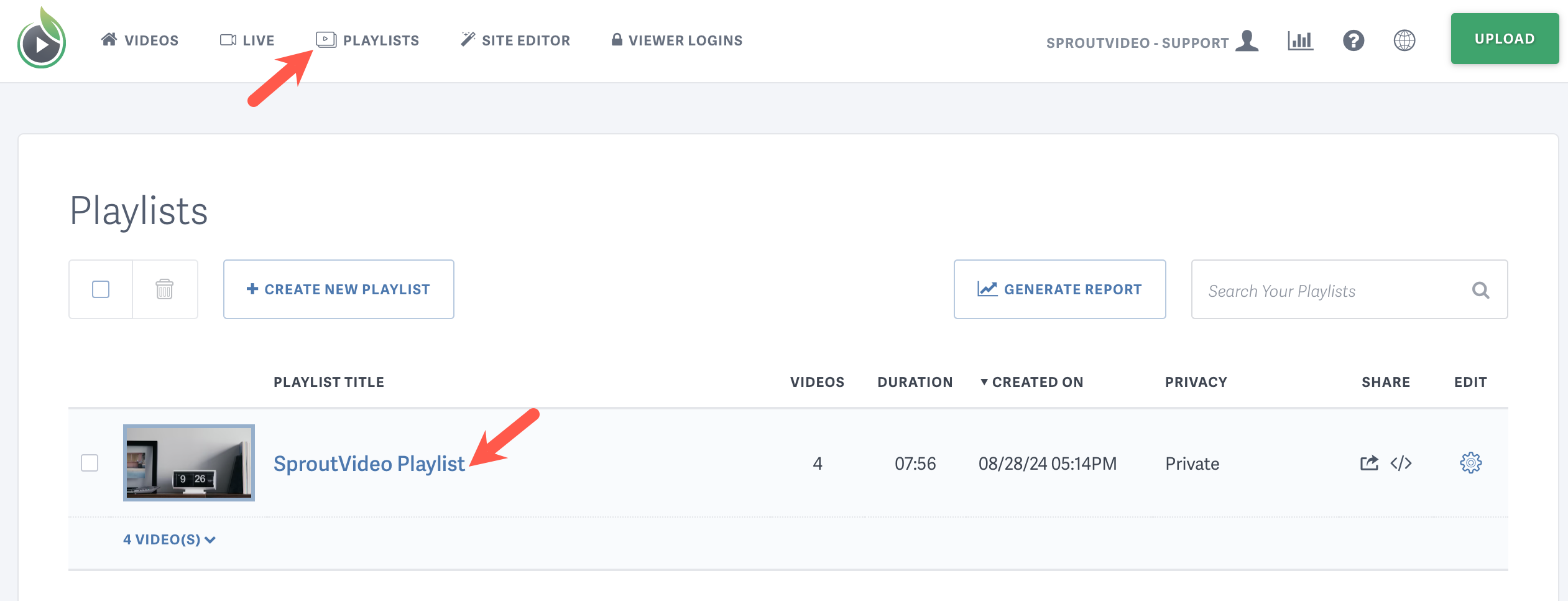
You can drag-and-drop your video into order by clicking and holding on to the video:
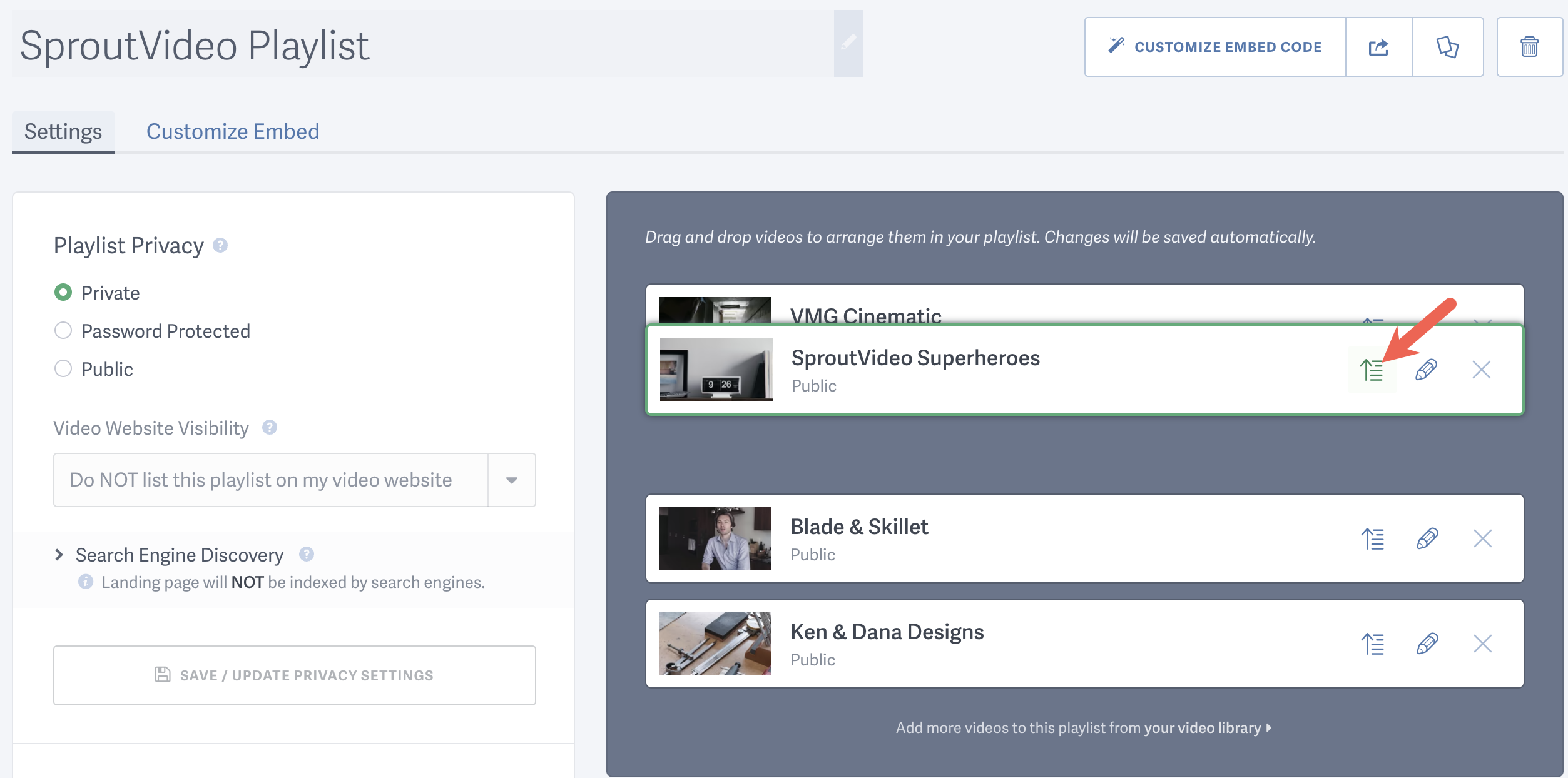
Or you can use the up arrow icon to move a video to the top of your playlist:
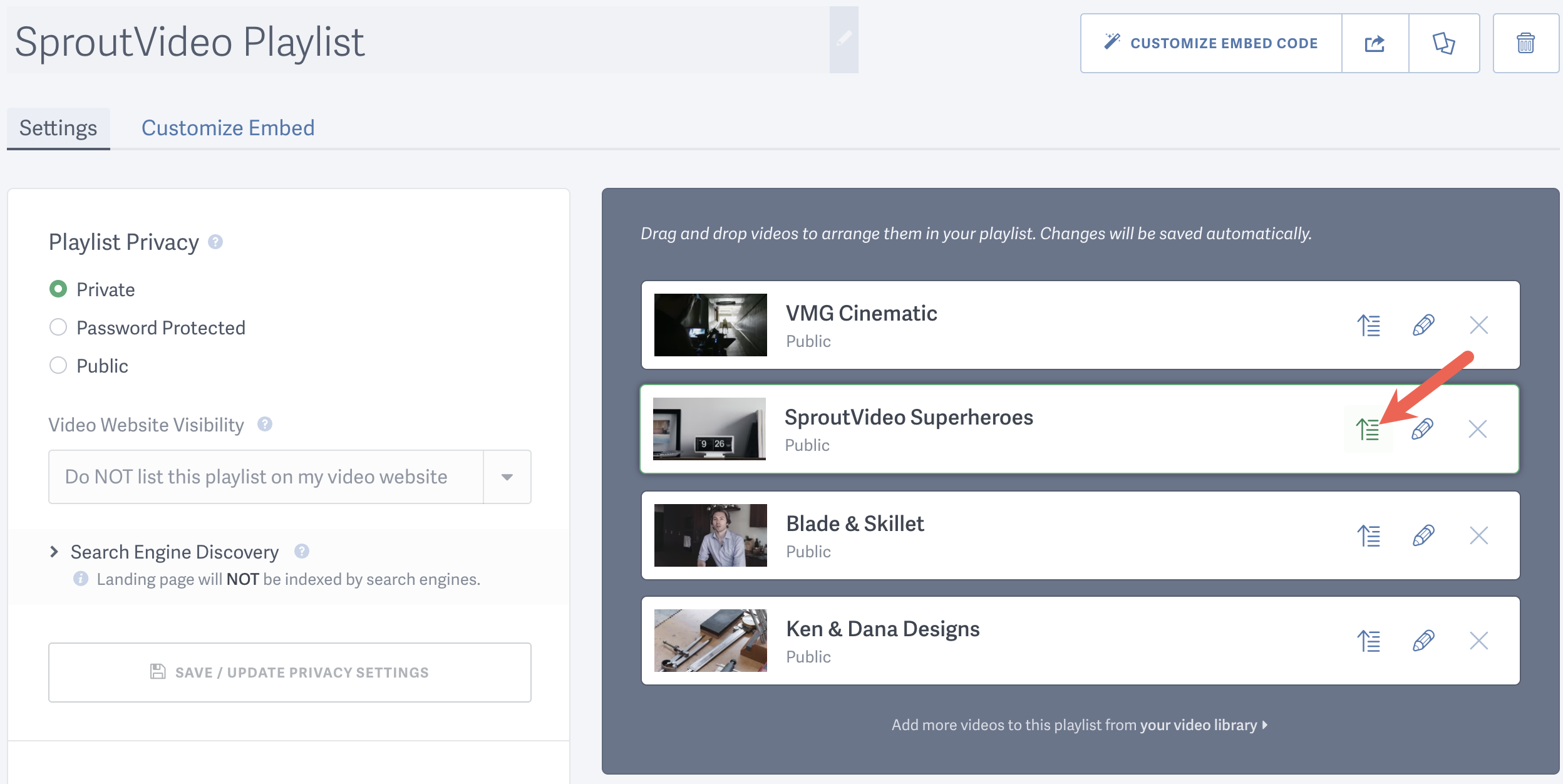
The small ‘x’ icon will remove a video from the Playlist, but does not delete it from your account:
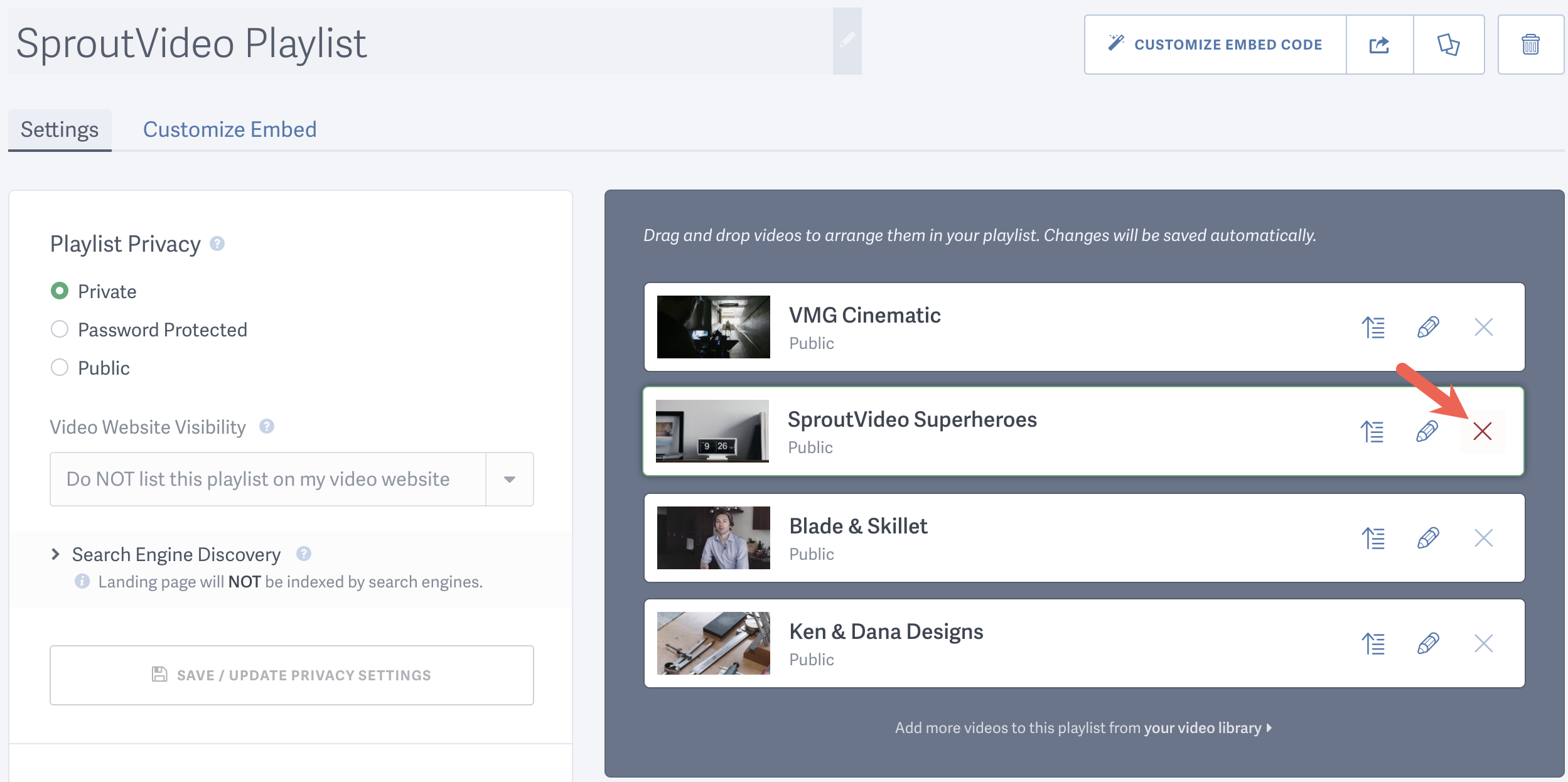
When finished, your playlist will be automatically updated.



