What is Poster Frame Cropping
Poster Frame Cropping allows you to select how the poster frames for non-16:9 videos will appear on your video website. By default, we’ll enable ‘Poster Frame Cropping for Thumbnails’ set to ‘Cover/Fill Container (crop to fit)’ and the ‘Poster Frame Crop Center Focus’ set to ‘Detect Faces.’
How to change your Poster Frame Cropping
To change the Poster Frame Cropping:
-
Navigate to the Site Editor, select the Settings tab, then scroll down until you see the ‘Settings for Content Listing Pages.’ Under this heading, you’ll find the Poster Frame Cropping options.
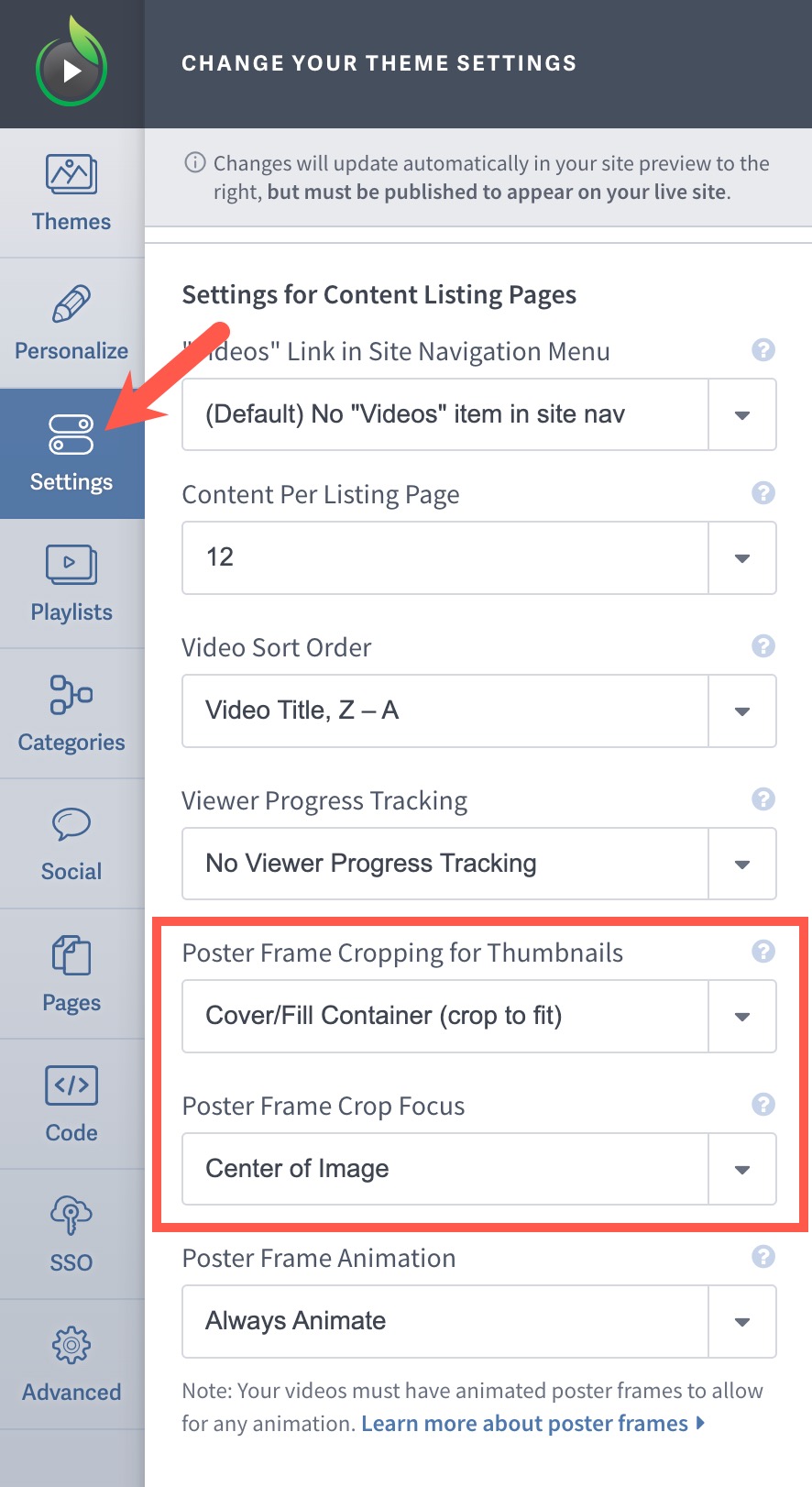
-
Select the cropping options you would like to use from the drop-down menus. You’ll see the thumbnails update in the Live Preview to the right. Once selected, be sure to click the Publish Changes button.
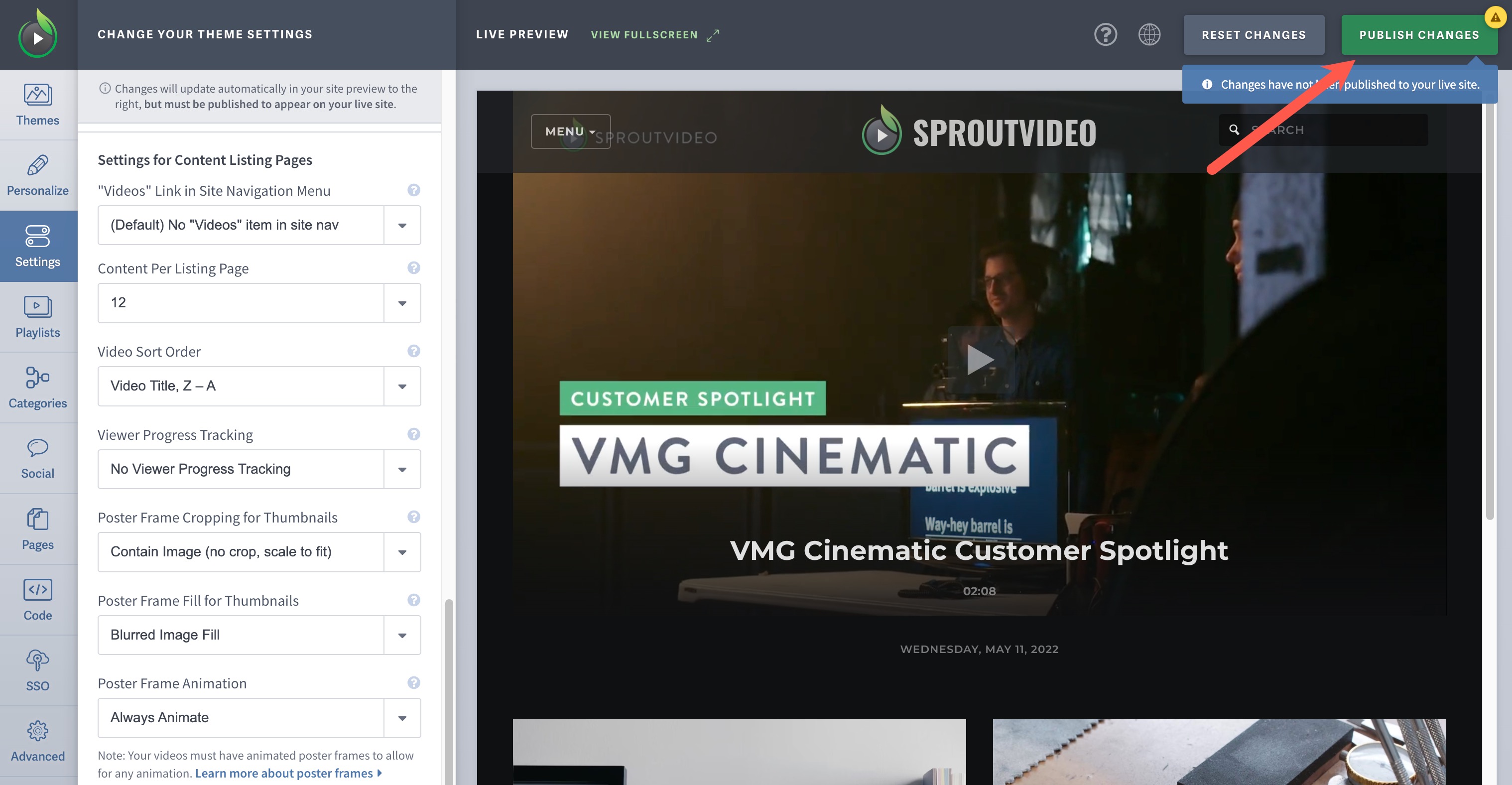
Other articles in the Video Websites section:
- Overview of Advanced Video Website Settings
- Overview of Video Websites and Landing Pages
- Create Your Video Website in Two Steps
- Overview of Video Website Settings
- Overview of Video Website Privacy Settings
- How to Remove the SproutVideo Referral Logo
- How to Select or Change Themes for Your Video Website



