SproutVideo allows you to download a copy of your generated video thumbnails. The downloaded thumbnail can be either an animated or a static posterfame and will use your selected player colors and thumbnail size.
Download a Generated Thumbnail
To download a generated thumbnail navigate to the Player Options page for a Lightbox or Email embed code.
Here you can customize the Thumbnail size, choose to hide or display the play button, and change the color of the play button if enabled.
Once you’ve customized the Thumbnail just click the “Download Generated Thumbnail” button below the customized embed code.
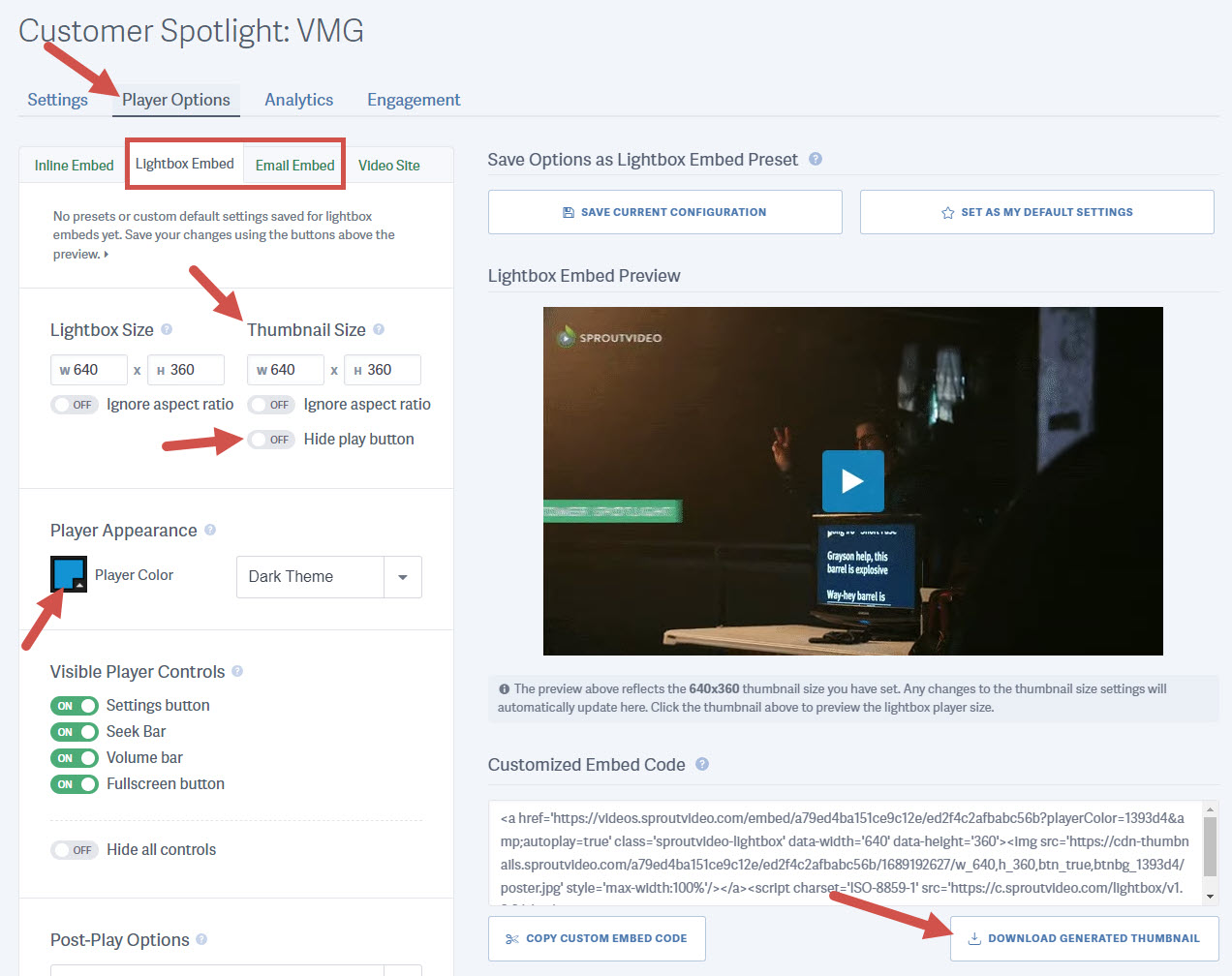
NOTE: Downloads for Static thumbnails are are capped at 1280 x 720 pixels while Animated thumbnails are capped at 640 x 360 pixels.
Other articles in the Embedding Videos and Live Streams section:



