You have several sorting options for your videos, and you can also control the number of videos that appear on each page. Both settings are located in the ‘Site Editor’ under the ‘Settings’ tab. Select the ‘Site Editor’ button at the top of the page when logged into your SproutVideo account, then navigate to the ‘Settings’ tab on the lefthand side of the screen.
Changing the Order of Your Videos
To change the order of your videos, use the drop down menu under ‘Video Sort Order,’ which contains different options to sort your videos. You can sort by date from New to Old, or Old to New, by the Last Uploaded (replaced) date New to Old, or Old to New, or you can sort alphabetically, from A to Z or Z to A.
You can also edit your video titles to include numbers or to start with a specific letter of the alphabet if you want a more specific order to your videos.
Changing the Number of Videos on a Page
To change the number of videos that appear on each page, use the ‘Videos Per Page’ drop down menu to select 12, 24, or 48 videos per page. Pagination links will automatically appear at the bottom of the page accordingly. Please note that pagination may not be possible depending on the settings you select and the number of videos in your account.
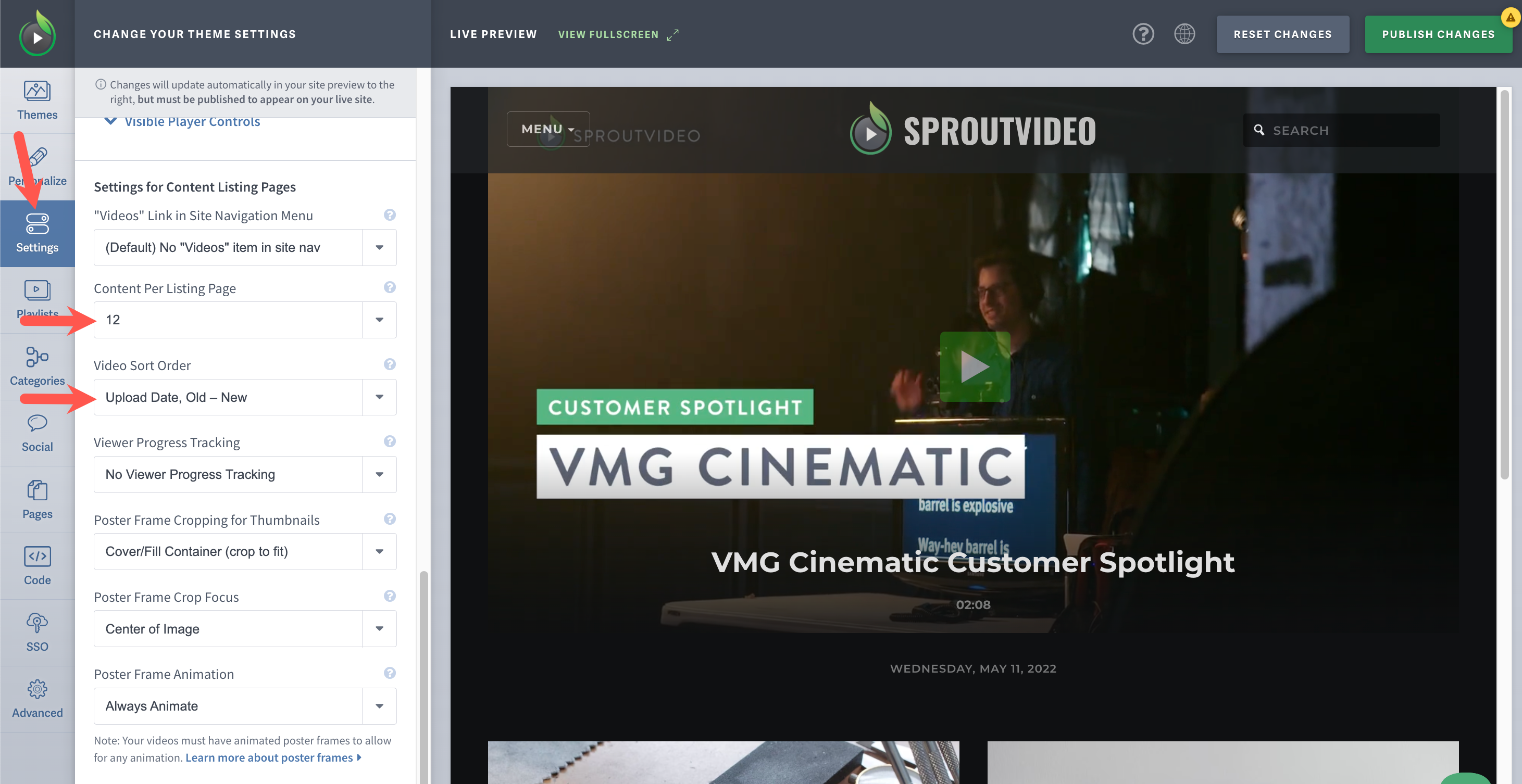
Other articles in the Video Websites section:



