Video websites hosted by SproutVideo include the option to enable About and Contact pages, which support images and HTML. You can use these pages to explain a little about your company, videos, or how to get in touch with your team. You can also link to other websites and embed content on these pages.
Enable the About or Contact Page(s)
To enable the About or Contact page(s), select the ‘Site Editor’ button at the top of the page then select the ‘Pages’ tab on the lefthand side of the screen.
Use the content editors to enter text, format it, insert photos, or enter HTML. You can review your changes in the Preview window until you get it looking the way you want.
You can work on your About or Contact page without publishing it - just click ‘Publish Changes’ when you are finished formatting your page(s). You can also toggle these pages on or off using the switches located above the content editors for each page. The toggles allow you to hide a page if it needs revision without losing any work.
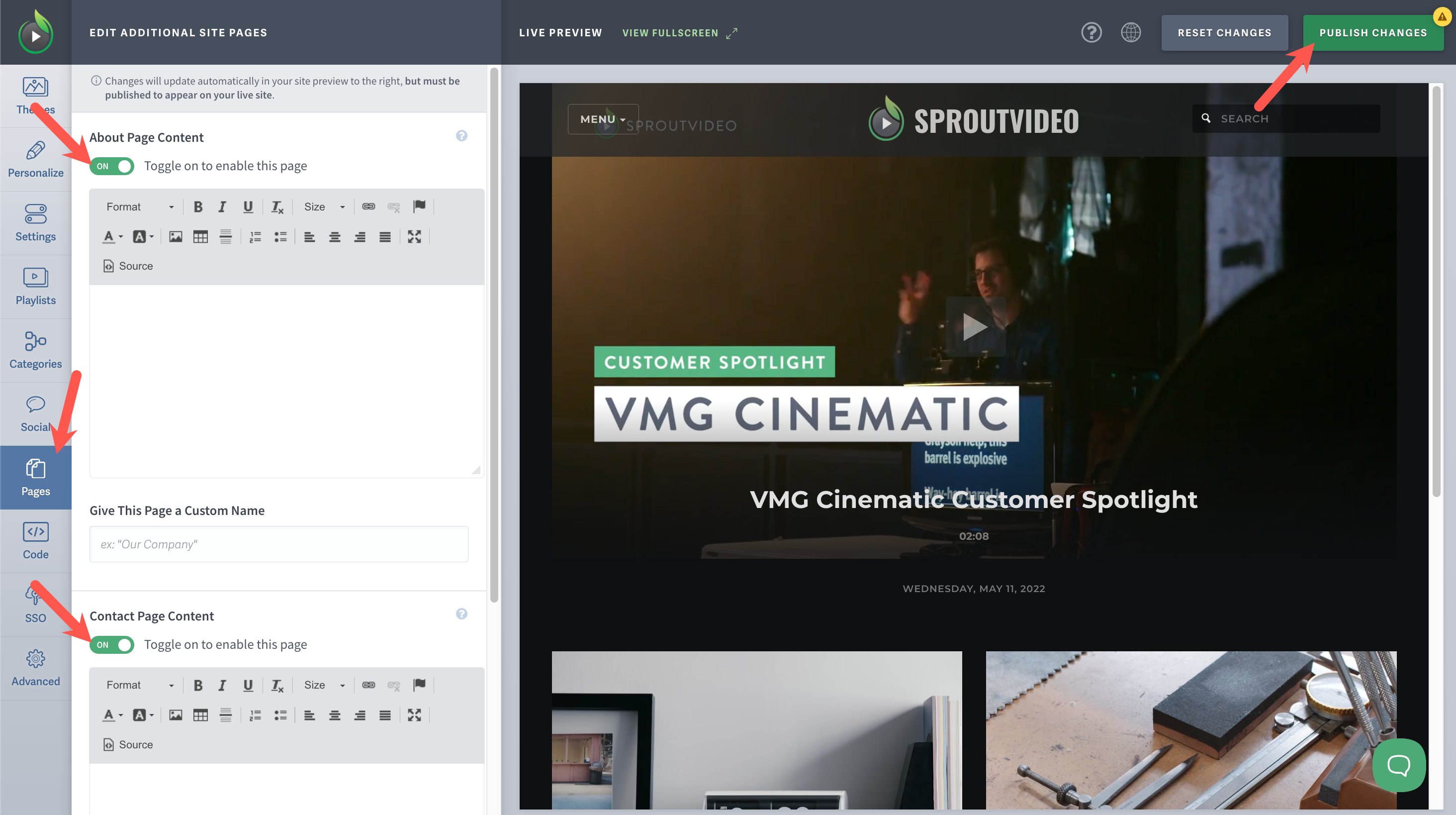
Other articles in the Video Websites section:
- Overview of Advanced Video Website Settings
- Overview of Video Websites and Landing Pages
- Create Your Video Website in Two Steps
- Overview of Video Website Settings
- Overview of Video Website Privacy Settings
- How to Remove the SproutVideo Referral Logo
- How to Select or Change Themes for Your Video Website



