If you are sharing login protected videos through your video site, then at least a few of your viewers will have been issued an email address and password combination in order to access those videos. These viewers will be able to manage their own passwords, but you can disable that option if needed.
NOTE: This setting is ON by default
To disable the ability for your viewers to change their own passwords, log into your SproutVideo account, select the ‘Site Editor’ button, then select the ‘Advanced’ tab on the lefthand side of your screen.
Scroll down to the toggle for ‘Allow Viewer Logins to Self-Manage’ and click ‘Save Changes to Settings’ at the top of the page.
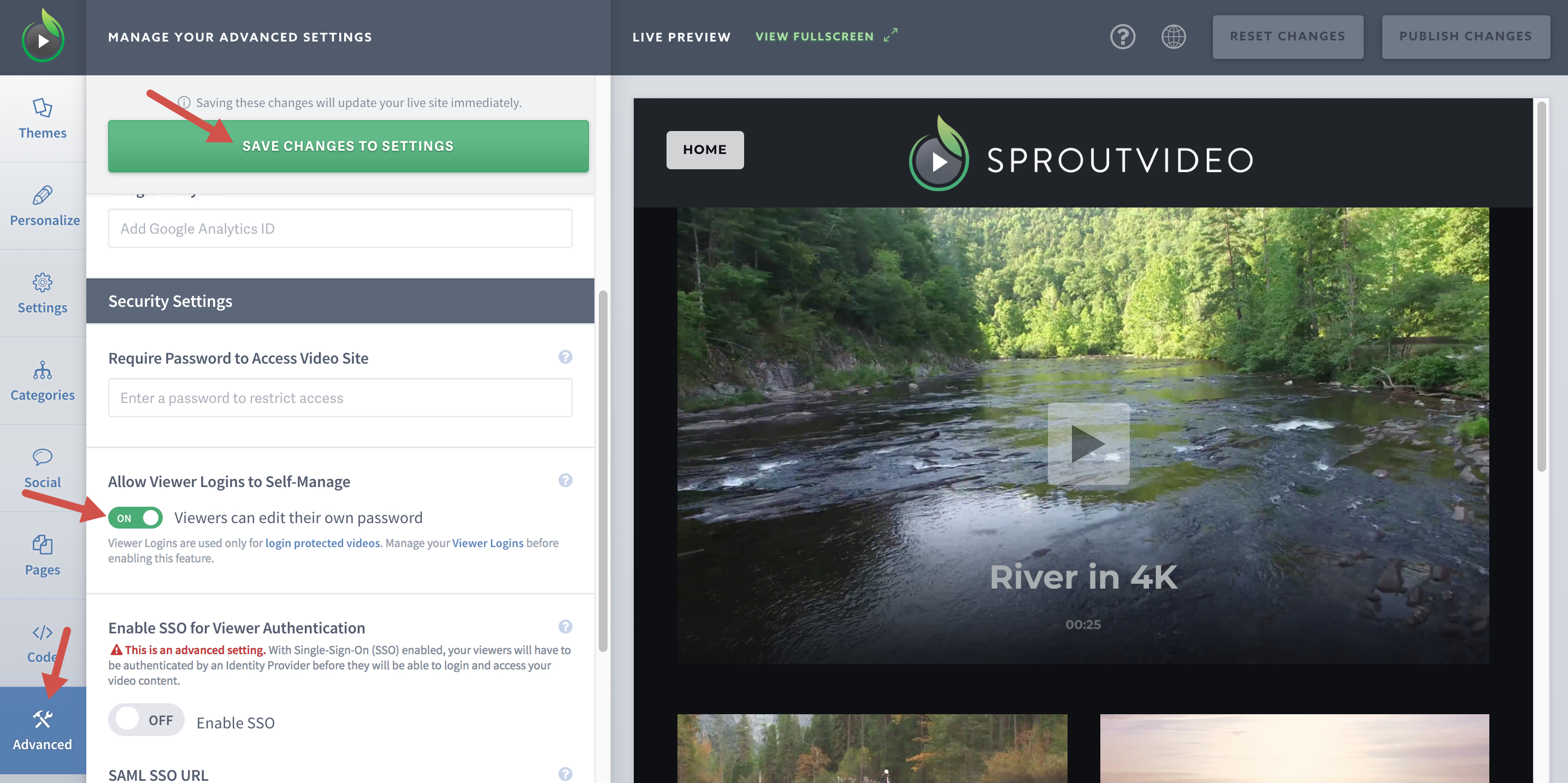
Other articles in the Video Websites section:
- Overview of Video Websites and Landing Pages
- Overview of Video Website Privacy Settings
- Create Your Video Website in Two Steps
- How to Select or Change Themes for Your Video Website
- Name Your Video Site and Add a Logo
- Sharing Your Video Site With Your Audience
- How to Prevent Search Engines from Indexing Your Videos



