The Video Website we provide can display Login Protected videos to logged out viewers. Enabling this setting will allow logged out viewers to see your Login Protected videos posterframes on any listing pagem visible playlist, and when sharing the URL. Viewers are still required to log in to verify their access before they can watch any login protected video. If a viewer is logged in, they will only see videos they have access to watch.
How to change the Visibility of Login Protected Videos
Navigate to the Site Editor.
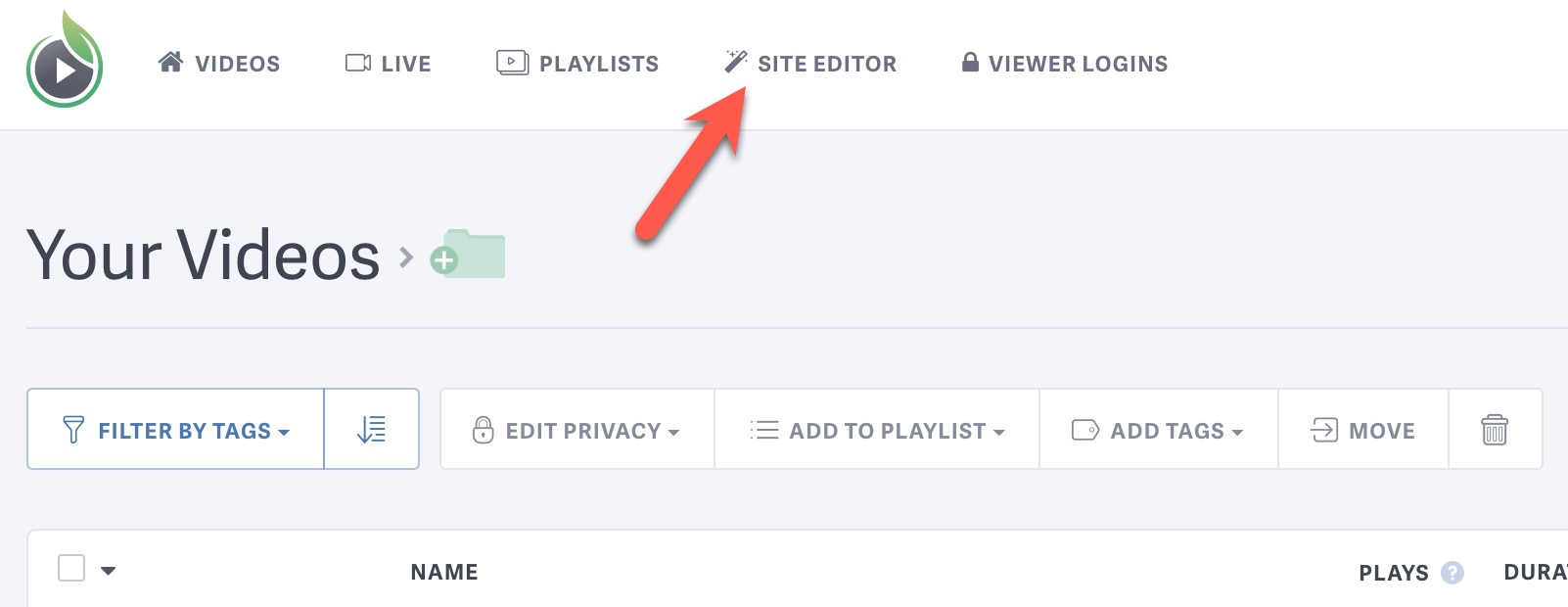
Select the Advanced tab, then toggle the switch for ‘Visibility of Login Protected Videos.’
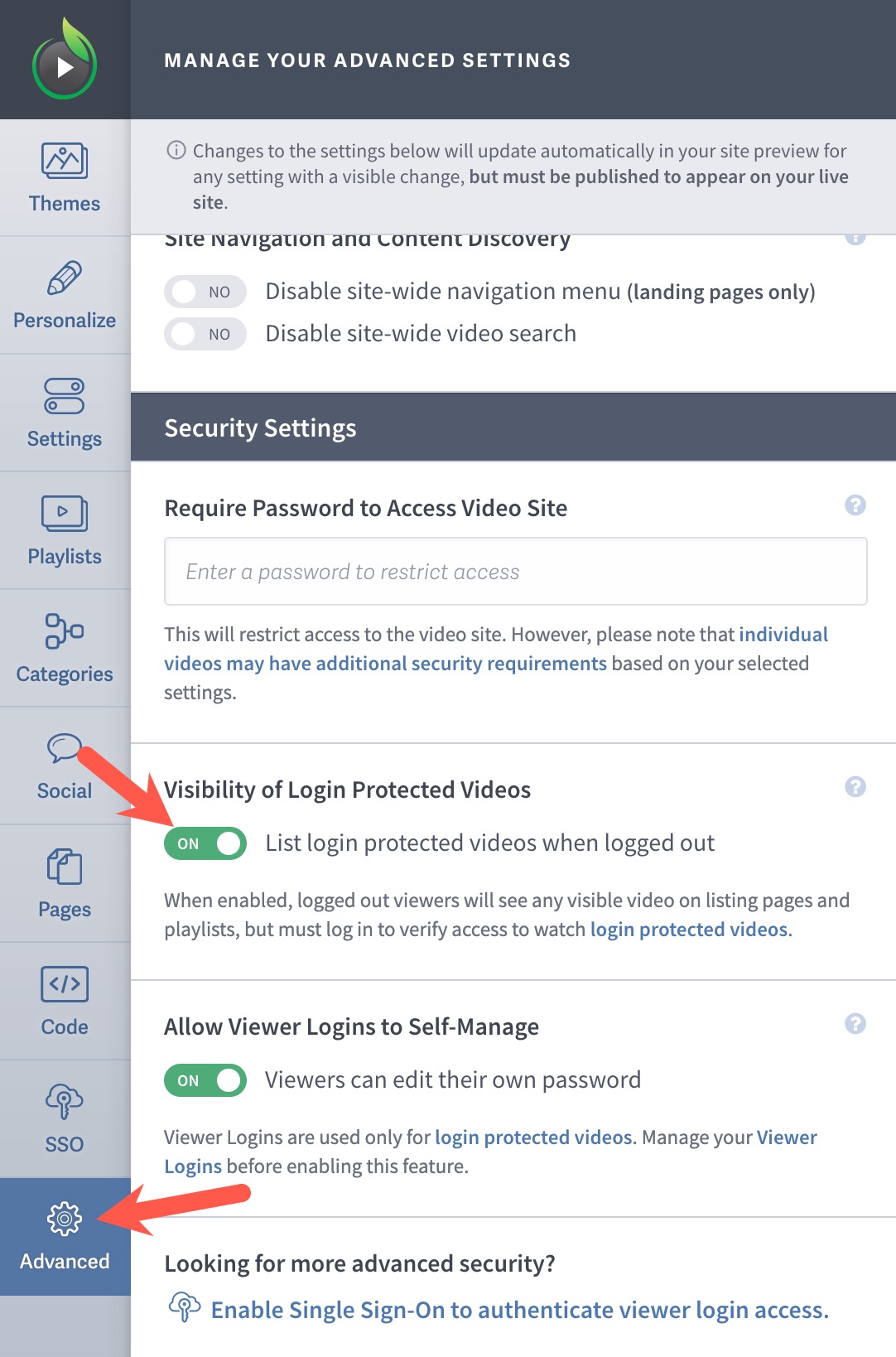
Be sure to click ‘Publish Changes’ when you are done.
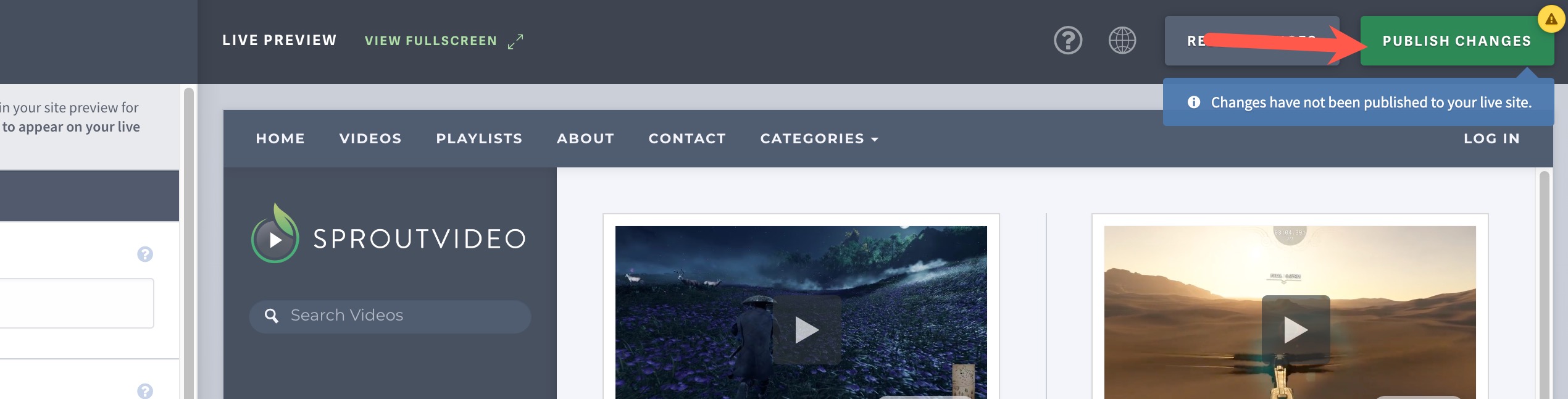
Other articles in the Privacy and Password Protection section:



