If you need to replace an existing video with a new version and don’t want to update any links you shared or change out any embed codes, we have you covered! You’ll even get to keep your analytics and engagement metric data, too.
When you replace a video, the file itself will update, but the URL, Embed Codes, and Analytics will be preserved. We will also create a new version of your Engagement data and continue to store the analytic and engagement data from your past versions.
Past versions of your video files are permanently deleted from our servers and replaced with the new version. Only the latest version is kept and counted towards your usage.
To replace a video:
-
Open the video you want to update, then click ‘Replace’ in the top right-hand corner
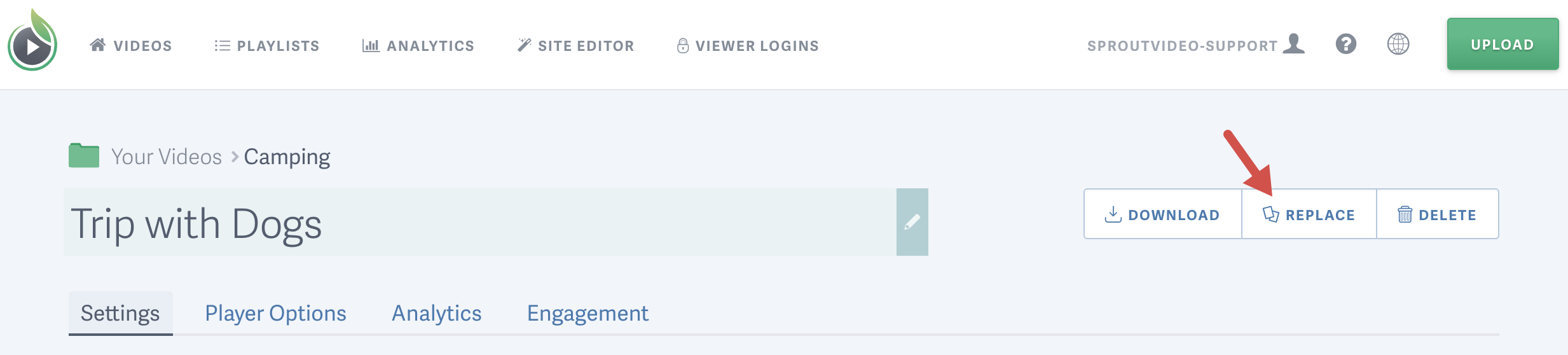
-
Select the file you would like to replace the older version with
-
The file will upload and then encode, and when it is done processing, it will replace your existing video file
-
All your existing embed codes and links will point to the new, updated video
-
Your engagement metrics will be preserved, as will your historical analytical data for that video, so you won’t face any data loss when replacing a video on the SproutVideo hosting platform
NOTE: The replaced video will be ready for playback once the new version has been uploaded, encoded, and deployed on our platform.
Other articles in the General and Common Questions section:



