SproutVideo offers several different email and marketing automation platform integrations. Setting them up is a breeze! In this article, we will go though how to enable the Act-On integration.
Note: The Lead Capture option must be enabled to collect the contact information of your viewers.
How to Enable the Act-On Integration
-
First, you must have an existing account with Act-On. Once you have your Act-On account setup, log into your SproutVideo account and navigate to ‘Account’ > ‘Account Settings’ > ‘Partner Integrations.’
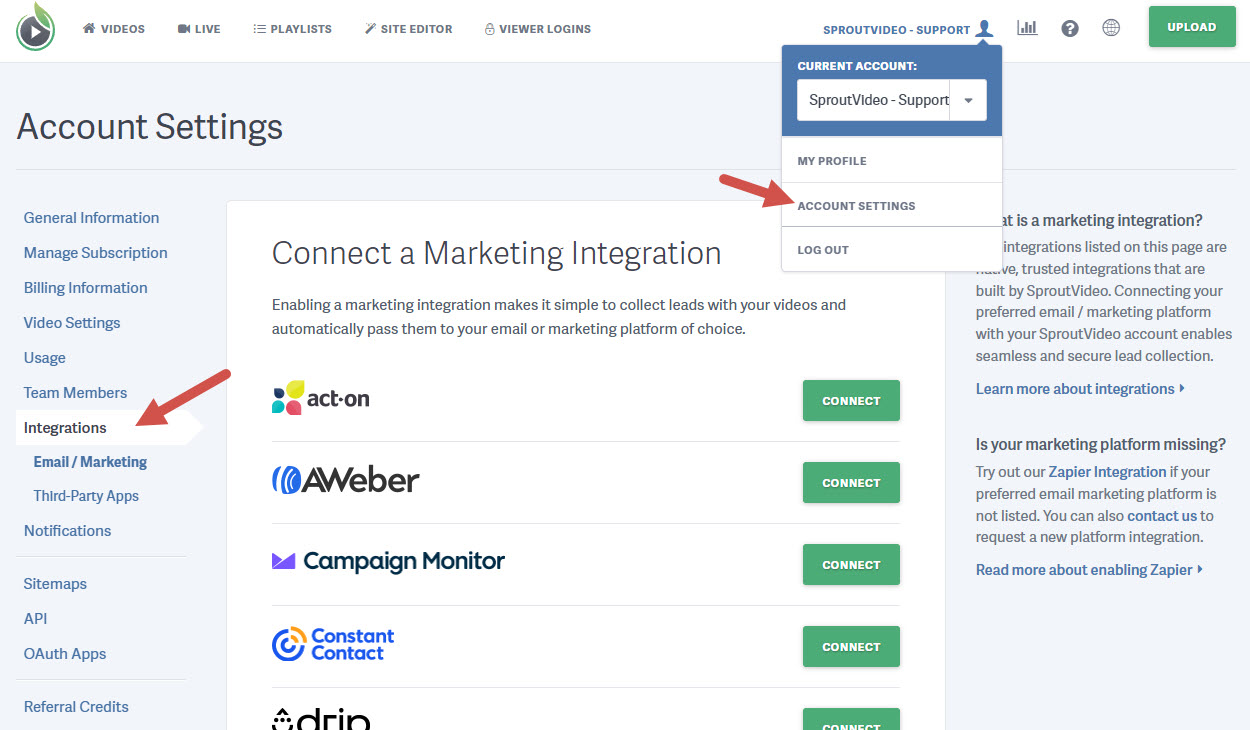
-
Select the green ‘Connect’ button next to Act-On.
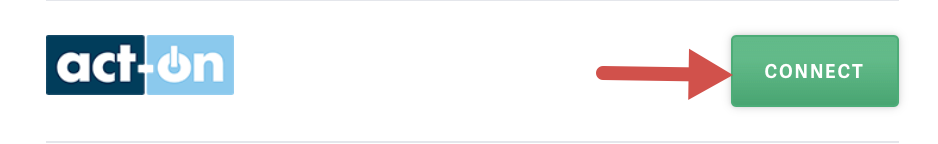
-
You will be taken to an Act-On page to authorize SproutVideo’s access to your Act-On account. Click the ‘Authorize App’ button, enter your Act-On login information, then click ‘Login.’
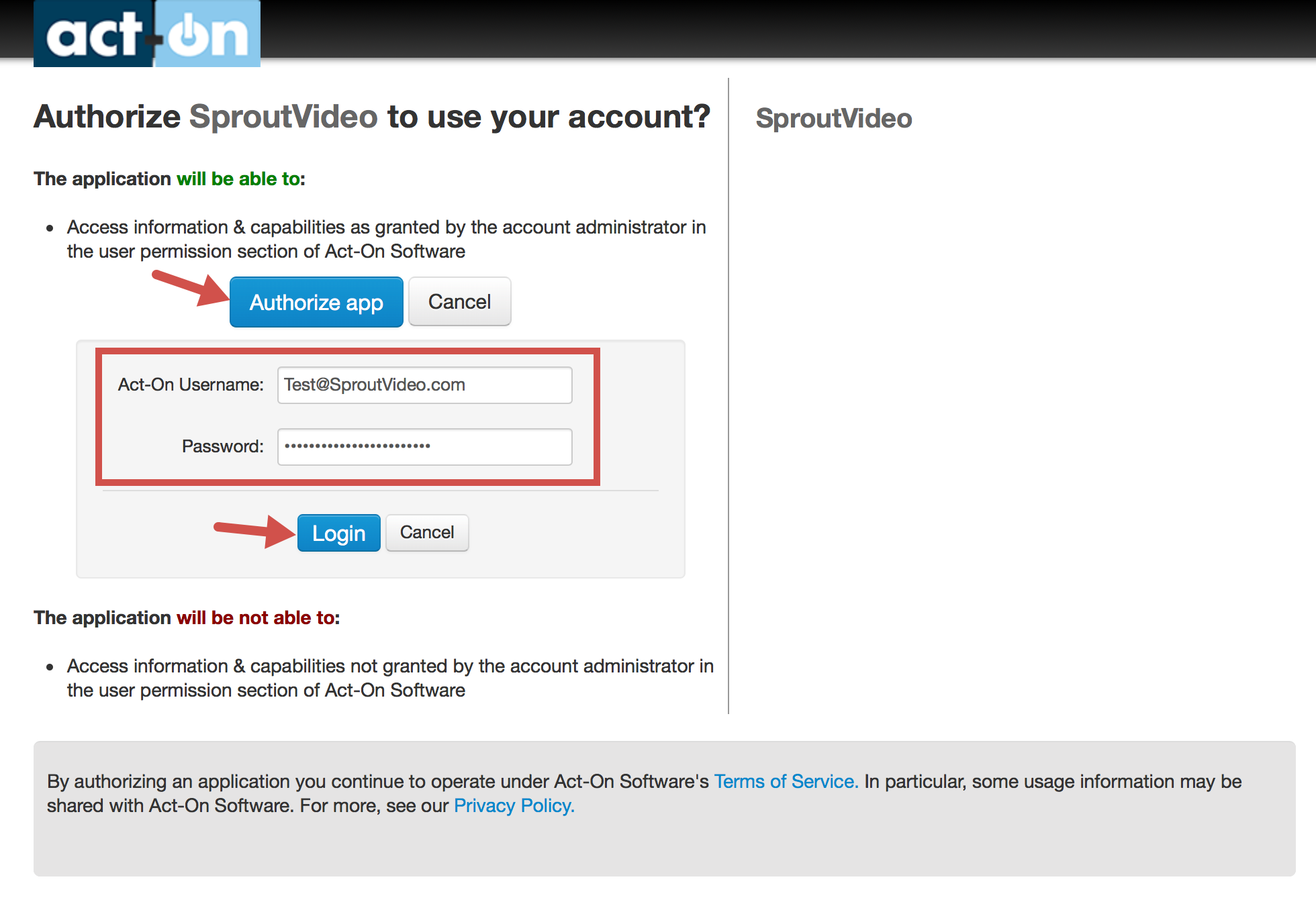
-
Congratulations, your Act-On integration is now enabled!!
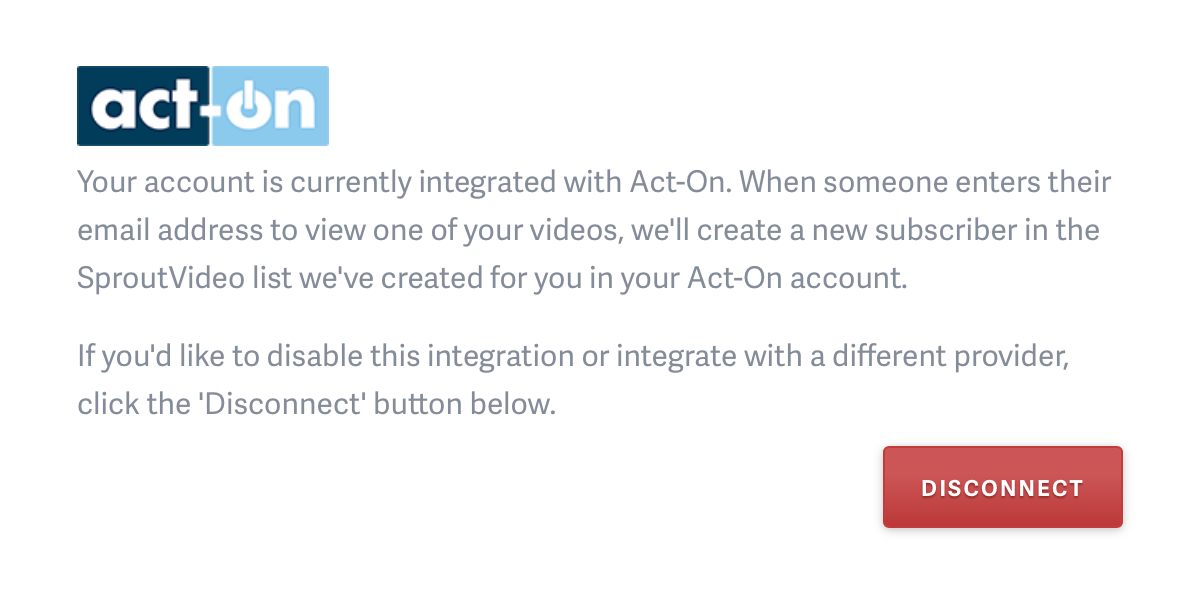
For this particular integration, SproutVideo will create a “SproutVideo” list within Act-On.
When a viewer watches any of your videos with Lead Capture enabled, their email address, first and last name, and the title of the video they watched, will be passed automatically to the SproutVideo list created within Act-on. You can then segment your audience based on this information.
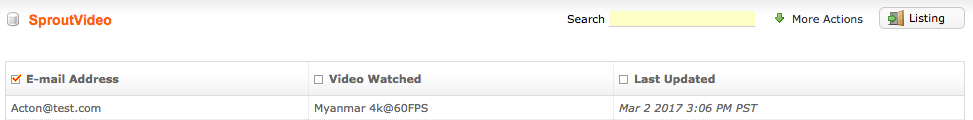
Other articles in the Integrations section:



