Note: Geo Restriction is only available with certain plans. Please contact support@sproutvideo.com with any questions.
By default, your videos are accessible and playable anywhere in the world, thanks to SproutVideo’s speedy global CDN. With geo whitelisting, you can designate the specific countries or regions where your videos can be played. Once enabled, your videos will not load or play in any countries or regions that are not included in your whitelist. If this option is left blank, playback will be available anywhere in the world.
Enabling Geo Whitelisting Account Wide
Account owners and admins can enable this feature for all videos in the account by navigating to ‘Account Setting’ and clicking on ‘Media Settings’.
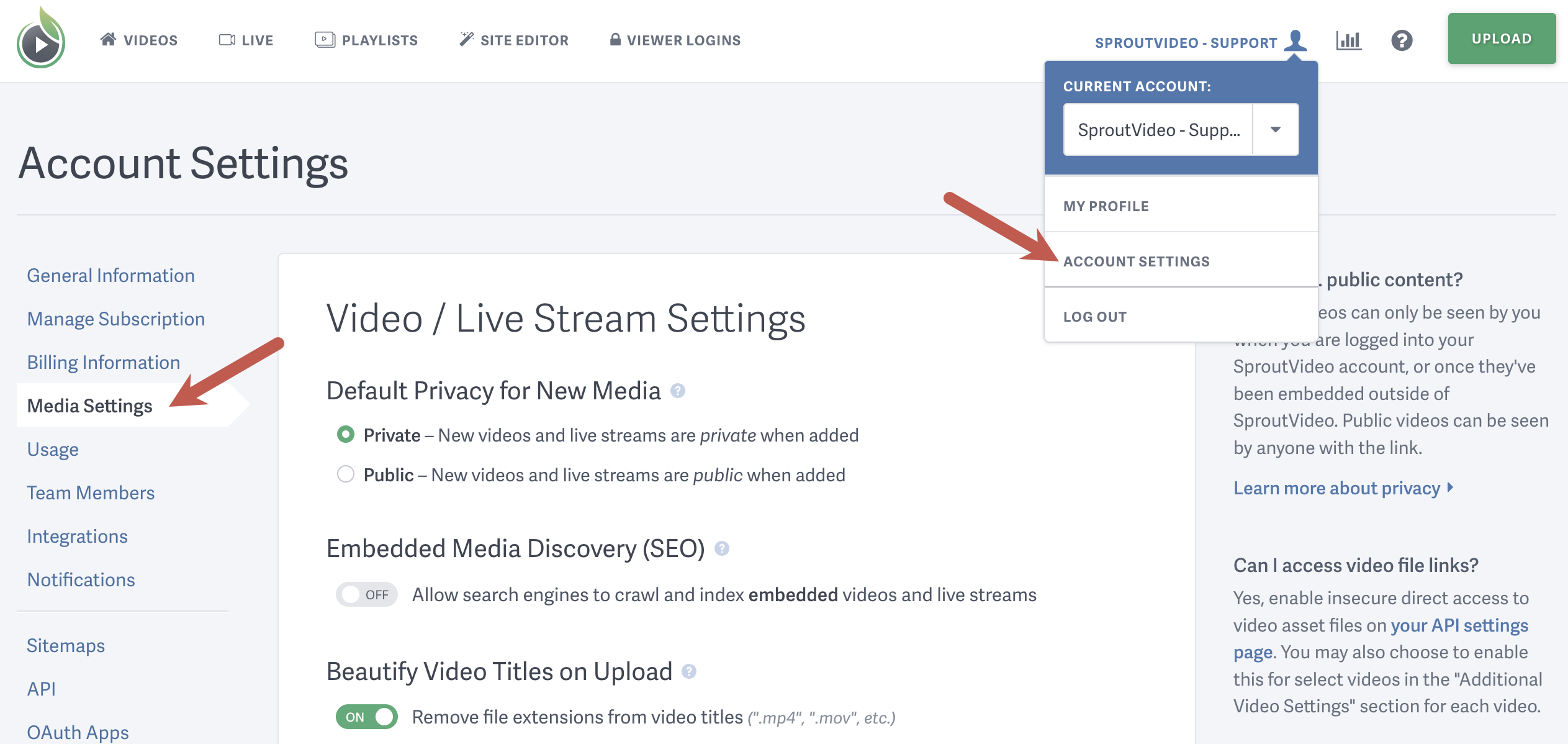
Under the ‘Restrict Media Playback’ section, you’ll see the ‘Geo Whitelist’ field.
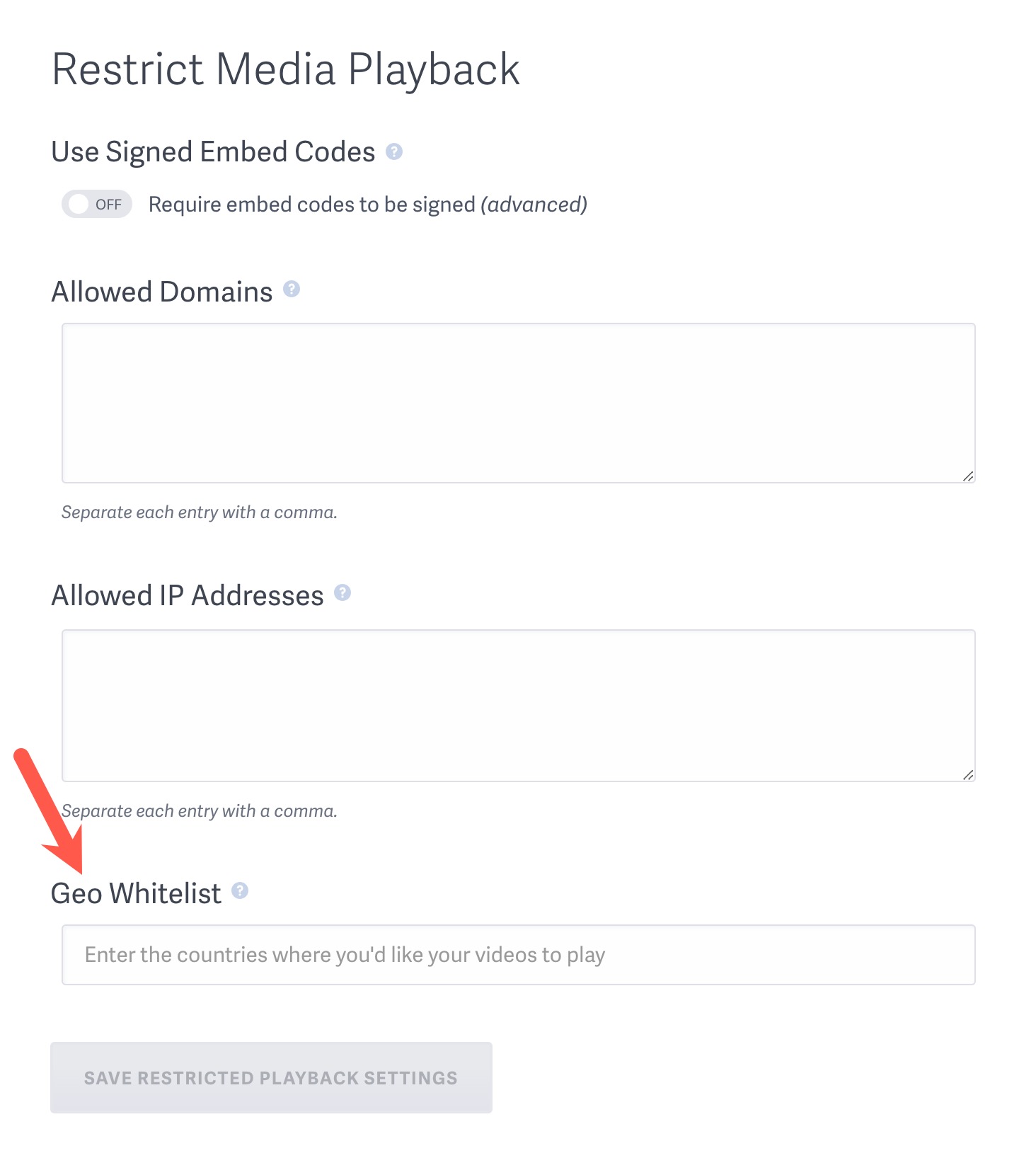
Use the Geo Whitelist drop down to select the countries or regions where you would like your videos to play, or simply start typing the name of the country or region you’d like to whitelist.
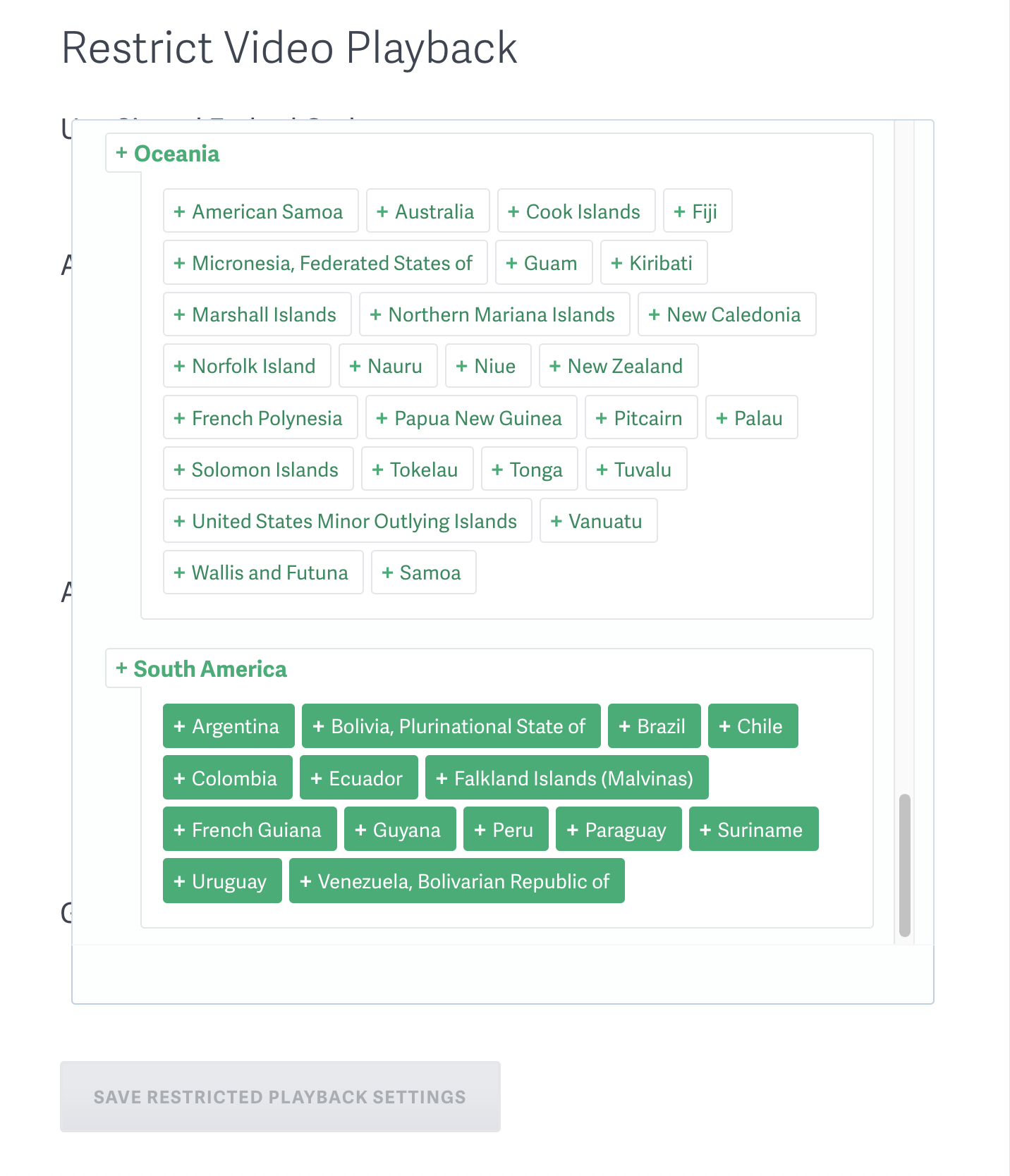
Be sure to click ‘Save Playback Settings’ when finished.
Enable Geo Whitelisting Per Video
To whitelist geo playback for specific videos click on the video from the videos page. Scroll down and click the toggle for ‘Additional Video Settings’. Select ‘Country’ under ‘Restrict Video Access By’
Be sure to click ‘Save Countries’ when finished.
Other articles in the Privacy and Password Protection section:
- How to Share a Single Unlisted Video by Link
- How to show Login Protected videos to logged out viewers
- Dynamic Watermarks for Videos
- Overview of Video Privacy Settings
- How to Change the Privacy Settings of a Video
- Change Privacy Settings for Multiple Videos at Once
- Who Can See Private Videos? Who Can See Public Videos?



