Active sessions are any computer or device that is currently logged into your account. Monitoring your active sessions helps to keep your account secure, and helps prevent suspicious account activity. It also allows you to log out of your account on other computers when you’ve signed in from a different device.
Active Sessions
To see your active sessions, navigate to ‘My Profile’, and click on ‘Security’ on the left-hand side of the page. You will see a list of all active sessions for your account, including the IP address, the last accessed date, and the device. If you see a session you do not recognize, you can revoke it by clicking on the ‘X’ and contacting SproutVideo support.
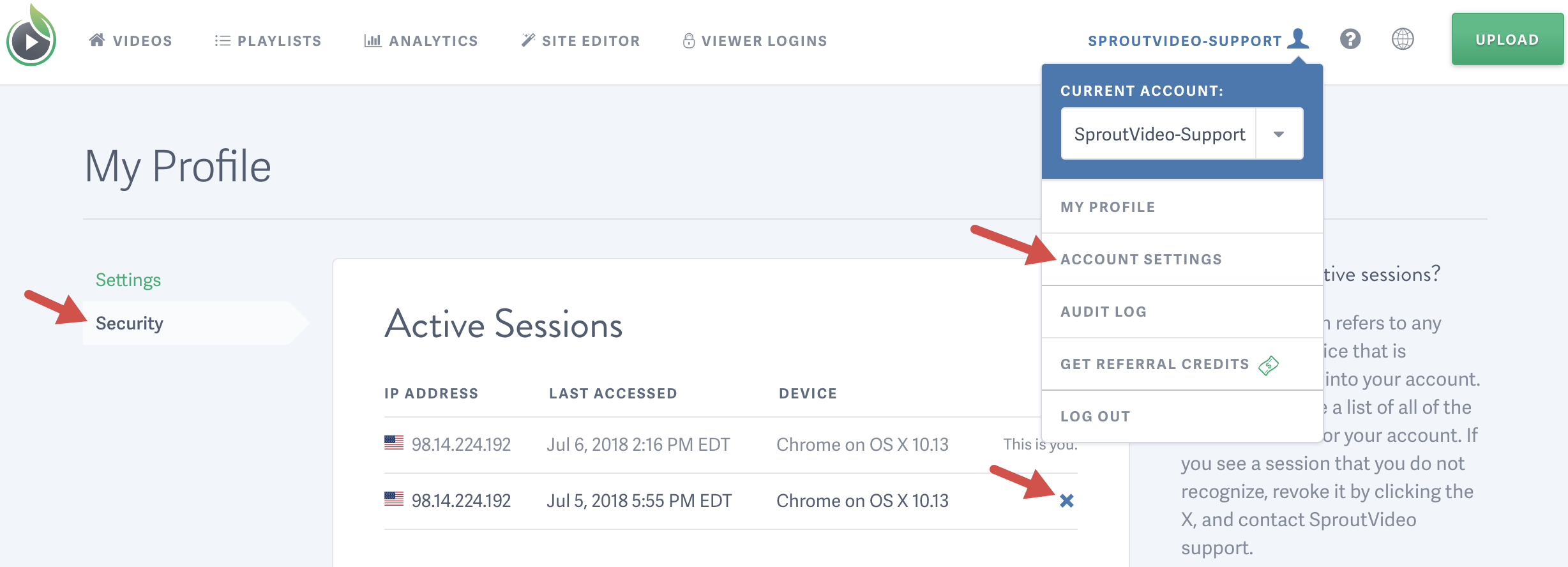
Other articles in the Account Related Questions section:



