NOTE: If you have forgotten your password, you can reset your password here.
How to Change Your Password
-
Log into your SproutVideo account, go to the ‘My Profile’ page:
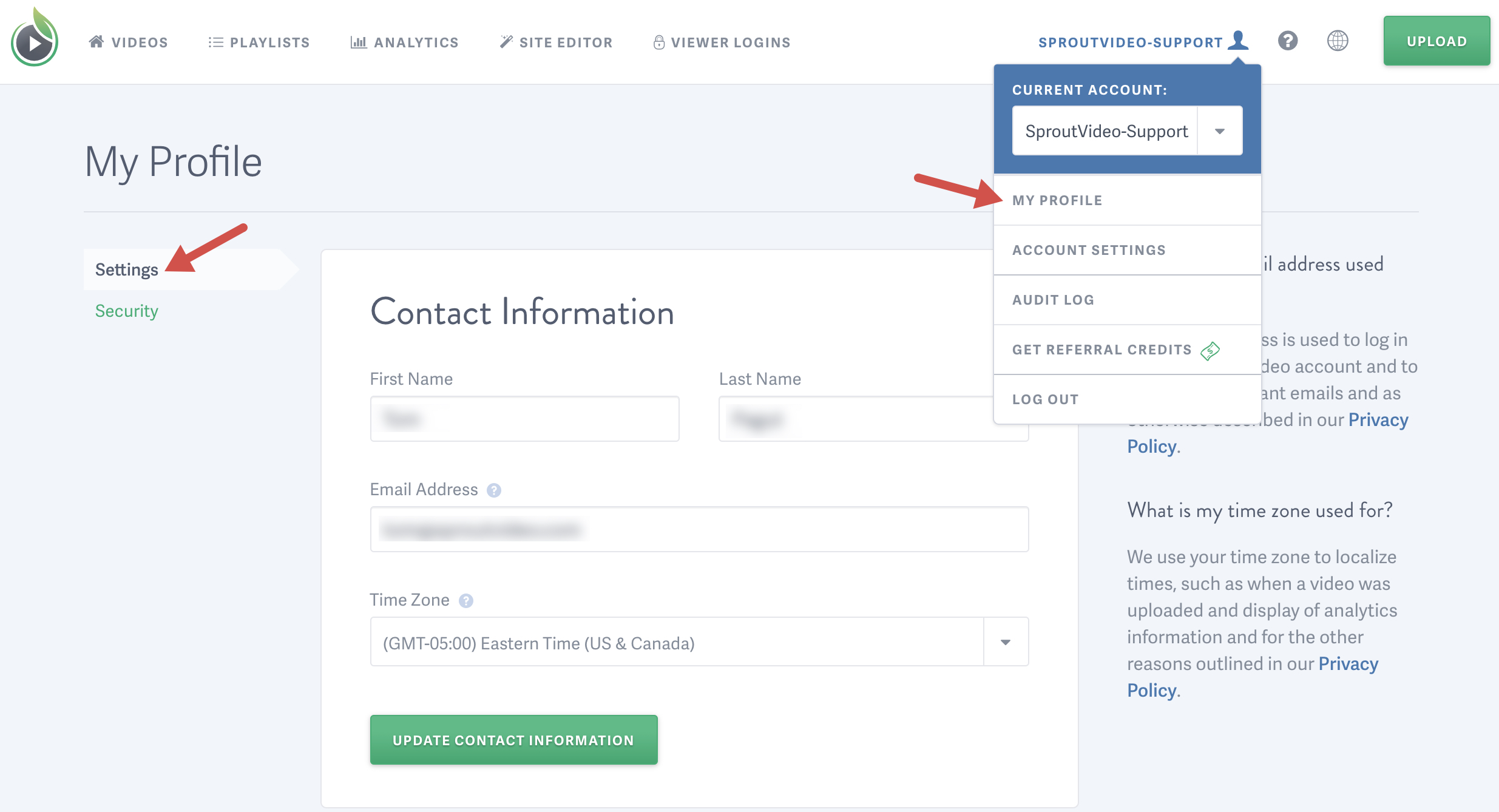
-
Scroll down to the update password section. Enter your new password, then enter the password again to confirm it, and click ‘Update Password’
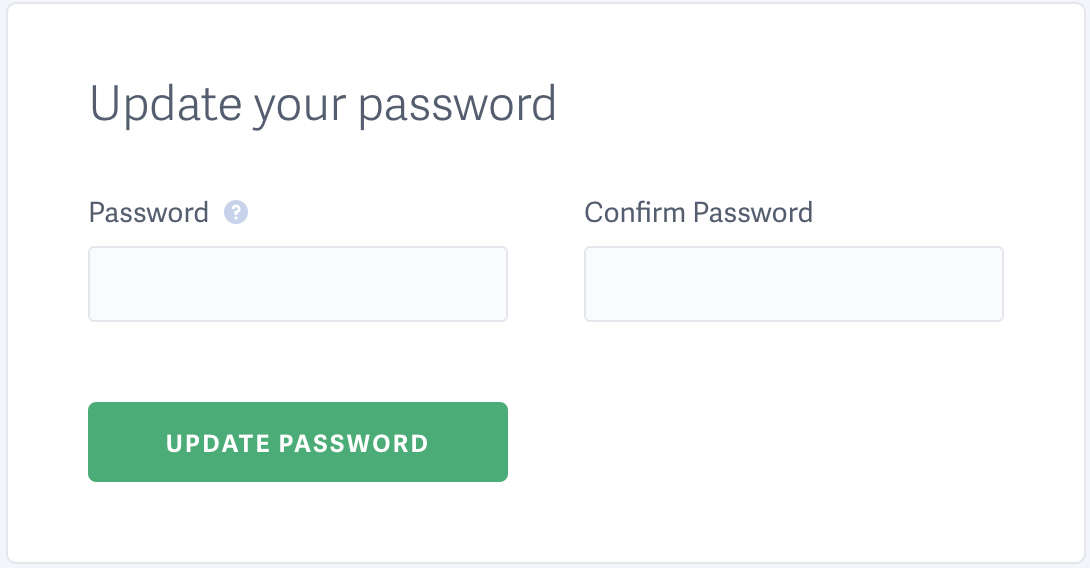
Other articles in the Account Related Questions section:



