You can update your contact information at anytime. We use the email address on file to contact you about important account updates or alerts, so be sure to use an address that is checked frequently.
Update Your Contact Information
-
Click on ‘My Profile’
-
Select ‘Settings’.
-
Update the desired contact information.
-
Click ‘Update Contact Information’ after you save your changes.
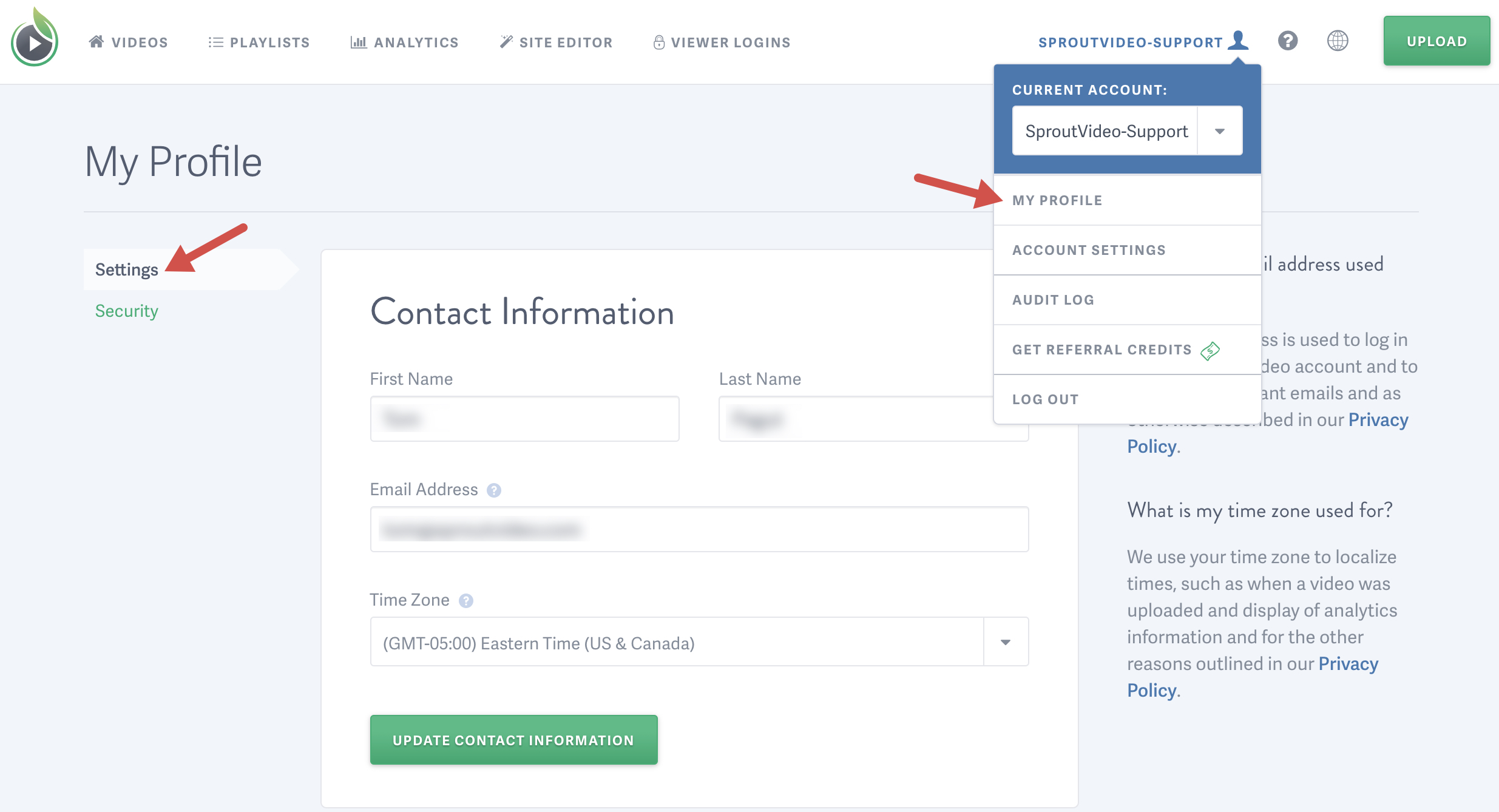
NOTE: If you need to transfer ownership of your SproutVideo account, please refer to our guide on managing Team Members and Transferring Ownership. We do not recommend changing your personal profile information to a new user’s email address as this poses various security risks and could cause confusion in your account audit log.
Other articles in the Account Related Questions section:



