When you refer SproutVideo to a friend or colleague, they’ll automatically receive $10 off their first month of video hosting and you will receive $10 for each referred client who activates their account and remains a customer for at least one month.
How to refer a friend
To obtain your referral URL, log into your SproutVideo account and use the drop down menu at the top right of the page to navigate to your “Account Settings” and over to your Referral Credits page.
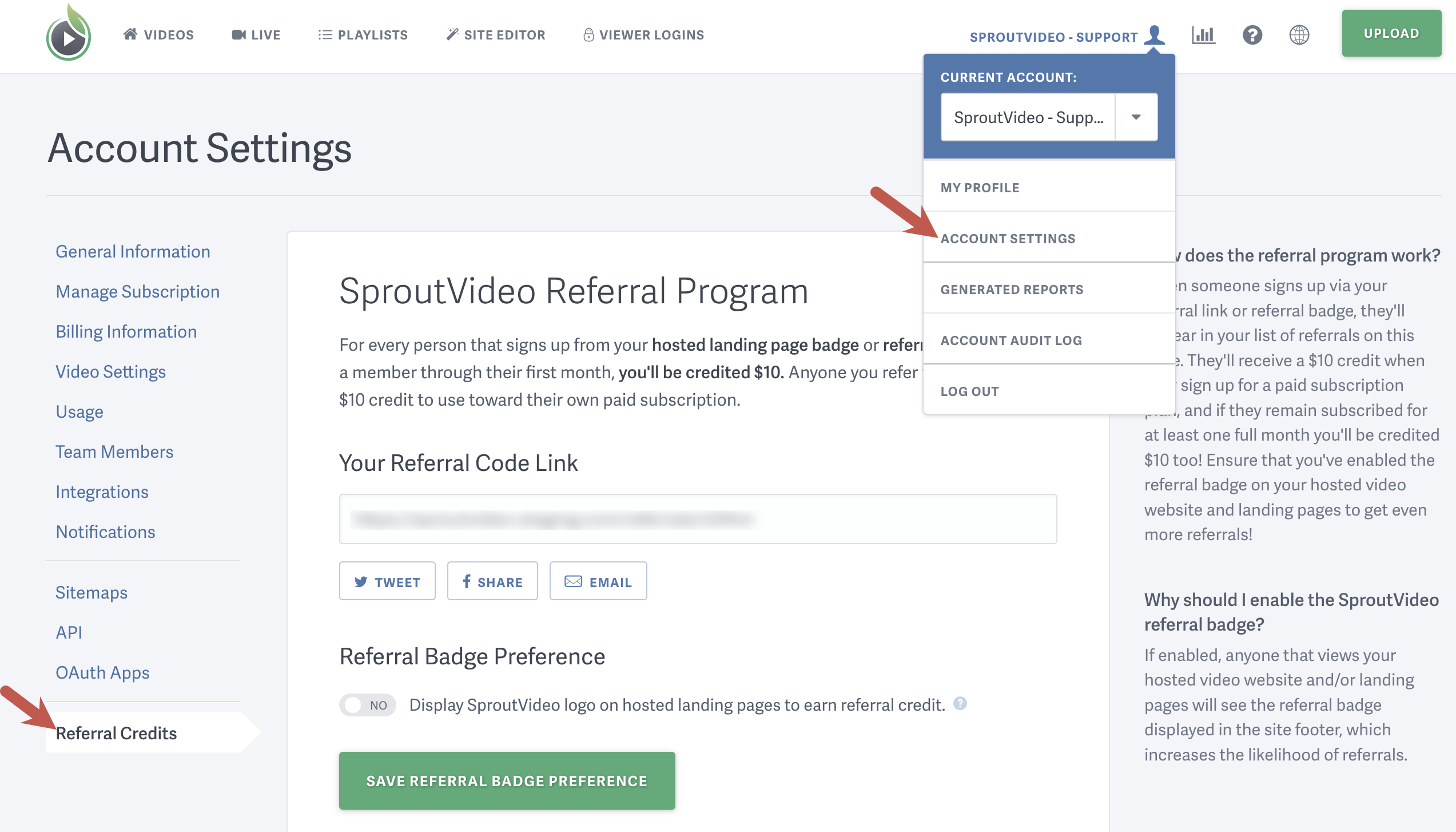
Next, copy your unique referral link and share it with anyone you know who might be looking for a video hosting provider. You can easily share this link online, whether via email, chat, text, or on social media.
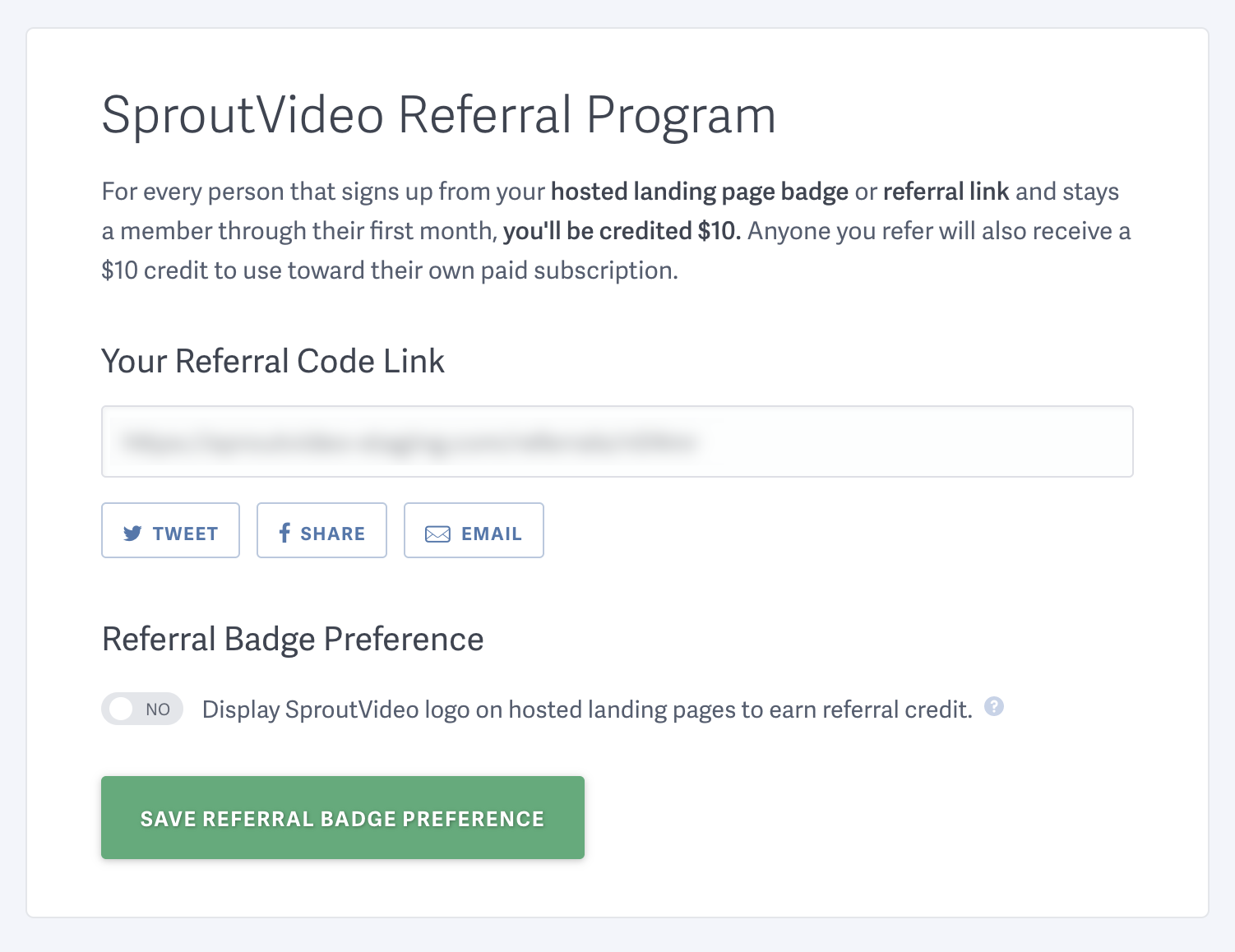
You may want to include simple instructions, such as, “Click this link to save $10 on professional video hosting with SproutVideo” to help point your friends in the right direction.
Tracking your referral credits
Anyone who signs up via your unique URL will be tagged as a referred subscriber for your account. You can track whether your friends are taking advantage of your referral by looking at the referral report in your account.
The reporting in your account also allows you to track how many account credits you have earned. There are no limits to the number of people you can refer, or the amount of account credit you can earn.
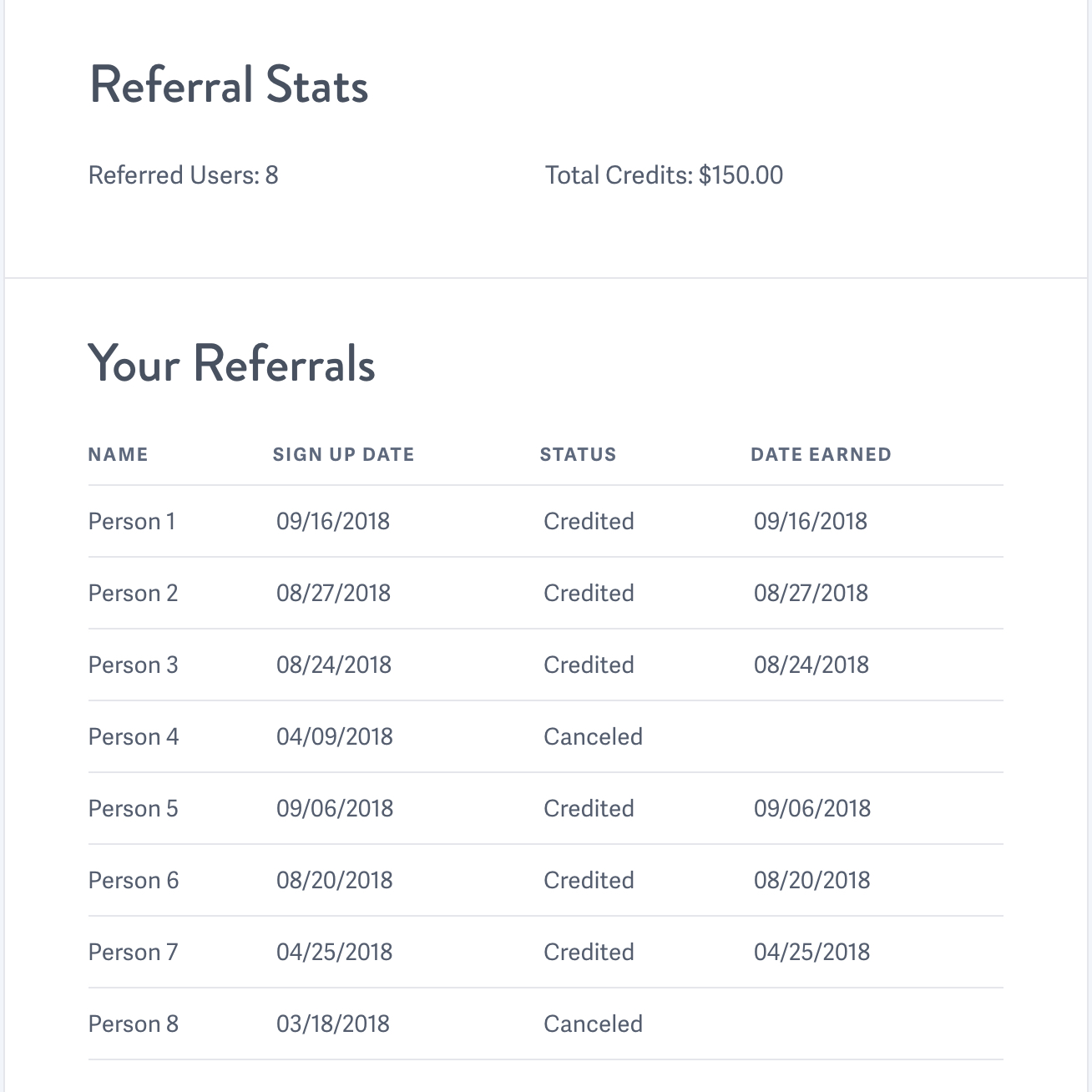
Note: We do not permit self referrals for additional accounts. The referred account must be a new company unrelated to the existing account.
Other articles in the Account Related Questions section:



