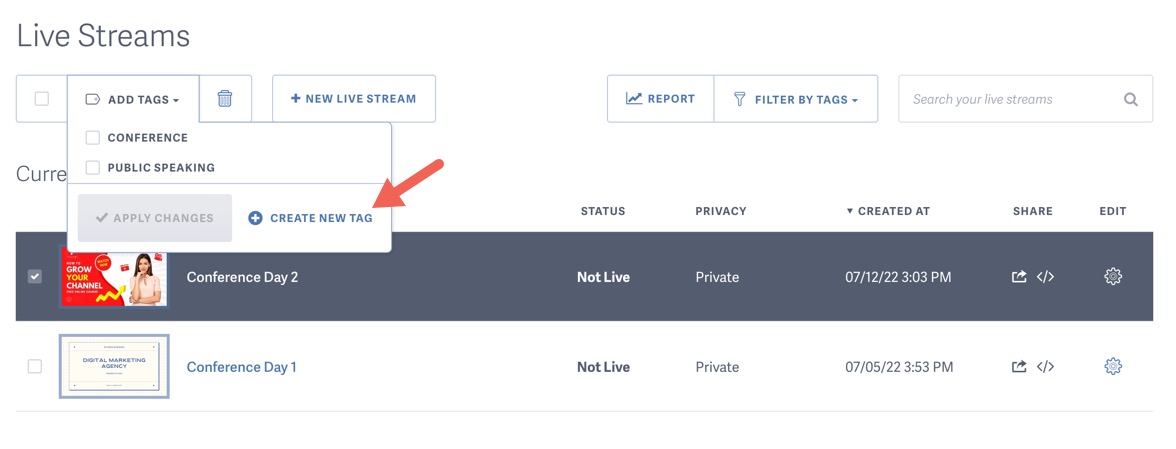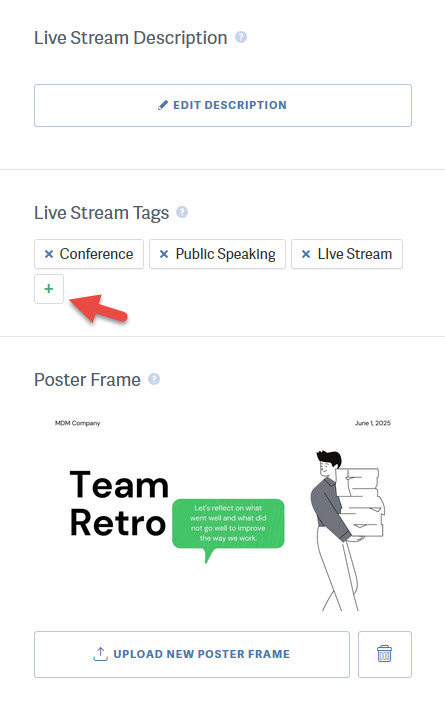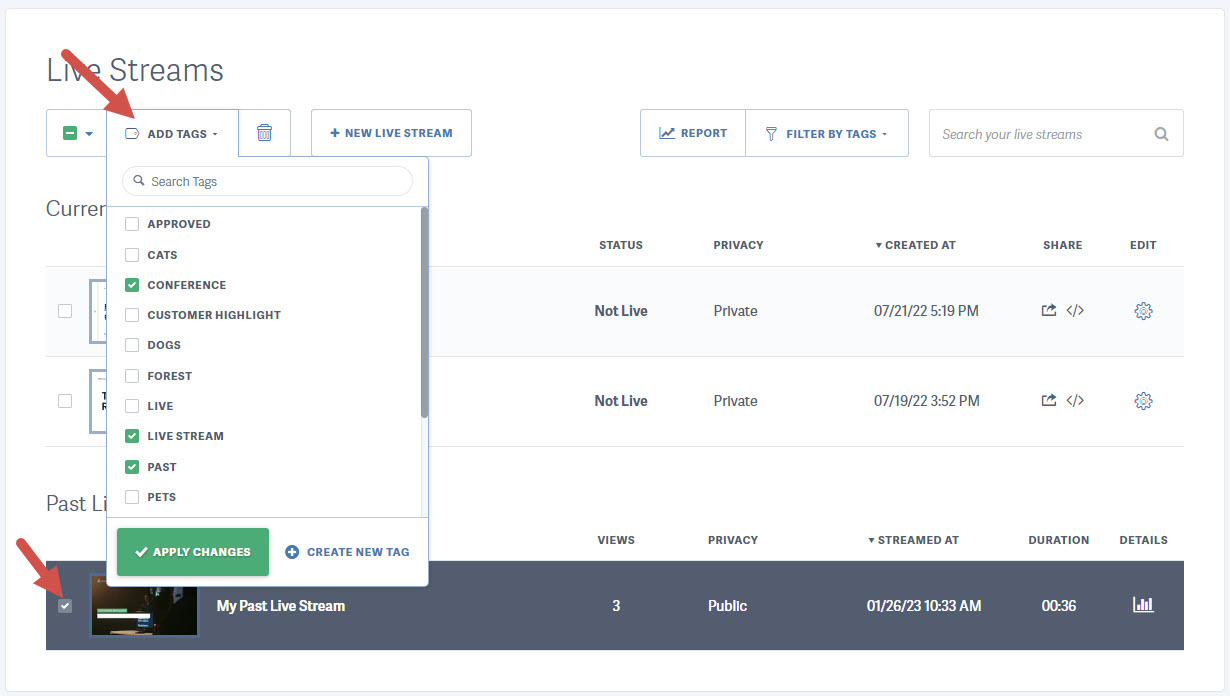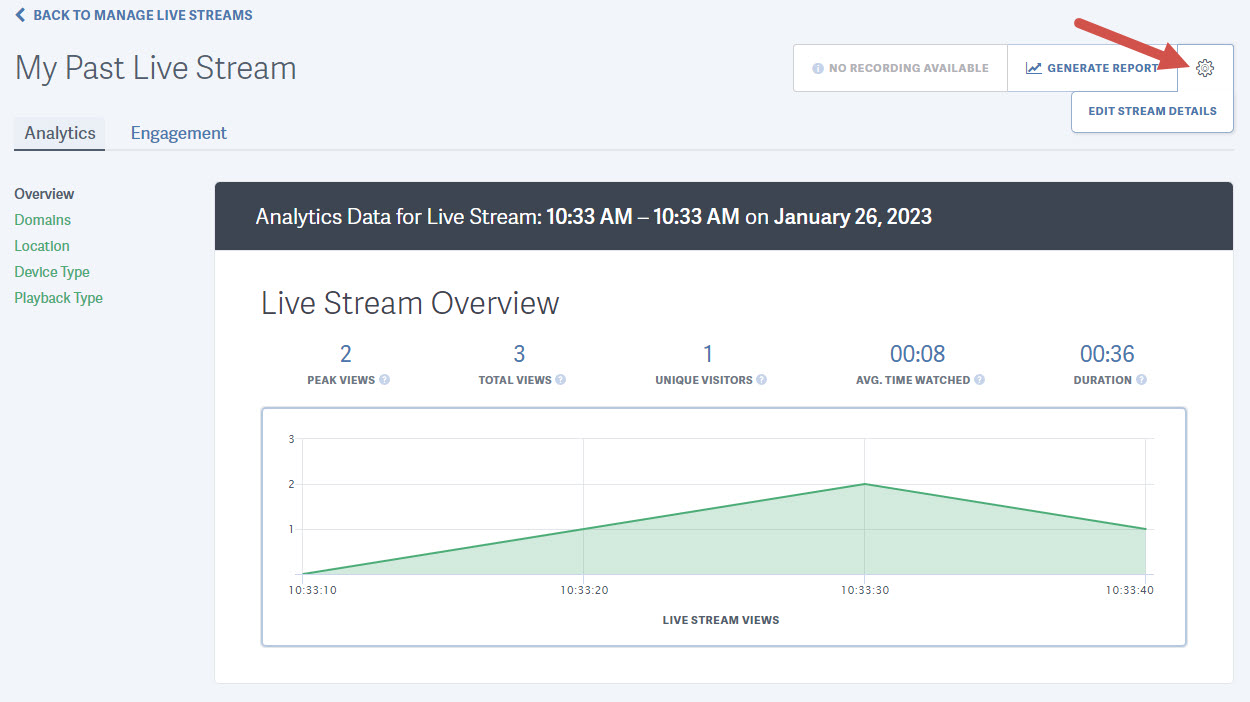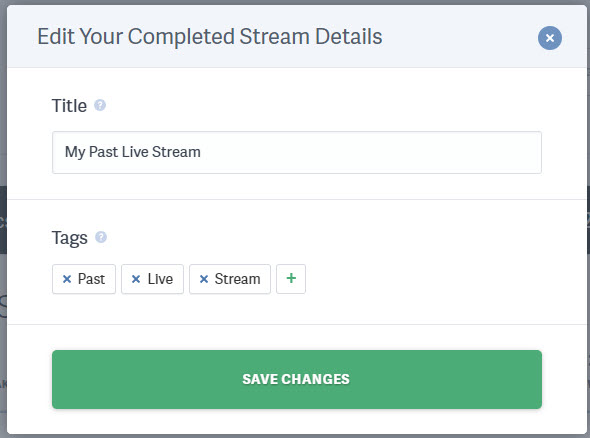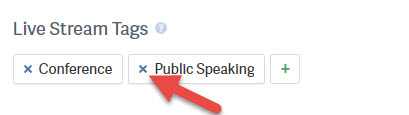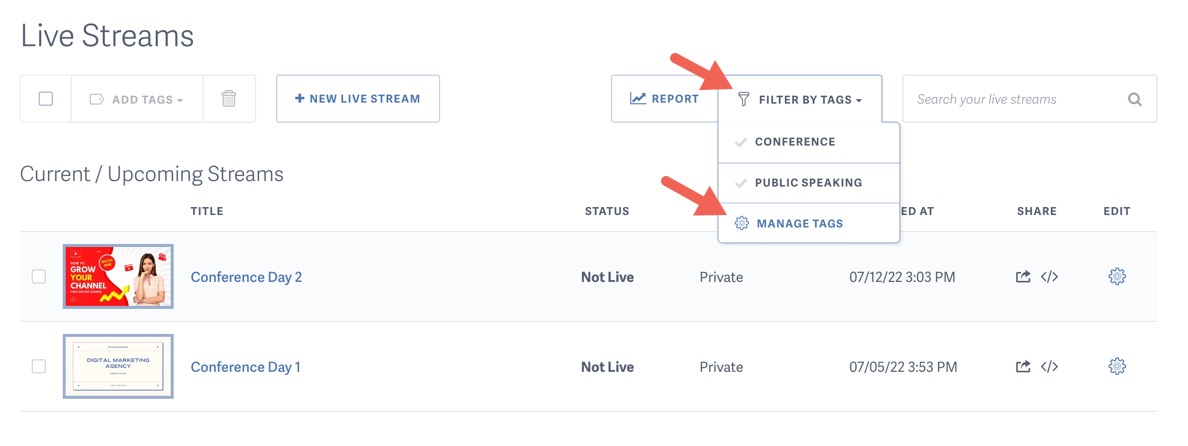Tags allow you to organize and group your content. You can use tags to label similar Live Streams together. For example, if you create multiple streams for a week long conference, you can tag each video with “Conference”, as well as a tag for the type of event, like “Public Speaking”.
Adding Tags to Current or Upcoming Live Streams
To tag a live stream or multiple live streams at once, click “LIVE” in the main navigation menu to get to your Live Streams library page, then select the stream(s) you wish to tag. Hover over the “Add Tags” button to select the tag(s) you want to add to your selected stream(s). “Apply Changes” when you are ready to apply your selected tags.
If you’d like to create a new tag to add to your selected live stream(s), simply click the “+ Create New Tag” link in the bottom right of the “Add Tags” dropdown menu.
You can also add tags to your upcoming or current live stream from the live stream details page. To add tags from the individual live stream details page, click the green “+” icon in the “Live Stream Tags” section. You may select an existing tag to add, or simply type in the text input to create a new tag.
Adding Tags to a Past Live Streams
To tag a past live stream or multiple past live streams at once, click “LIVE” in the main navigation menu to get to your Live Streams library page, then select the past live stream(s) you wish to tag. Hover over the “Add Tags” button to select the tag(s) you want to add to your selected stream(s). “Apply Changes” when you are ready to apply your selected tags.
You can also add tags to your past live stream from the live stream details page. To add tags from the individual past live stream details page, click the gear icon, then click Edit Stream Details. You can select an existing tag to add, or simply type in the text input to create a new tag.
Removing Tags
To remove a tag from a live stream, go to the live stream’s detail page or for a past stream click the gear icon and edit stream details, then click the “X” icon next to the tag you would like to remove. The tag will be removed from that particular live stream but it will not be deleted entirely from your account. Be sure to click “Save Changes” after removing a tag:
NOTE: You can learn more about adding, removing, or creating new tags for your videos in our How to Use Tags guide
Delete or Edit Tags in Your Account
To delete or edit tags, click the “Manage Tags” link under the “Filter by Tags” dropdown menu:
To help your audience quickly navigate to the content they want to watch on your SproutVideo hosted website, we strongly recommend using tags in an organized fashion for your videos and live streams.
Other articles in the Organizing Videos and Live Streams section: