Note: This feature is only available on certain plans. Contact support@sproutvideo.com with any questions.
What’s Included in the Analytics Report for A Single Video?
The exportable analytics report is a CSV file which includes all of the anaytics data collected for the selected video. This makes it really easy to analyze all of your analytics data to see view counts, impressions, play rate, and much more.
This report will contain data on the following:
- Devices used to view video
- Domains where your video loaded on the page
- The number of times your video was downloaded
- The dates and number of times an attachment was downloaded
- Locations in the world where your video was played
- Total plays for your video received in the given time frame
This data will be compiled for your selected time frame in the exported CSV file.
How To Export the Analytics Report for A Single Video
First, navigate to the ‘Analytics’ page for a specific video.
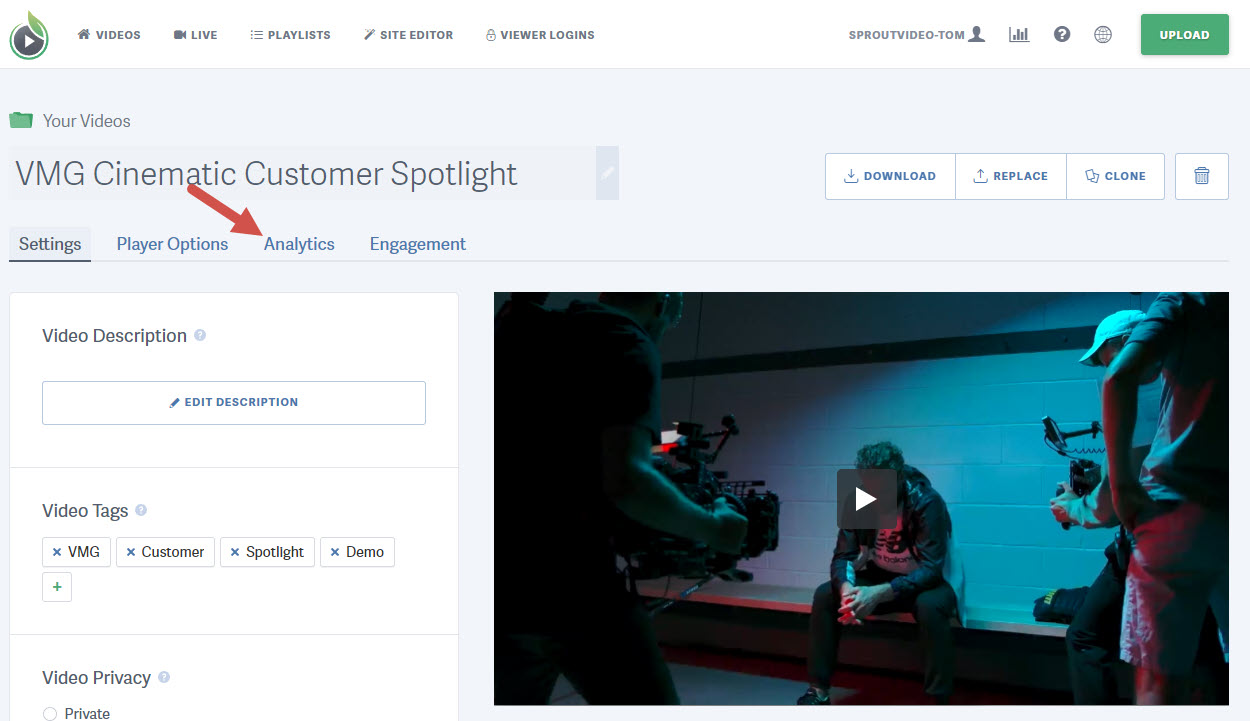
Here, you will see the date picker and the ‘Generate Report’ button. Use the date picker to select the time frame for the data you wish to export. Once your time frame is selected, click the ‘Generate Report’ button.
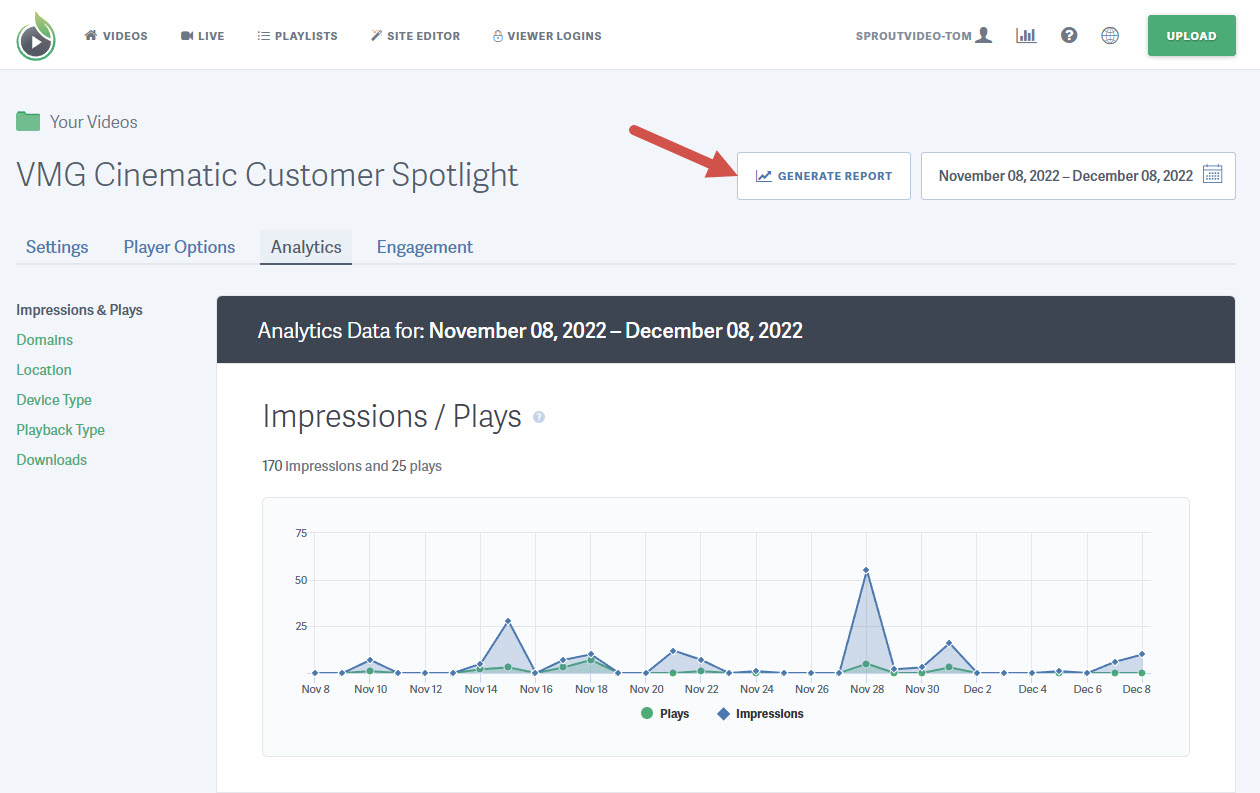
Other articles in the Reports section:
- How to Export a CSV Report of Playlist Attachment Data
- How to Export a CSV Report of All Live Stream Data
- How to Export a CSV Report of All Video Data
- How to Export a CSV Report of All Tags
- How to Export a CSV Report of All Playlist Data
- How to Export a CSV Report of Your Viewer Login Data
- How to Export a CSV Report of the Video Access History for a Single Viewer Login



