How to Create a Login
- Click ‘Viewer Logins’ at the top of your screen:

- Click the ‘+New login’ button:
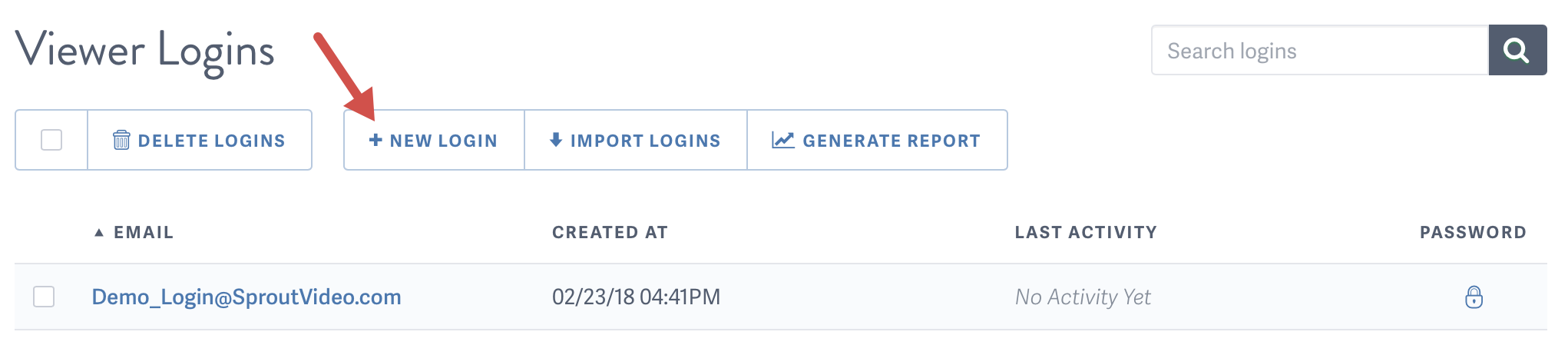
- Enter the email address and password for the user, confirming the password, and then click ‘Create Login’:
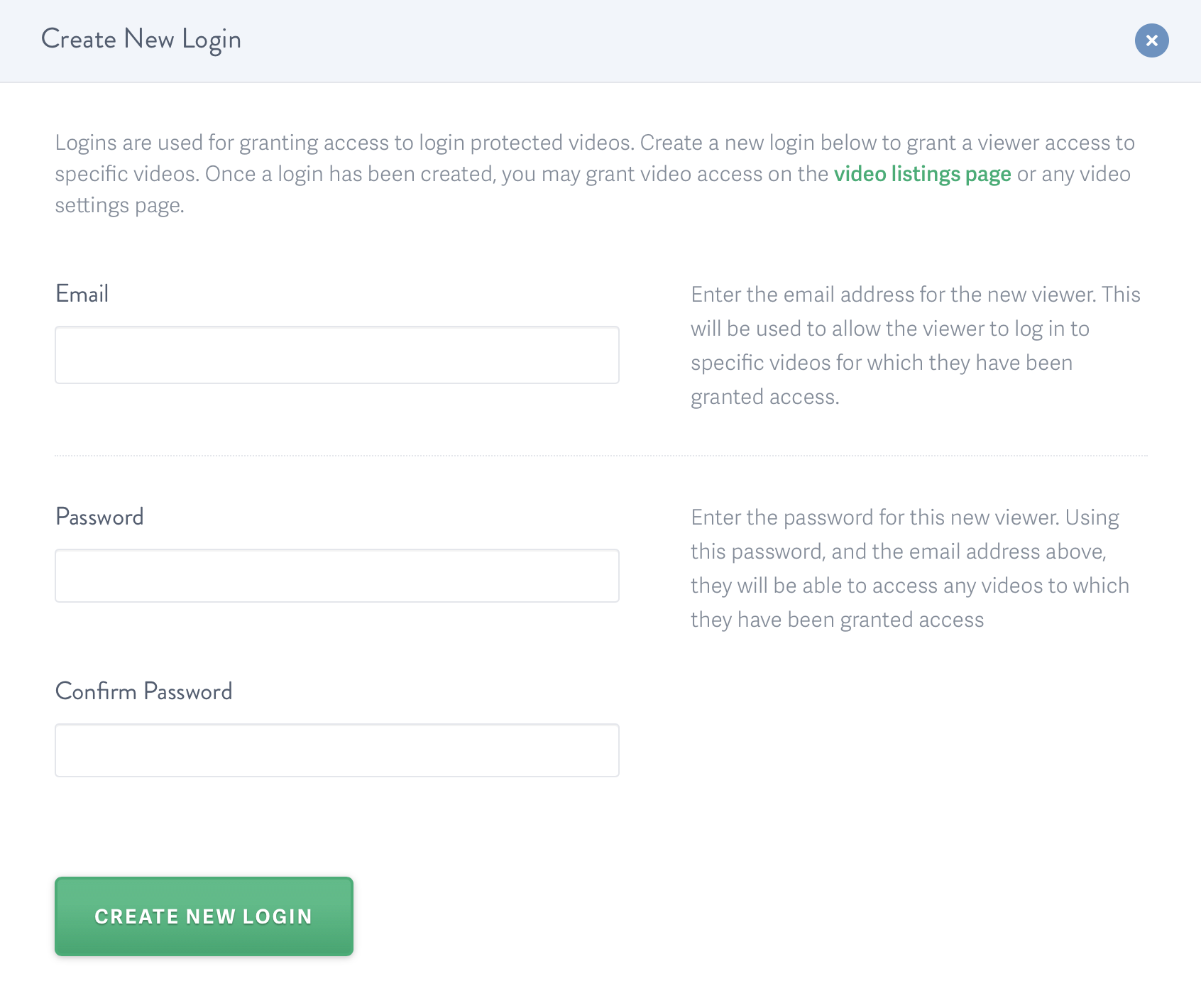
You now have a login that can be used to protect a video!
Other articles in the Privacy and Password Protection section:
- How to Share a Single Unlisted Video by Link
- How to show Login Protected videos to logged out viewers
- Dynamic Watermarks for Videos
- Overview of Video Privacy Settings
- How to Change the Privacy Settings of a Video
- Change Privacy Settings for Multiple Videos at Once
- Who Can See Private Videos? Who Can See Public Videos?



