NOTE: The Audit Log is only available with certain plans. Contact our support team at support@sproutvideo.com to find out more.
With SproutVideo’s multi-user capability you can invite team members to your account to help you manage your video library. The Account Audit Log helps you keep track of what everyone is up to within your SproutVideo account. If you’re an account owner or admin, you can easily check and see who uploaded a video, changed a privacy setting, or edited a detail about your account.
Checking Your Account Audit Log
To check your account audit log you will need to be, hover over the Account menu in the main navigation bar, and select ‘Account Audit Log’.
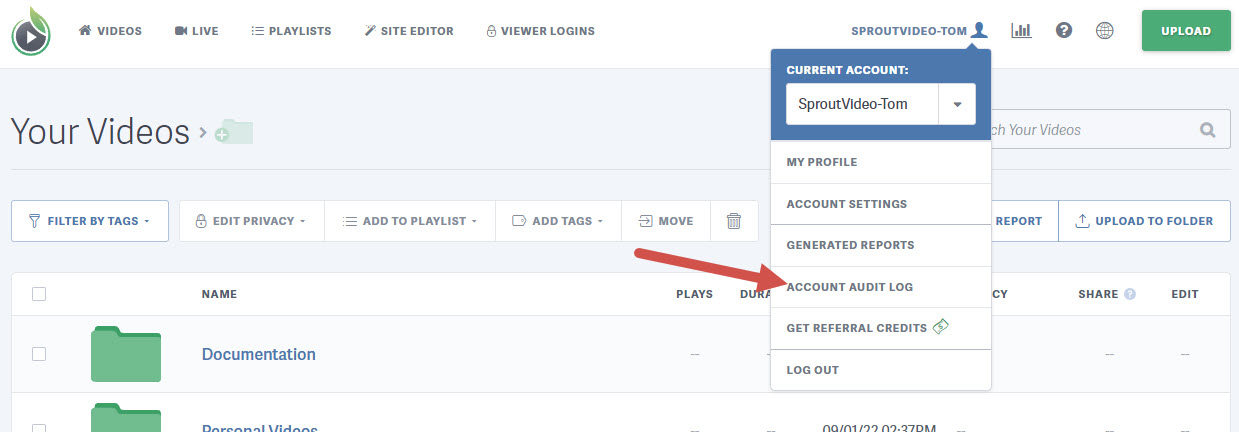
The audit log will list all actions taken by your team members. You are able to filter by different team members, categories, and actions. You can also generate a report for a given time frame.
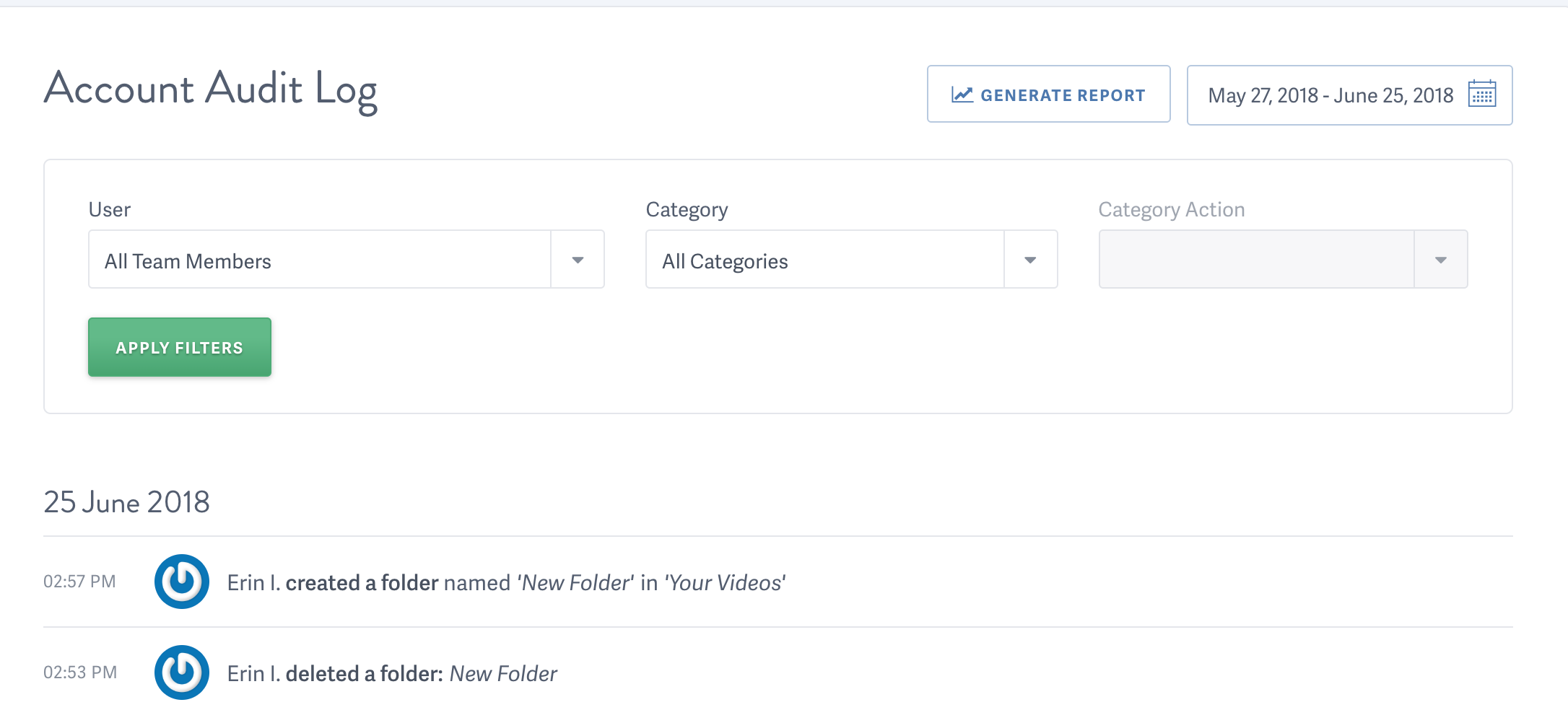
Other articles in the Account Related Questions section:
- How to Refer SproutVideo to a Friend
- Privacy and Data Protection
- How to Update the Contact Information Associated with Your Account
- How to Reset or Change Your SproutVideo Account Password
- Enabling Two-Factor Authentication
- What Are Active Sessions?
- How to Manage Team Members in Your SproutVideo Account



