Note: This feature is only available on certain plans. Contact support@sproutvideo.com with any questions.
What’s Included in the Video Engagement Report?
The exportable engagement report is a CSV file which includes all of the engagement data collected for your videos. This makes it really easy to analyze all of your engagement sessions to review who watched your video and how much of the video they viewed.
This report will contain data on the following:
- The date of each engagement session
- The unique ID number of each viewer’s session
- The viewer’s email address, if available
- The viewer’s name, if you gave them a nickname
- The URL where the engagement session occurred
- The IP address of the viewer
- The device, operating system, and browser the viewer used to watch the video
- The country, region, and city they viewed the video in, based on IP address
- The total number of seconds watched
- The percentage of the video watched
This data will be compiled in the exported CSV file.
How To Export the Video Engagement Report
First, navigate to the ‘Engagement’ page for a particular video. Then click the ‘Generate Report’ button.
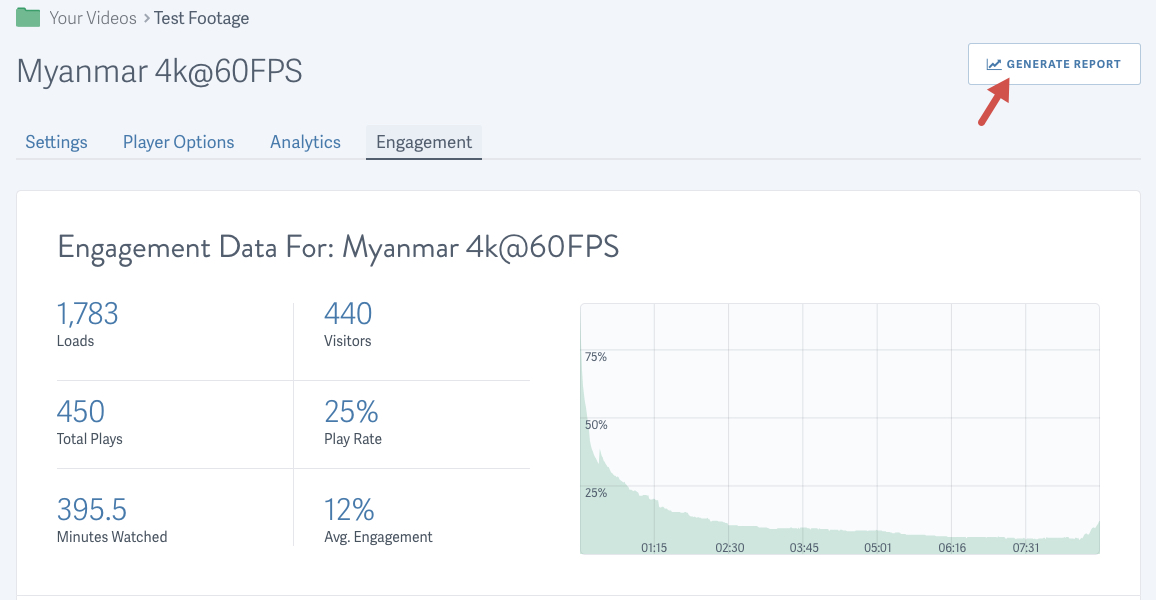
Once the report is compiled, you’ll receive an email containing a link to download your report. Once the link is clicked, a browser window will open and download the CSV file.
Other articles in the Reports section:
- How to Export a CSV Report of Playlist Attachment Data
- How to Export a CSV Report of All Live Stream Data
- How to Export a CSV Report of All Video Data
- How to Export a CSV Report of All Tags
- How to Export a CSV Report of All Playlist Data
- How to Export a CSV Report of Your Viewer Login Data
- How to Export a CSV Report of the Video Access History for a Single Viewer Login



