How to Change Your Plan
-
Navigate to your SproutVideo Account Settings.
-
Then click on Manage Subscription on the lefthand side of your screen. Select the plan that suits your needs by clicking on your desired plan:
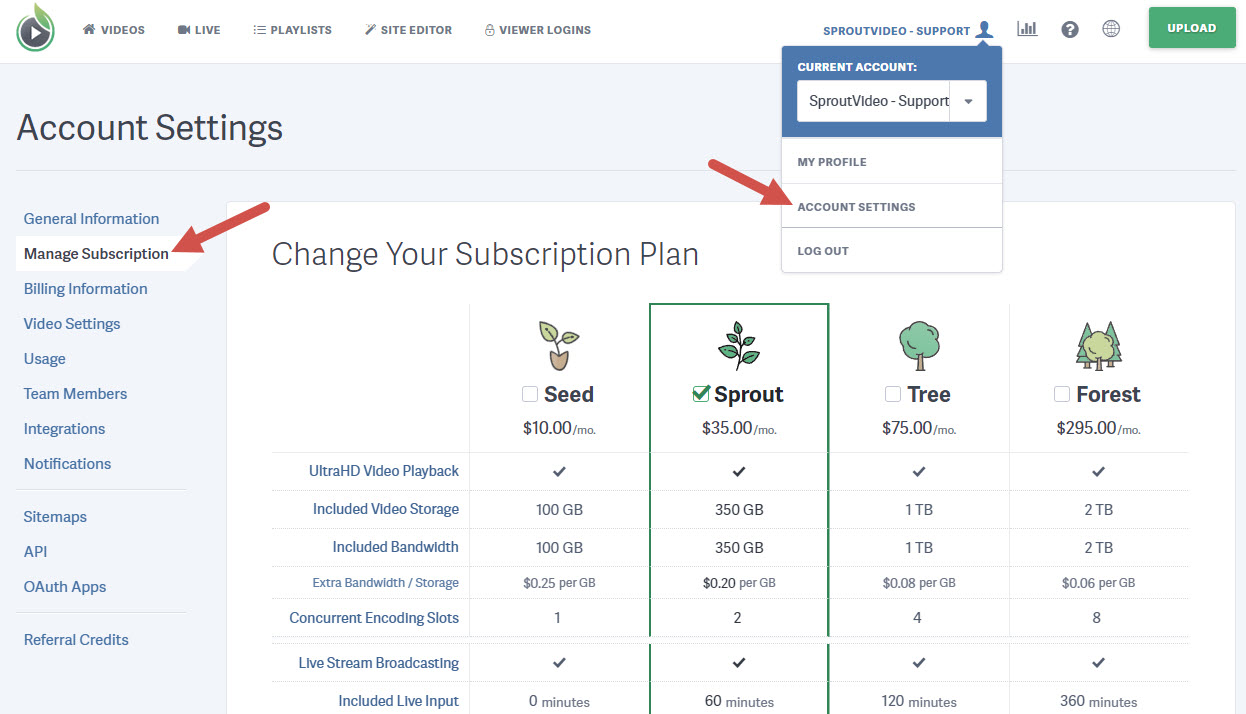
-
Next, confirm that you want to switch plans. SproutVideo allows you to upgrade or downgrade your plan anytime based on your needs:
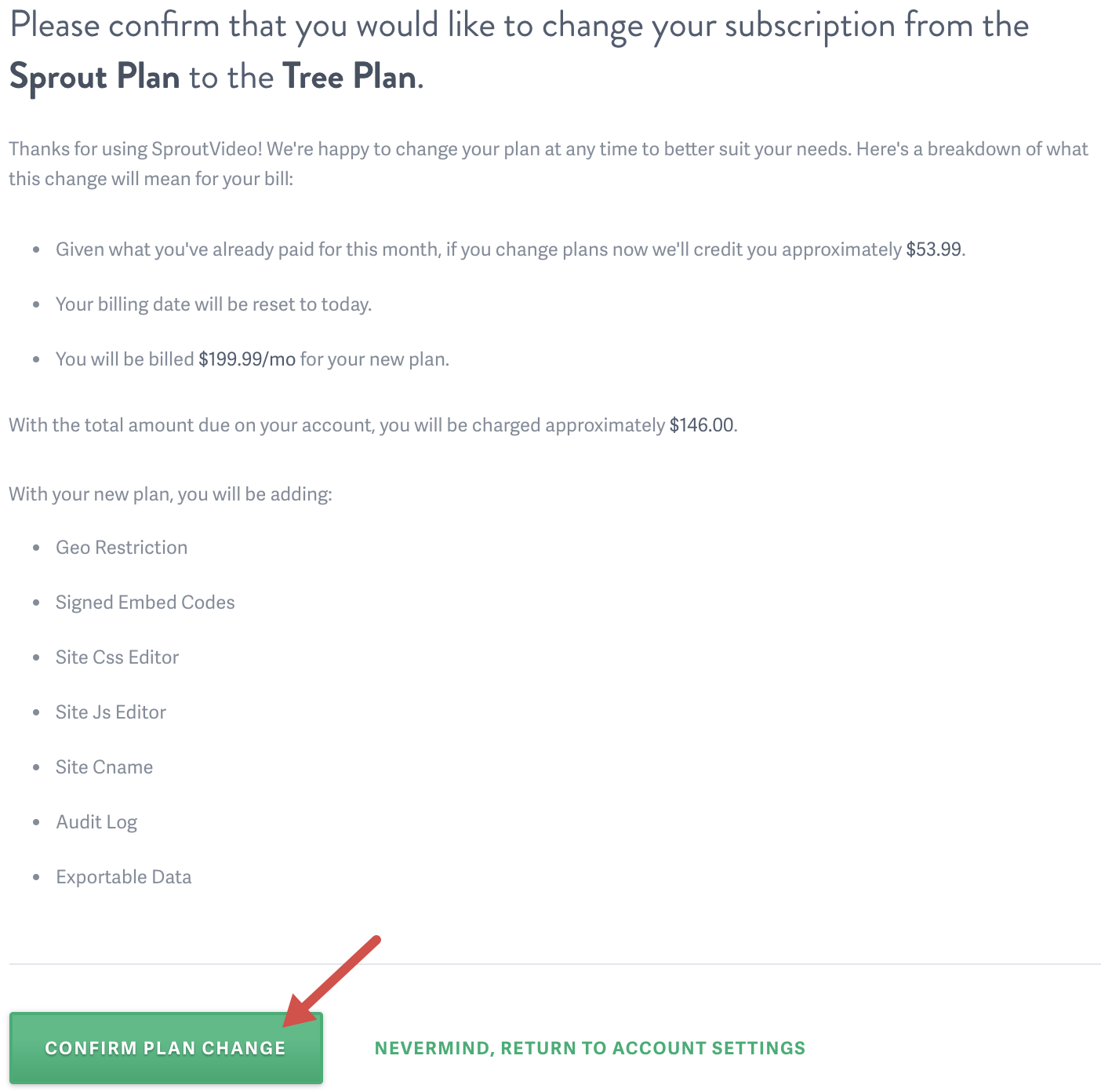
When you change plans, your monthly subscription is prorated, and you are credited for any unused days on your last billing cycle, less any additional usage charges. If there is a credit remaining, it is applied against the purchase of your new subscription plan. Your billing date resets to the day on which you change plans.
Other articles in the Account Related Questions section:
- How to Refer SproutVideo to a Friend
- Privacy and Data Protection
- How to Update the Contact Information Associated with Your Account
- How to Reset or Change Your SproutVideo Account Password
- Enabling Two-Factor Authentication
- What Are Active Sessions?
- How to Manage Team Members in Your SproutVideo Account



