Video titles carry the most weight as far as keyword indexing is concerned, so editing the video title is a must for most people who are optimizing their online hosted videos for SEO. A technique that often works well is matching the title of your video to the title of the page on which it is embedded.
Just like the title field, a good way to help search engines correctly index a video is to have the description field match the description meta tag of the page on which it was embedded, and to align the keywords in the description with those found in the video title.
Beautiful Video Titles
By default, SproutVideo will remove the file extensions from your videos upon upload. For example if your file is called “My Movie.MP4” upon upload we’ll title the file “My Movie.”
You can also remove underscores and normalize titles with the “Maximize readability” setting. This will capitalize words and remove special characters from your titles. For example, “a_VideoTitle” would be converted to “A Video Title” upon upload. You can change these settings in your Account Video Settings.
Edit the Title of a Video or an Upcoming Live Stream
Go to the Videos or Live tab, and open the file for which you would like to change the title, then click on the title:
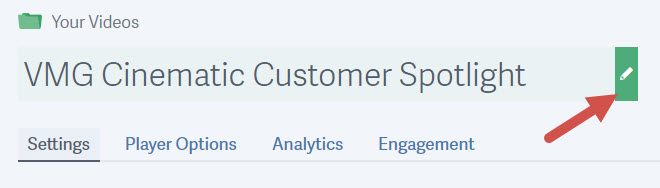
Enter a title that makes sense for the topic of the video and for search terms people might use to find your video, then press enter or click outside the text box:
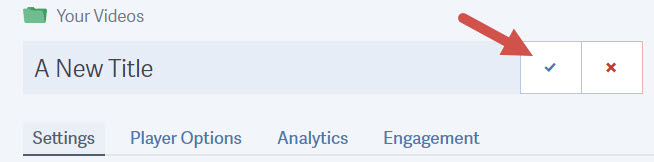
Edit the Description of a Video or an Upcoming Live Stream
You can edit the description by clicking on the pen icon under Video Description next to the video player:
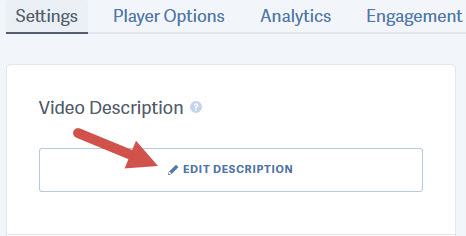
Enter your desired description, being sure to include relevant search terms, then click outside the check box to save your description:
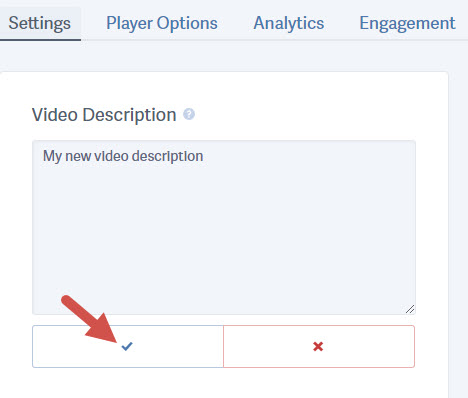
Keep in mind that most search engines, including Google, will penalize keyword stuffing, which is when a string of keywords are used in an attempt to manipulate search engine results pages. It is better to write a natural description of your videos, and short, appropriate titles, than to try and stuff a lot of different search terms into either field.
Edit the Title and Description for a Past Live Stream that was not Recorded
If you choose to disable the recording for your Live Stream you can still update the Title and Description that appear on the landing page.
Navigate to the Live tab, and select the Past Live Stream you wish to edit. Mouse over the Gear icon, then select “Edit Stream Details.”
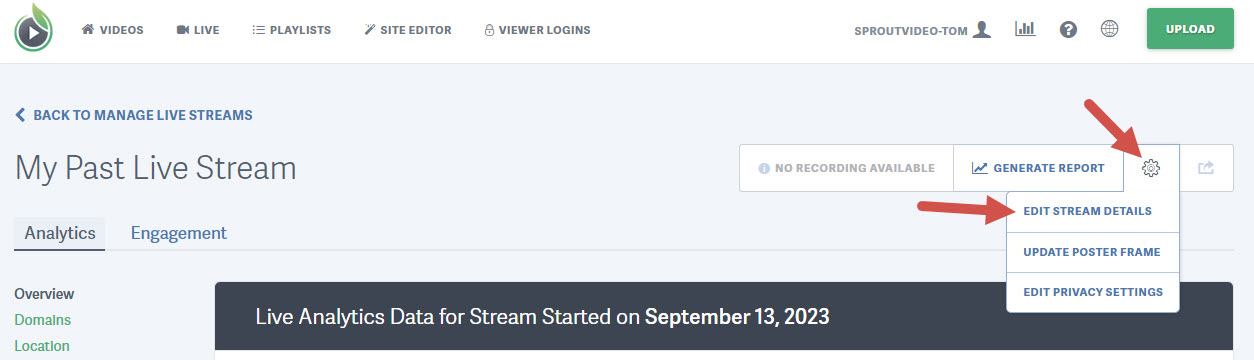
On this page you can edit the title, description, and add tags to the Past Live Stream. Once you are done editing click the “Save Changes” button.
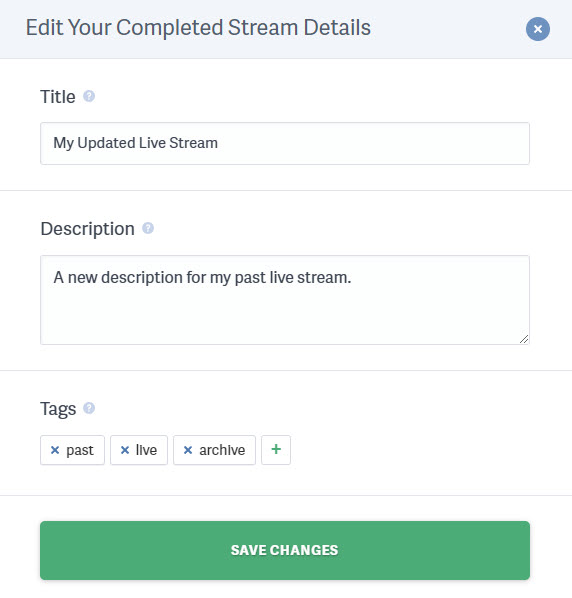
Other articles in the General and Common Questions section:



