How to track login activity
To see the access log for a video hosted on SproutVideo:
- Go to the video page for the video you would like to view the access log.
-
Click on the ‘Video Access Log’ button in the Video Login Options box.
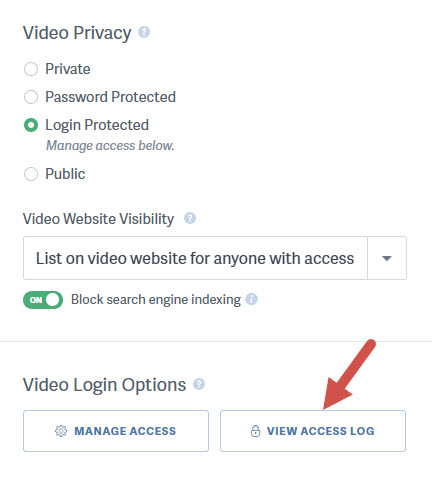
In the access log you can see which of your viewers loaded and played a video, how far they watched, or if they skipped or re-watched any parts.
You can filter the log by event, and export a copy.

Note: The export feature is only available on certain plans. Contact support@sproutvideo.com with any questions.
Other articles in the Privacy and Password Protection section:
- How to Share a Single Unlisted Video by Link
- How to show Login Protected videos to logged out viewers
- Dynamic Watermarks for Videos
- Overview of Video Privacy Settings
- How to Change the Privacy Settings of a Video
- Change Privacy Settings for Multiple Videos at Once
- Who Can See Private Videos? Who Can See Public Videos?



