Have you ever used DaVinci Resolve for color grading? If so, you’re not alone. As “Hollywood’s #1 Post Solution,” it’s widely renowned for its superior color grading tools.
But have you ever used it for video editing?
SproutVideo Creative Director Nick LaClair recently took a deep dive to explore whether DaVinci Resolve is a suitable alternative for video editing. But to answer this question, we need to examine the history of editing and how the industry standards have changed over time.
Welcome to our new series on DaVinci Resolve versus Premiere Pro for editing. Today, we look at the history of non-linear editing (NLE) and how Premiere Pro has become the de facto standard for video professionals across various industries.
We also determine whether or not DaVinci Resolve, known for color grading, is a suitable all-in-one post-production alternative.
Let’s start by exploring the history of video editing software.
A Modern History of Video Editing: The Last 20 Years
Historically, there are three key user groups for video editing software:
- Professional industry video editors for TV, film, and high-end broadcasts.
- Commercial producers, filmmakers, and prosumers
- Content creators, learning and development or marketing specialists, and entrepreneurs
In the 1990s and beyond, Avid Media Composer and Final Cut Pro were the reigning champions of video editing software. Avid Media Composer was the number one choice for professional video editors, while prosumers and independent filmmakers used Apple’s Final Cut Pro.
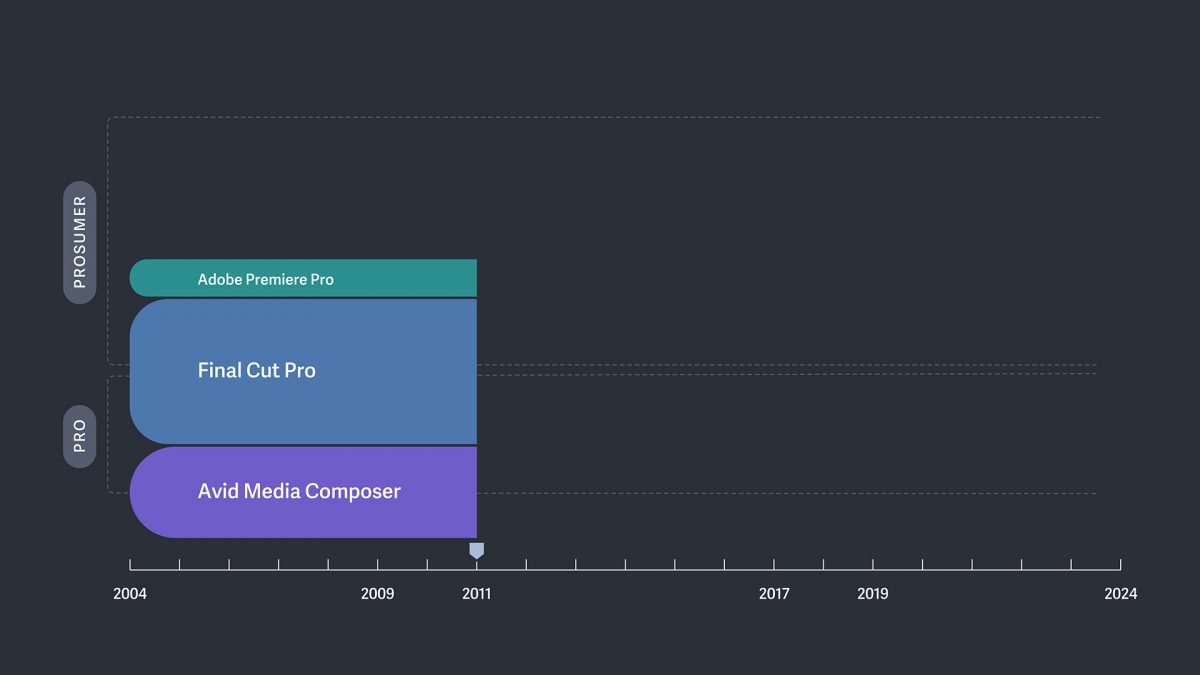
Final Cut Pro quickly became a beloved workhorse in the creative video community. Adobe Premiere, introduced in 1991, struggled to gain market share.
Final Cut Pro was more affordable than Avid Media Composer. Still, Avid remained unrivaled for industry video editors due to one fatal flaw with Final Cut Pro: the 32-bit program started to fall apart when project files approached 100 MB.
The creative community, especially documentarians, waited for Apple to release a more robust 64-bit version that would use Apple’s multi-core Mac Pro.
Resolve for Beginners: Editing in DaVinci Resolve (Simple Video Tutorial)
Apple’s Final Cut Mistake Becomes Adobe Premiere Pro’s Opportunity
Finally, in 2011, Apple released Final Cut X, which reinvented the software in a way no one was asking for. It was a 64-bit native macOS app with background rendering, but it removed traditional sequences and timeline tracks (the backbone of editing software).
With the wide adoption of iPhone, YouTube, and content democratization, Apple wanted to broaden the appeal of Final Cut Pro beyond the professional video editor market.
However, the massive change in UI required editors to suddenly do their jobs in a completely different way. Not surprisingly, this didn’t go well.
A couple of years later, in 2013, Apple also discontinued its industry-standard tower-like Mac Pro, replacing it with what was commonly called “the trashcan.”

Old Mac Pro vs “Trashcan” Mac Pro
Both Final Cut X and “the trashcan” backfired. Most professionals kept using Final Cut Pro 7.
Adobe, meanwhile, seized the opportunity. It invested resources in adding new functionality, making it easy for video editors to switch. Abode allowed editors to map their Final Cut keyboard shortcuts into Premiere Pro, which essentially made Premiere Pro into Final Cut Pro 7 with a darker background color. This dramatically flattened the learning curve.
Content creators and video professionals alike started making the switch to Premiere Pro.
Around this time, Apple stopped supporting Final Cut 7 with the release of High Sierra in 2017, yet dedicated professionals continued to use it. In fact, the Oscar-winning film “Parasite” was cut with Final Cut Pro 7 in 2019—a full two years after Apple stopped supporting it.
Nonetheless, Adobe Premiere Pro started to flourish, becoming fairly standard for video professionals, content creators, and everyone in between.
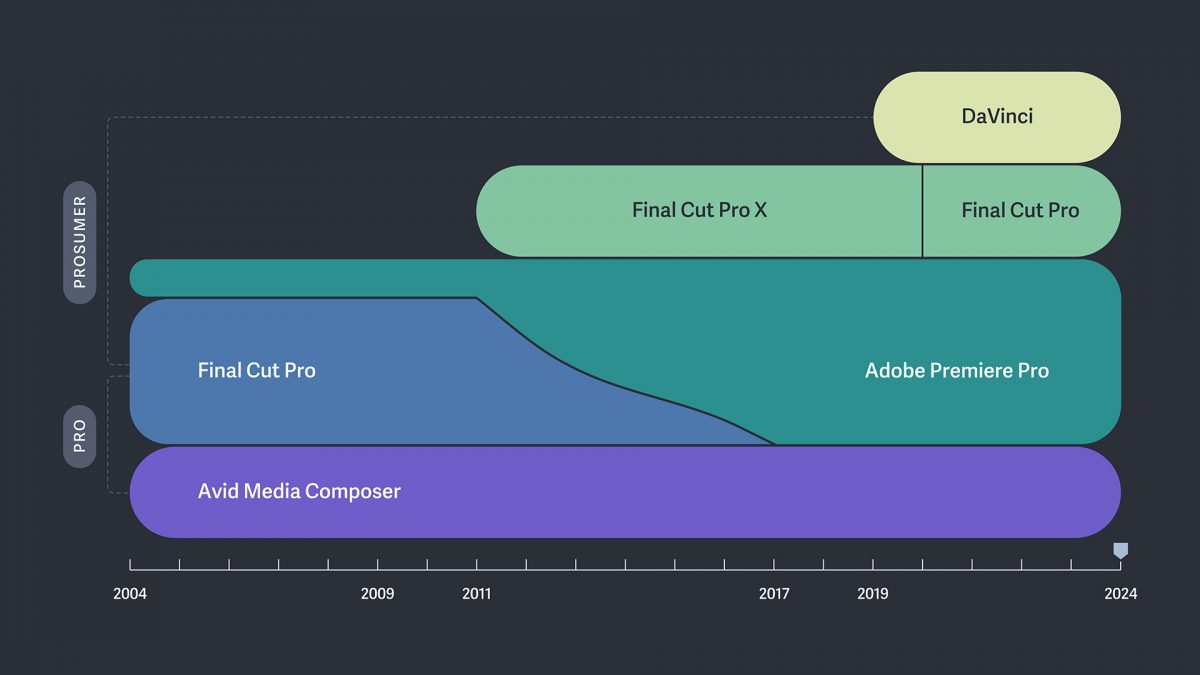
Despite this shifting in the marketplace, Avid Media Composer remained a popular choice for industry professionals, which we’ll discuss next.
But coming around the corner, Blackmagic’s DaVinci Resolve was leveling up its software with every release and gaining a fanbase.
What Do Professional Industry Video Editors Really Need?
Not much has changed in the past twenty years of professional video editing. The evolution of NLE software has been relatively uneventful.
Look at a screenshot of the original Avid Media Composer compared to now.
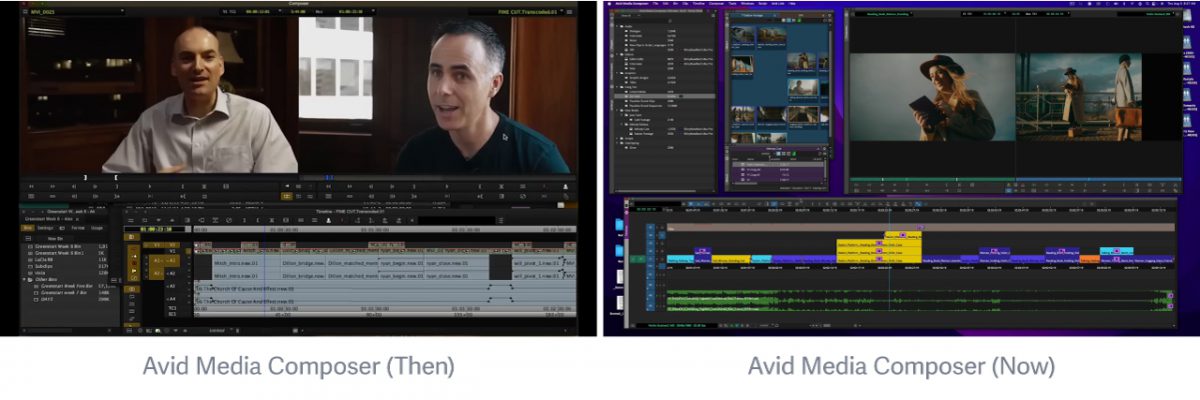
Now compare Final Cut 7 to Adobe Premiere Pro.
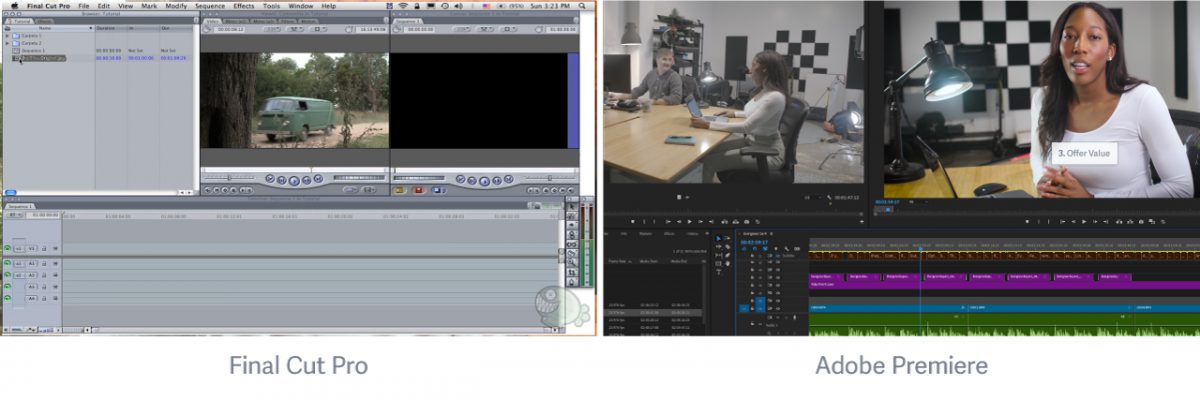
In form and function, they’re all pretty similar: you have a source window, a program window usually to the right of it, a timeline below them, and some sort of file browser.
Traditionally, you scrub through your footage in the source window, find your in-and-out points, and place your chosen clips in the timeline. Then, you edit that together with all your other clips.
When it comes to professional video editing, this is the way. This is the process. And so this timeless UI makes a lot of sense.
— Nick LaClair, SproutVideo Creative Director
Professional editors don’t need a lot of innovation. Instead, they need two things: the ability to handle huge projects and to collaborate.
Video Editors Need The Ability To Handle Huuuuge Projects
Professional video editors need software to handle and organize massive projects, such as multiple seasons of a TV series or years of footage for a documentary.
Avid does that better than any other software. It allows you to open and work on smaller parts of a project without taxing your system with the entire project. Which was Final Cut 7’s fatal flaw—crashing when projects got too big. Adobe Premiere isn’t made for massive projects, either.
So, even today, Avid Media Composer remains a top choice for video editors working in film and TV. In contrast, video professionals working on smaller projects, like music videos and commercials, tend to favor Adobe Premiere Pro.
Video Editors Need The Ability to Collaborate
Professional video editors also need the ability to collaborate. Avid Media Composer makes this incredibly easy: everyone can work together on the same project without interrupting each other’s workflow.
Premiere Pro is made like a sports car that can hold a couple of people, while Avid is a tour bus with as many seats as you need.
— Nick LaClair, SproutVideo Creative Director
In general, more people are involved in post-production for bigger professional projects. Each person’s job is often more specialized and segmented as well: the person color grading isn’t the same as the person editing or the same person creating graphics or mastering audio.
Therefore, in many cases, professional video editors use different specialized software for their specific tasks. But what about everyone else—which is the majority of video professionals?
How Experts Turn Video Views Into Profit

Tired of videos that feel like a rigged carnival game? Discover expert strategies for turning video into a growth engine across any industry.
What Do Video Professionals and Content Creators Need?
Industry video editors are a specific crowd. A much larger number of editors fall under the umbrella of video professionals, whether they’re content creators, learning and development specialists, commercial producers, or entrepreneurs.
Video professionals require ease of use and an all-in-one solution for every element of their post-production workflow. That’s no easy task.
— Nick LaClair, SproutVideo Creative Director
But Adobe didn’t shy away from the challenge of creating an all-in-one solution that is accessible to a wide range of video professionals. They support the entire video editing process with:
- Premiere for editing
- Speed Grade for color grading
- Audition for audio
- After Effects for graphics and effects
While most of the above functionality has always been part of Premiere in some capacity, it can be clunky. However, this workflow is also flexible, allowing some video professionals to complete projects end-to-end while others pass the project on to the next person in post-production.
This flexibility also means that many professionals, even those using an Adobe workflow, turn to DaVinci Resolve for color grading. It’s simply the best at the job.
DaVinci Resolve launched as a dedicated color grading solution, but it gradually added editing, audio, graphics, and more.
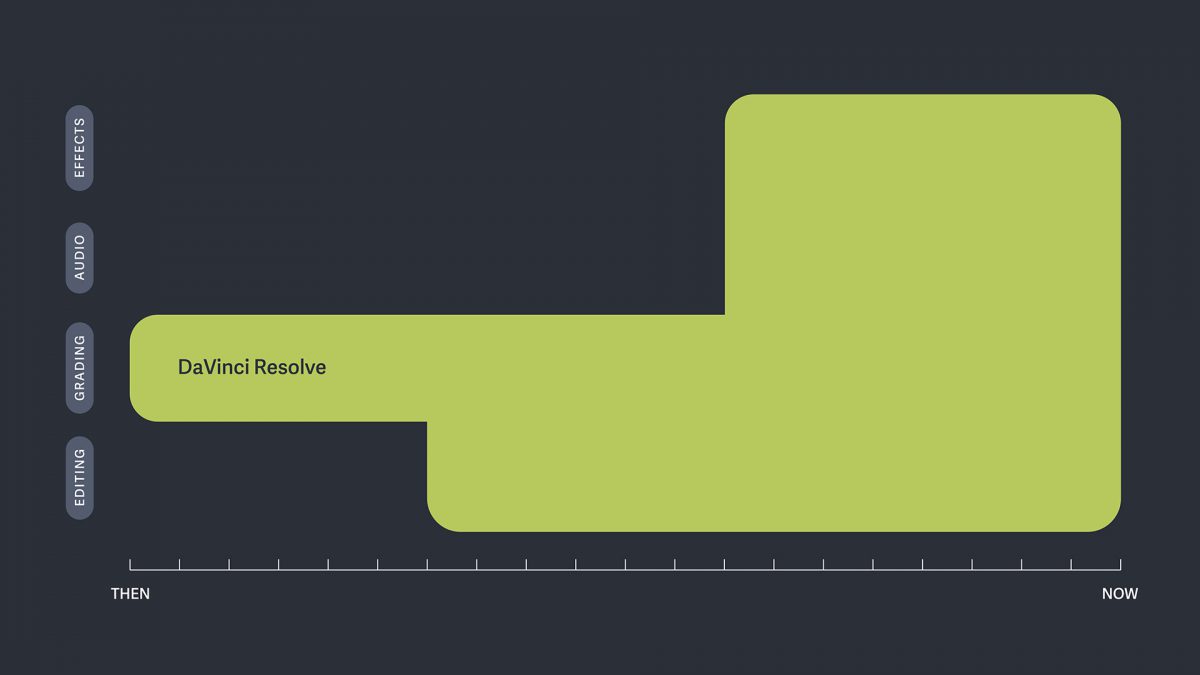
Blackmagic, the company that created DaVinci Resolve, is slowly but surely making DaVinci the true all-in-one software for video post-production.
This strategic expansion has resulted in a UI that looks like four software packages in one, lending to a workflow that matches the modern approach to video editing.
The Future Of Video Editing & Social Media’s Influence
Today, professional video editors, whose sole job is video editing, are a tiny share of the post-production market. Most video editing is done by content creators and small teams that need ease of use and an all-in-one solution.
People want the TikTok model: add your footage, change the aspect ratio, remove the background, add titles, throw in some music and effects, then upload the thing!
— Nick LaClair, SproutVideo Creative Director
Many apps are broadening their scope to encompass more of the functionality of the post-production space. To this end, Adobe Premiere Pro and Blackmagic DaVinci Resolve are the two best video editing software, providing ease of use in an all-in-one solution.
But which is suitable for your needs? In the next part of this series, we’ll take a deeper look at Premiere Pro and DaVinci Resolve, both in terms of software functionality and marketplace positioning. Until then, check out our other video resources:







