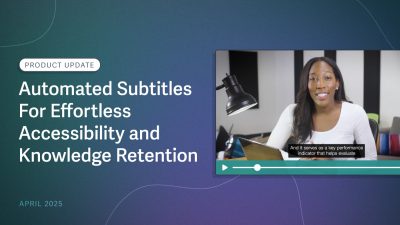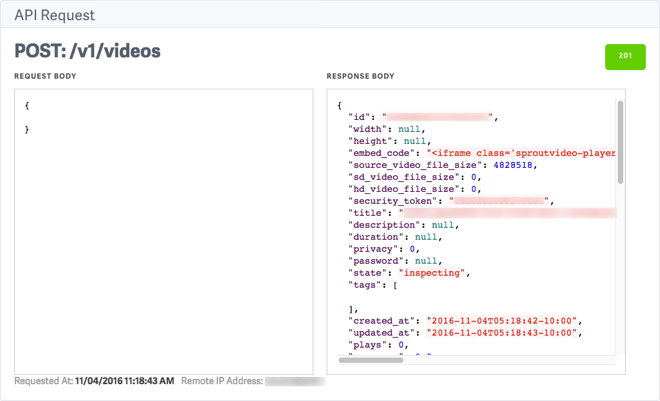
To help developers using our SproutVideo API, we’ve started recording every API request made and every notification we send out. Being able to review these details is critical during the integration process. Read on for details on locating these logs, and how to put them to good use!
Locating API Logs
To find these logs, navigate to ‘Account Settings’, and select API on the lefthand side of the screen. Then, click on ‘View API History’ to check your logs.
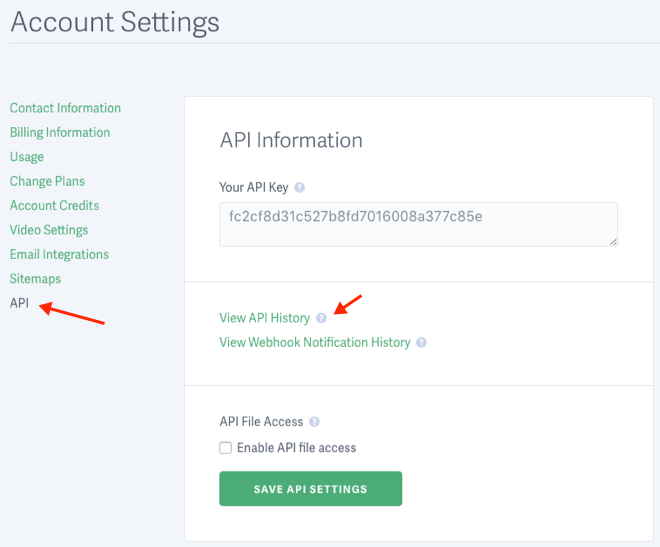
Note that SproutVideo only retains these logs for 30 days. Also, we only retain up to 1,000 log entries at a time.
Using Your API Logs
When creating an integration with the SproutVideo platform, API logs can be really useful. If you are encountering errors, the logs will give you the details you need to troubleshoot the issue. Rather than wasting your time guessing at the problem, you’ll be able to tell exactly what’s wrong based on the error message.
Questions about these new API tools? Let us know in the comments, or for assistance, please contact our support team.