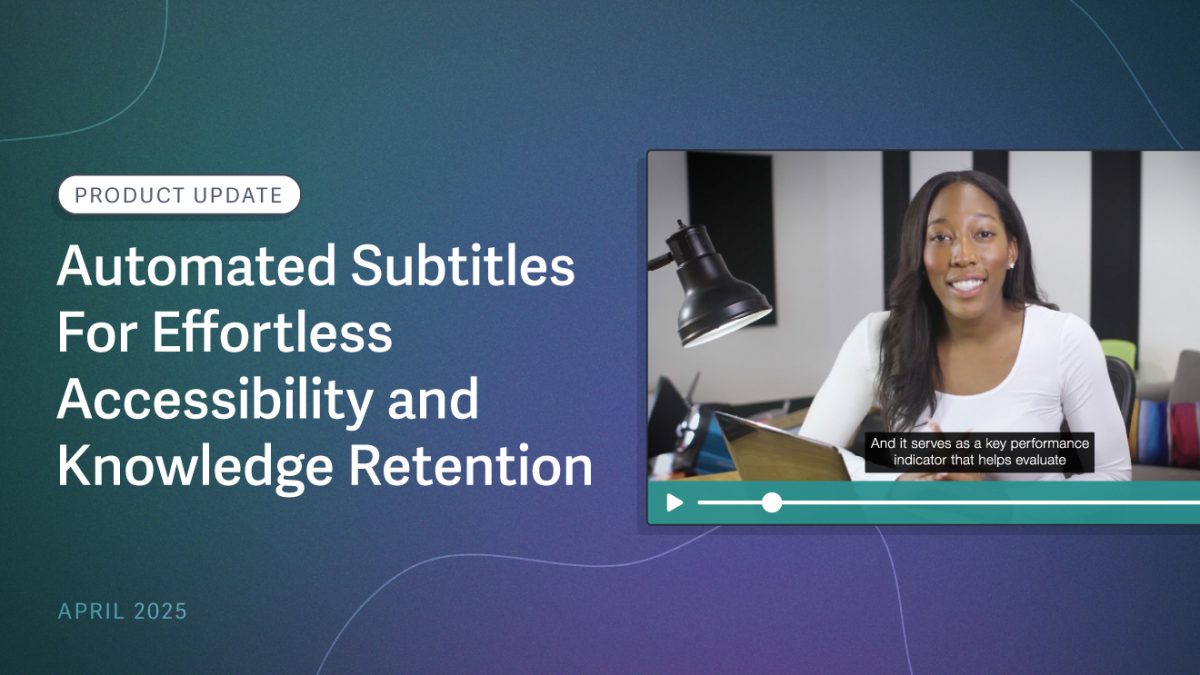Make your content more accessible, engaging, and professional without the extra work. Introducing automated subtitles with language detection, now available on all SproutVideo plans for live streams and newly uploaded on-demand videos. (Need your existing library transcribed? Read below.)
Generate hassle-free subtitles, review, and publish—no manual transcription or third-party tools needed. You’ll seamlessly boost content comprehension and get more of your time back.
Why It Matters
- Improve Engagement and Comprehension: Increase the information viewers can absorb while keeping them engaged, even with the sound off.
- Expand Accessibility and Inclusivity: Allow non-native viewers and those with auditory challenges to watch your videos more easily.
- Save Time & Use Fewer Tools: Skip adding subtitles manually or with third-party transcription software—you can easily add and edit auto-generated subtitles.
How To Add Automated Subtitles To Your Videos
Newly uploaded (and replaced) videos automatically generate a subtitle track. Simply review and publish the track so viewers can enable it.
All SproutVideo users can also generate subtitle tracks individually for existing videos uploaded before April 16, 2025. However, transcription for full video libraries is available upon request; see the full instructions below.
Account-Wide Subtitle Options
By default, every new video automatically gets subtitles and must be manually published to make it available to viewers. However, within account-wide settings, you can:
- Automatically publish generated subtitles*, making them available to viewers without prior review and manual publishing.
- Enable subtitles for viewers by default, which means the subtitle track displays without the viewer needing to toggle subtitles on.
- Disable automated subtitles for your account altogether. SproutVideo will not generate subtitles tracks when the feature is toggled off.
*While our automated transcripts have a 95% accuracy rate (for English), we recommend reviewing generated subtitles before publishing.
Note: Automated Subtitles supports 98 languages, with 57 meeting industry-standard benchmarks for speech-to-text model accuracy. The model will return results for all supported languages, but the quality will be lower for some.
How To Generate Automated Tracks For Existing Videos
To generate an automated subtitle track for an existing video,
- Navigate to Manage Subtitle (under Additional Video Settings).
- Select New Automated Track to begin the process.
You will receive a notification email when the subtitles are ready to be reviewed and published.
When requesting the subtitle track, you can choose to auto-publish the subtitles. You can also “force display” subtitles, which means subtitles are automatically enabled for all viewers. Viewers can still manually turn them off.
How To Request Automated Tracks For Your Full Video Library
Contact SproutVideo support to request “bulk” subtitles for all the existing content in your video library. You’ll talk to a real person who will immediately initiate the process.
Depending on the size of your account, it may take some time. We will email you when it is complete. This service is included with Sprout plans and above, as well as most legacy plans.
How To Add Automated Subtitles To Live Streams
Improve live stream accessibility with real-time automated subtitles. To turn on automated subtitles for your live stream:
- Start a new Live Stream.
- Toggle on Automated Subtitles (under Advanced Settings).
Then, simply finish setting up your broadcast and go live.
Currently, automated subtitles for live streams are only available in English and are less accurate (estimated range of 70-95%) than on-demand videos. However, we reprocess subtitles for saved live streams, which generally improves subtitle accuracy.
Strengthen video messaging impact and simplify your workflow—try automated subtitles today! Also, look out for feature improvements in the near future. Thank you for being a SproutVideo customer! We’re excited to share more in 2025.