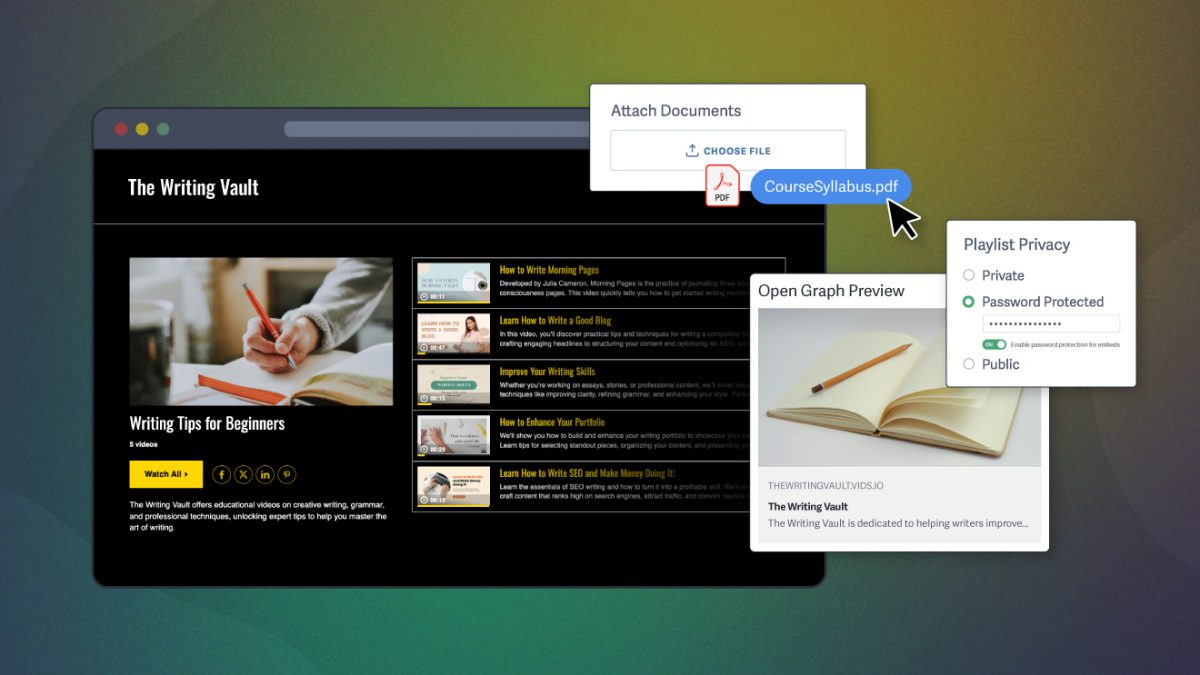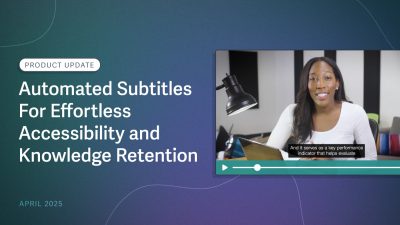In 2024, we introduced features that turn scattered videos into structured brand experiences—engaging viewers and maximizing business impact by increasing views, driving conversions, and improving knowledge retention.
From efficient workflows to highly customized video websites, we’re thrilled to share the significant updates shaping your 2025 video strategy.
1. Playlists on Video Websites
Adding playlists to SproutVideo-hosted Video Websites makes it even easier to share educational courses, key features or benefits, serialized content, and much more. Use playlists to create a “binge-able” experience that keeps your audience hooked.
Playlists offer extensive customization, including colors and playback, engagement tools like auto-advance or looping, and new privacy measures like signed embed codes.
Design a video experience that engages your audience while keeping content secure, organized, and easily accessible for those with access.
Learn More: Overview of Playlists on the Video Website
2. Simplified Video SEO Workflow for Embedded Content
Automate video indexing for embedded content, allowing you to index a large number of videos easily. Coined Embedded Media Discovery on our platform, this method of indexing video content uses Google’s latest guidance for ranking videos in search.
You can toggle this setting account-wide to easily index a large number of videos without manually adding the canonical URL to each one. Once the video is embedded, Google will crawl the page to determine whether to index the video and how to rank it appropriately.
Note: Use a video sitemap and Embedded Media Discovery to ensure all search engines can find your video and for redundancy. The method used for this workflow may only be supported by Google at this time. We recommend this practice to cover all search engines.
Learn More: Optimizing Videos for SEO — The Complete Guide
3. File Attachments for Videos, Playlists, and Live Streams on Video Websites
File attachments allow you to create a more enriching and engaging experience. Use file attachments to easily provide viewers with downloadable resources directly from the media shared on your video website. Securely distribute workbooks, onboarding checklists, spec sheets, pricing proposals, and any other file alongside your videos.
Each media file can attach three files up to 20 MB each, for a total of 60MB of downloadable content. You can also view download analytics for each attachment to track when and how often the material is accessed.
Learn How: Attach Files to Videos, Live Streams, and Playlists
4. Display Related Videos and Playlists on Landing Pages
Encourage viewers to explore and continue engaging with your videos by displaying related content on landing pages and video websites.
You can assign video tags to signal what content to display. Videos and playlists with one or more tags in common will appear under your video. You can also customize the title (e.g., “More Like This”) to provide additional context or brand-specific cues about the related content.
Learn More: Settings for Displaying Related Videos
5. Clickable Timestamps in Video Descriptions on Video Websites
With clickable timestamps, it’s easy for viewers to tune into a specific part of your video. All you have to do is add the timestamps to your video description with relevant labels. When a video description is visible on landing pages or video websites, the timestamps are automatically highlighted and correspond to that specific time in your video.
Learn More: How to Add Linked Timestamps in Content Descriptions
6. Viewer Progress Tracking on Video Websites
With viewer progress tracking, you can allow viewers to see their viewing progress at a glance and easily resume watching. This optional convenience feature enhances the user experience by providing a quick reference point and making it easy for viewers to continue watching.
Learn More: Settings for Content Listing Pages
7. Video Player Options on Video Websites
Custom player options allow you to control the playback experience. Ensure viewers watch the crispest resolution possible or prevent them from speeding up content by toggling off the settings button. Remove the option for viewers to skip ahead by hiding the seek bar.
Player controls include the settings button, seek bar, volume, and fullscreen toggle. You can also show a large play button or the player controls for videos in a pre-play state.
Learn More: Players Options for Video Landing Pages
8. Control The Visibility of Login-Protected Video Listings
Allow logged-out users to see gated video content, even when they don’t have playable access. This feature allows you to hide or display videos for all website visitors. In other words, this feature permits logged-out users to preview content on your video website before logging in.
For example, say you sell video courses and want to pique visitors’ interest in other courses you have available. You can allow logged-out users to see the other courses without letting them watch the content. Once logged in, they will see only the courses they can access.
Learn More: How to Show Login Protected Videos to Logged Out Viewers
9. Upload Open Graph Image for Social Sharing
Determine the image displayed when sharing your video website on social media. Uploading an open graph image allows you to customize your website’s presentation when sharing the link on third-party applications with rich previews (Facebook, LinkedIn, Slack, etc).
Learn More: Personalize Your Video Website
10. Choose When Poster Frames Animate
Share a seamless presentation, even when using a mix of still and animated poster frames. Choose when animated poster frames are active on your video website. With this customization setting, animated poster frames can play:
- Always: Animated poster frames loop (up to 8-seconds) continuously
- On Hover: Animated poster frames only play when a mouse hovers over them
- Never: Animated poster frames never animate
Note that this feature applies to listed content (i.e., home page, search results, playlists) on video websites. Animated poster frames always animate on video landing pages.
Learn More: Settings for Content Listing Pages on Video Websites
The SproutVideo team is developing exciting new offerings for 2025. We can’t wait to add more expansive features to your video arsenal. Thank you for choosing SproutVideo.
Ready for more? Check out these related resources: