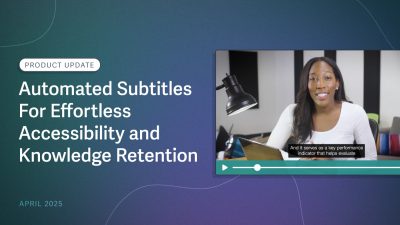Sometimes, videos are so popular that other folks want to be able to share them with their audiences. That can be a good thing, but in plenty of cases, you might only want your videos to appear in a specific location, such as your own website.
It’s now possible to make sure that your videos only play on websites you specify. Introducing Allowed Domains!
What are Allowed Domains?
By default, a public video on SproutVideo’s platform could potentially be shared on other websites, or on social media. Sharing occurs in one of three ways: copying the video embed code from the page source information; copying the URL for the video landing page; or using the social sharing options SproutVideo offers, if they’re enabled.
By default, embed code sharing is not enabled for your videos on SproutVideo’s platform. Still, web-savvy visitors can look through the HTML on the page, and copy and paste the embed code to their own site. Allowed Domains enable you to specify which domains your embedded videos can be played on, so you can control where your content can be found.
Allowed domains add a layer of security by preventing the embed code to be shared on websites other than the ones you specify. With allowed domains enabled, your videos will only load and play where you’ve indicated you want them to.
How to Enable Allowed Domains
If you’d like to prevent all of your videos from appearing and playing on websites other than ones you own, follow these steps:
- Navigate to Account Settings, and then Video Settings
- Scroll until you see the option to enter Allowed Domains in the corresponding field
- Enter any domains or subdomains in the field that you’d like, following this guide for formatting
- Click “Save Playback Settings” when finished
Now, your videos will only play on the domains or subdomains you specified.
If you have any questions about using allowed domains, please let us know in the comments below. Or, reach out to our support team!