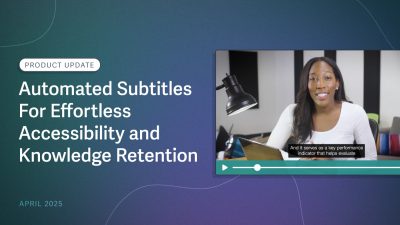This update is one of our top-requested features, and has been in the works for a long time. We are extremely excited about this, because it makes managing your videos hosted on SproutVideo a lot easier! You can now edit the privacy settings for multiple videos at a time, all from the Videos tab. You no longer have to open individual videos one by one to change their privacy settings. You can even add multiple logins to multiple videos simultaneously!
This new feature is very easy to use with your videos hosted on SproutVideo. Here are some screenshots of the simple steps to take to quickly update your video privacy settings. Note: changes made to your videos using these steps will overwrite any existing privacy settings.
You will now see a new option on the Videos tab called “Edit Privacy”
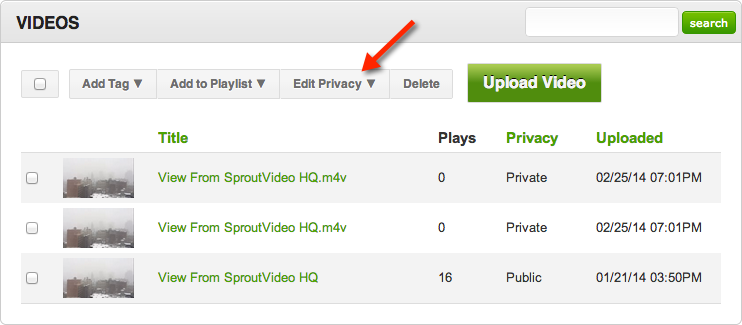
After selecting the videos hosted on SproutVideo for which you want to change the privacy settings, you can now select Public, Private, Password Protected, or Login Protected from the “Edit Privacy” drop-down menu.
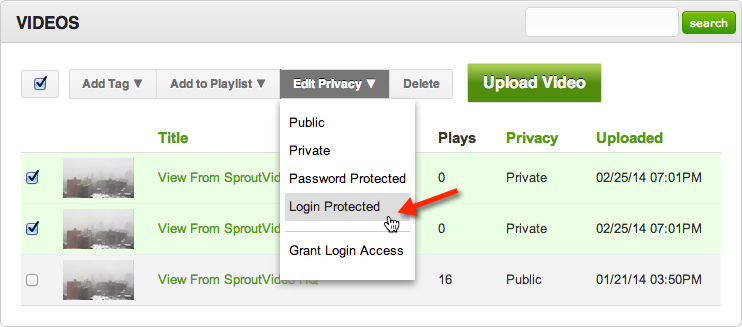
To set videos to Public or Private, you only need to click on either of those options from the drop down, and all of your videos will be updated accordingly. If you are changing videos to Password Protected, you will need to enter the password you wish to set for the videos, and you can also determine whether to update your existing embed codes with this new setting:
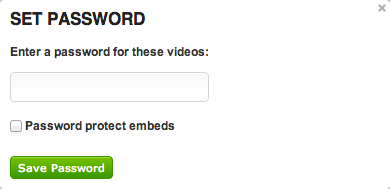
If you want to grant login access to some of your videos (after making them login protected), click Manage Logins to add selected videos to logins:
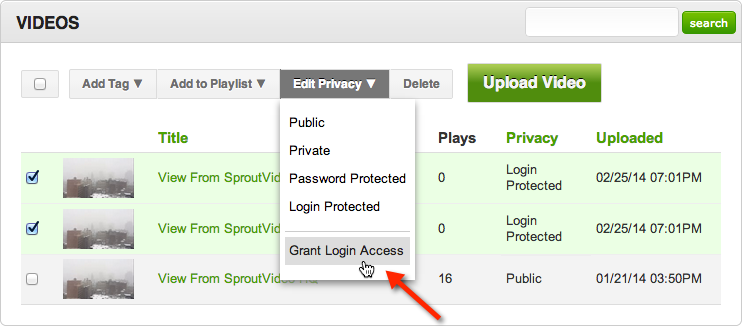
After clicking Manage Logins, you can Quick Select many logins at once, or select them one at a time. You can also adjust access constraints, like whether the logins expire, or can download different formats of your hosted video(s), or how many times the logins can be used to access your videos.
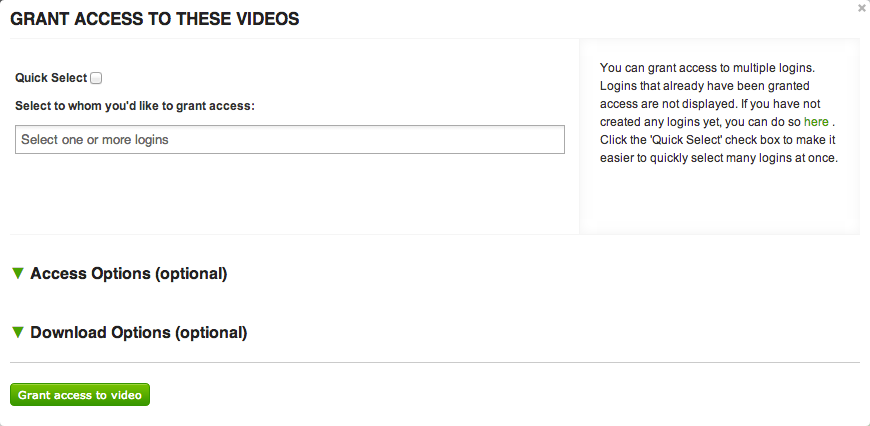
When you have finished selecting logins and defining the terms of access, click “Grant access to video” and you are done!
What do you think – will this new privacy setting management feature make your life easier? We certainly hope so! We would love to hear your thoughts in the comments below, or on Facebook and Twitter!