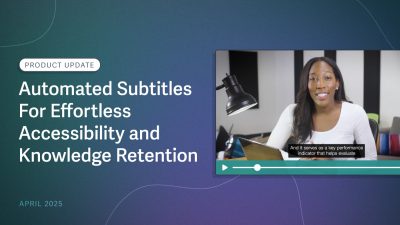We’re very pleased to announce the release of several new features today. First up is playlist support. Playlists have been one of the most consistently requested features since we launched and we’re very happy to finally offer them.
Also, we just added support for mass video management tools. Keep reading for all the details on these fabulous new features!
What is a Playlist?
A playlist is a set of videos that play in an order you specify through one video player. The list of videos included in the playlist can be displayed to the right of the player, underneath the player, or hidden from view.
Playlists are a great solution for when you want viewers to be able to access videos in a specific order. Or, if you want to share several videos on a webpage, but don’t want to use multiple video players or multiple links.
Note: for sharing videos in one location, our video websites are also a great solution, with many advantages. For instance, they support themes and custom branding, viewer logins and additional privacy settings, customizable pages, and more.
Customizing and Using Playlists
Each user can have an unlimited number of playlists, and each playlist can have an unlimited number of videos.
However, to optimize the viewer experience, we recommend limiting the number of videos included in a playlist. It’s likely better to create multiple playlists, each with a specific focus, than to place all your videos in one large playlist.
You can test out a playlist below to see how it works:
When embedding a playlist, you can customize the colors used in the player to match your branding. You can set the selected video color, the highlight color, the text colors, and the divider colors to your liking.
You have complete control over the look and feel of your playlist with our playlist embed code customizer:
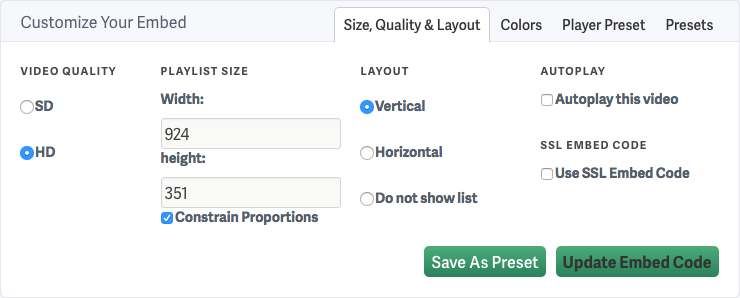
Video Management Tools
The second big feature we’ve released today is mass video management. A lot of people have asked for a quicker way to edit privacy settings, add videos to playlists, tag, or delete their videos and we listened.
You can now select multiple videos from the video listing page, and add tags to those videos, add those videos to a playlist, edit their privacy settings, or delete those videos. This feature should hopefully make life easier for you, especially if you have a large video library.
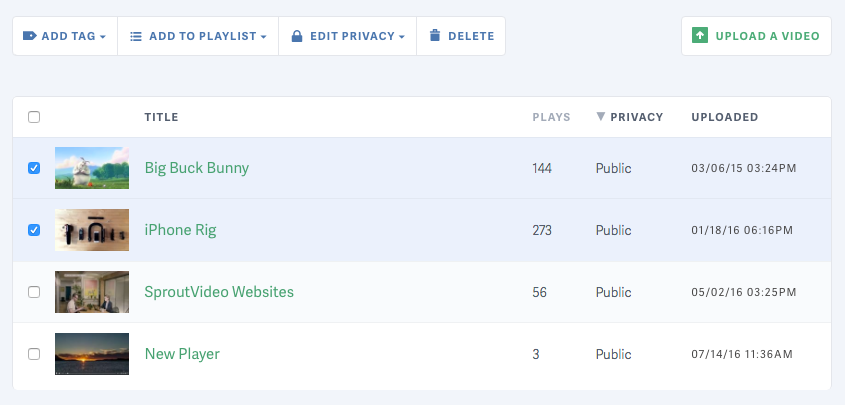
We’re very happy with these new features, and we hope that you are too. Please let us know what you think in the comments below! If you have any questions, please contact us – we would be happy to help.