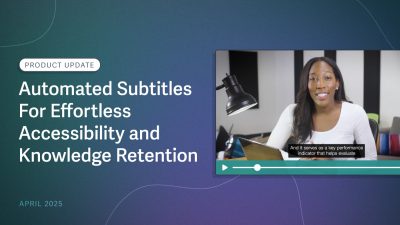For the most recent news regarding the SproutVideo Player, please refer to this blog post.
We’re happy to announce the release of a new version of the SproutVideo video player. This new player will give our users greater control over the look and feel of their players. Keep reading for more details about what’s new.
New Player Updates
- We’ve updated the look of the player to be more modern and streamlined.
- The player color is now customizable. This allows you to match the player to your site and branding.
- There are three options for how the video appears before the video starts. You can have a large play button over the poster frame (the default option). Or, you can display the player controls along the bottom of the poster frame so that none of the poster frame is obscured. As a third option, you can hide controls entirely, and autoplay the video.
- We’ve added a menu to allow viewers to select different resolutions of the video for their playback. By default, the player will launch on Auto, and will adjust automatically throughout the viewing session according to the speed of the viewer’s connection.
- You can also selectively choose to hide the settings button, the volume bar, the seek bar, the fullscreen button, or even the entire toolbar.
Here’s an example of the new player in action:
To accommodate all this new functionality, we’ve updated the Video Detail page to make configuring the player really easy for different types of embed codes:
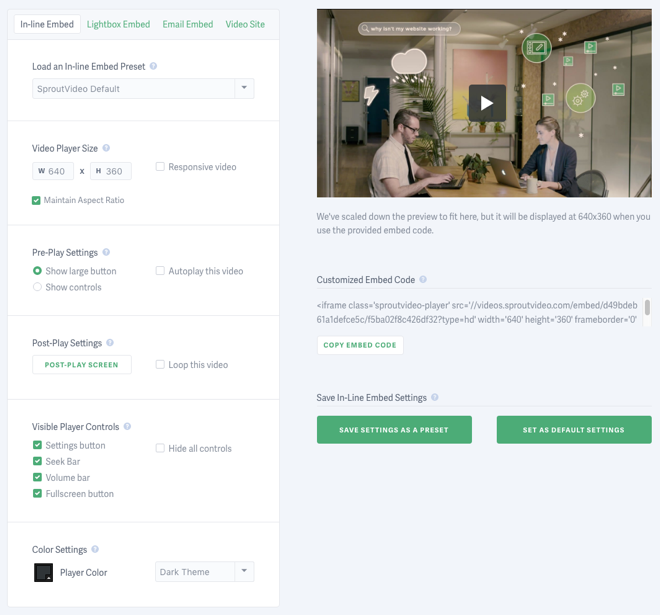
New Player Presets
We’ve also added new embed code presets and defaults functionality. Simply customize a video embed code just the way you want it. Then, click the “Save as Preset” button to save all of the settings for future use. This way, when you need to embed another video, you can just select the preset from the “Presets” dropdown menu to load those settings.
Lastly, if you find you’re using the same preset over and over again, you can set it as your default preset. This way, all new video embed codes you generate for your videos will use this preset. You won’t even have to visit the Customizations tab.
Note: any existing embed codes will need to be updated. Embed codes already published on a website will not update automatically to use any new defaults or presets you create for your videos.
Enjoy the new video player, and let us know what you think in the comments below!