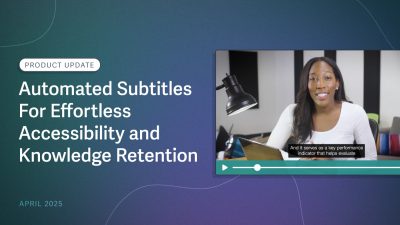New! SproutVideo now supports subtitles on all modern devices, browsers, and operating systems. This ensures that no matter how your audience is viewing your content, they’ll be able to understand it. Keep reading for details on how to add subtitles to your videos, and important reasons for doing so.
Why Use a Subtitle Track?
Subtitle tracks, also referred to as closed captions, are important to add to videos for several reasons.
The main reason is accessibility. Maybe a member of your audience is hearing impaired, or just wants to watch your video with the sound muted. Closed captions allow your audience to understand your content without sound.
This can have spillover effects. Because your audience doesn’t need to crank the volume or grab their headphones, they might stick around and watch more of your video. In this sense, subtitles can help drive engagement.
They can also help your viewers process what’s being said, and retain it. When you hear and read the same information simultaneously, it reinforces the memory of it by using multiple neural pathways in your brain. When it comes to making a lasting impression on viewers, closed captions can be a valuable tool.
How Subtitles Work on the SproutVideo Platform
Subtitles on the SproutVideo platform use the standard WebVTT format. Nearly all web browsers have adopted the WebVTT format for timed text support going forward.
Both our primary HTML5 video player and our fallback Flash player support closed captions. That means that even if a viewer is on an older browser or a mobile device, they will still work.
You can get pretty fancy with subtitles. For instance, you can add multiple language tracks if you have multilingual viewers, or a widespread audience in different countries. If you’re embedding your video, you can launch it with subtitles running automatically by using an embed code parameter. This is particularly handy for autoplaying videos, or videos that play without sound by default.
To read more about how to use subtitles for videos hosted on SproutVideo, read our help article about adding closed captions to your videos.
Questions? Please let us know in the comments below, or contact our friendly support team.