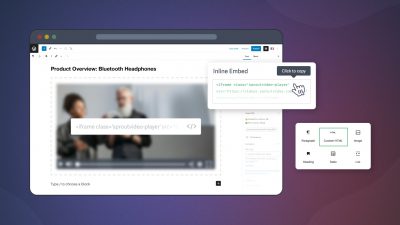Video editing is possibly the most challenging and involved part of the video production process. For that reason, many companies opt to pay for professional video editing services.
However, if you have basic editing skills already, or if you have a bit of time to invest in learning how to use editing software, there’s no reason why you can’t learn to edit videos yourself.
In this post, we’ll give you an overview of software options within different ranges. We focus on low-cost, mid-level, and professional-level software, and provide details about each set of options.
Video Editing Software
Budget (Free!)
Fortunately, for beginners and those on a budget, you can achieve good quality video with free video editing programs. Although there are other free video editing options out there, iMovie for Mac, and OpenShot for Windows, are very popular.
Both of these editing tools use an intuitive, storyboard-style interface that allows you to add subtitles, video files, images and audio to easily create videos. With built-in transitions and lower-third options, you can achieve a professional result with a little practice.
Mid-level (>$200)
Mid-range video editing software includes products like Adobe’s Premiere Elements, Nero’s Multimedia Suite, and Camtasia. There are a host of others with comparable sets of features.
Most of these options use a timeline rather than a storyboard interface. This allows for greater precision and control in editing. Also, most include features like tagging for easier clip organization, and the ability to mix multiple audio tracks.
If you’re reticent to pay more than a grand for professional software, this is a worthwhile investment for learning the ropes of video editing.
High End ($300+)
Professional-level video editing software includes products like Adobe Premiere Pro, Avid Media Composer, and Apple Final Cut Pro. This level generally offers bundles of programs together. Professional video editing is a matter of managing not just video, but also graphics and audio.
Purchasing a professional-level editing suite is worth the cost if you are:
- Preparing to integrate video as a key element of your video marketing strategy
- Willing to devote time and resources (or staff members) to getting thoroughly trained on the software
The learning curve is steep with this type of software. Prepare to potentially upgrade your hardware too, in order to support the large memory demands of processing video with these powerful programs.
Doing it Yourself
If you choose to purchase software and learn to use it yourself, you don’t necessarily have to shell out for a class. Brands like Adobe offer web tutorials to support learning, not to mention a wealth of user-created video tutorials available online.
Hiring Someone to Edit Your Video
Hiring a pro video editor will cost anywhere from a few hundred dollars to thousands. It all depends on who you hire and what kind of video you’re asking them to create.
The benefit of a professional video editor is that you’re likely, though not guaranteed, to get a polished, professional-looking video with a minimum of effort on your part. The downside of this option is that this probably isn’t the most cost-effective or sustainable way to produce great video content over time.
If you’d prefer not to train your team in video editing but don’t have a bottomless budget for costly professional video editing either, a wise middle ground might be to contract a freelance video editor, rather than an expensive post-production firm. You can post ads outlining your needs on sites like Production Hub and Creative Cow.
Note: For the best results, have your storyboard ready before you sit down to edit, whether you go it alone, or hire a professional. That way, you’ll know exactly what shots and audio you’ll need, in order, from beginning to end.
We hope this got you off to a good start. Anything to add or ask? Leave your comment below, or tweet to us at @SproutVideo.