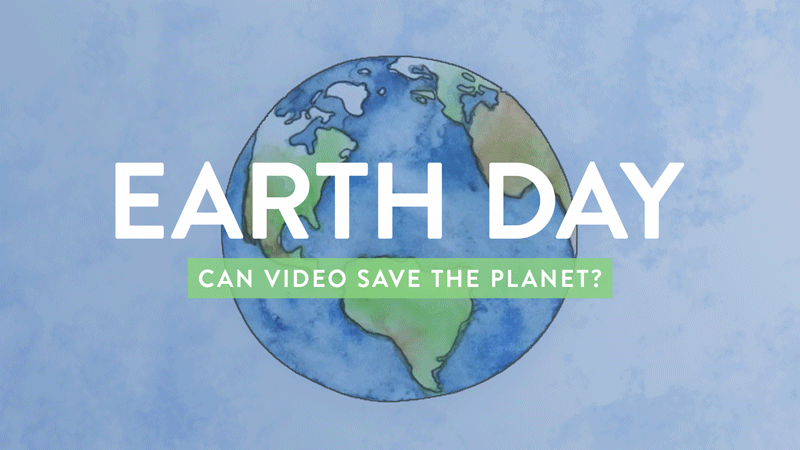You may have noticed that last week, we doubled bandwidth and quadrupled storage for all our plans, and also introduced new lower pricing tiers. While many subscribers have already gone nuts with all that extra streaming and space, we thought others might need a little inspiration for ways to implement more video in different areas of your business. Here are 8 inspiring ideas to help you get started.
1. Save Source Videos
Enabling the option to save the source video file provides a very secure backup for your videos files, and helps ensure they will be recoverable in case your local hard drive fails, or you somehow lose the original file. The benefits go beyond the security of your content, since this enables you to also allow viewers to download the original, high quality file, which is especially relevant if your clients are paying to access the videos.
2. Add Explainer Videos to Your Website
Explainer videos are usually thought of as a handy feature for a homepage to help liven things up and increase conversion rates. However, explainer videos can be used in multiple ways throughout a website, and should not be siloed to the homepage. For instance, adding a video to your About page would be an engaging way to introduce your company and employees. You can also leverage video for product explainer videos, which have been shown to contribute directly to conversion rates. Check out our top tips for making a great explainer video.
3. Internal Communications
Getting ready to send yet another boring memo that barely anyone reads? Record a short video with your webcam, and send a link to it instead! It’s more personal and engaging, and studies show people retain more information from video than nearly any other format. You don’t need to go crazy with effects or editing. A short clip that captures the main points is all you need. It should take less time than a carefully crafted lengthy email.
4. Client-Facing Projects
Let’s be honest – no one likes PowerPoint presentations. Yet, they are still used extensively because most viable alternatives, like video, used to be time-consuming and expensive to produce. With the ability to shoot and edit quality video on the go with the phone in your pocket, that is no longer the case. Even that boring PowerPoint can be exported to video with a voiceover or soundtrack, and made into something much more engaging.
Be sure to make something that isn’t just a boring presentation video, however. Get creative with stock footage and license music to pull your ideas together, rather than endlessly creating stale charts and diagrams. Free software is likely sufficient for editing your video, like Windows Movie Maker, or iMovie. Keeping the transitions and special effects to a minimum will help deliver a professional-caliber video without too much effort. A long presentation can be condensed to a far shorter video when done properly, and allows a client to review it asynchronously. As a highly effective medium to transmit information, you may find yourself increasingly relying on video for future deliverables.
5. Enhance Your Help Section
Video is the perfect tool to help your customers figure out how to set up your product or service and make the most of it. Using video, you can make a screen capture of the exact steps to take for a customer to set up their dashboard to help them through the on-boarding process, for example. A video clearly showing how to install or set up a physical product can preclude many customer service requests for new customers. Help videos don’t have to be dull, either. A sense of humor goes a long way!
6. Spice Up Your Website Background
A growing trend these days involves using a video as the background to a site, rather than having a static texture, image, or plain color. When done correctly, the movement behind the text and menu options enhances the overall user experience on the page. Usually, a subtle video with images that reinforce the messaging on the page is best. It’s also very important to ensure all the text and menus are legible, and to track page load times and conversion rates to ensure you are helping rather than hurting.
7. Fun With Lightboxing
You can add a video with lightboxing to almost any page. Rather than placing a small static image, you can insert a small video thumbnail or play button, which when clicked, enlarges to take up more of the viewer’s screen. This is a really slick, unobtrusive way to introduce a video element nearly anywhere on your site.
8. For Your Next Blog Post
Help your next post rise through the search rankings by making a video for it. The video can be your entire blog post, or it could be a supplementary part of the article. Short and sweet is key, otherwise your readers will drop-off midway through the video. If your video content is extremely rich, like an interview with a subject matter expert, you might get away with a longer video.
How are you using all that extra bandwidth and storage? Let us know in the comments below!