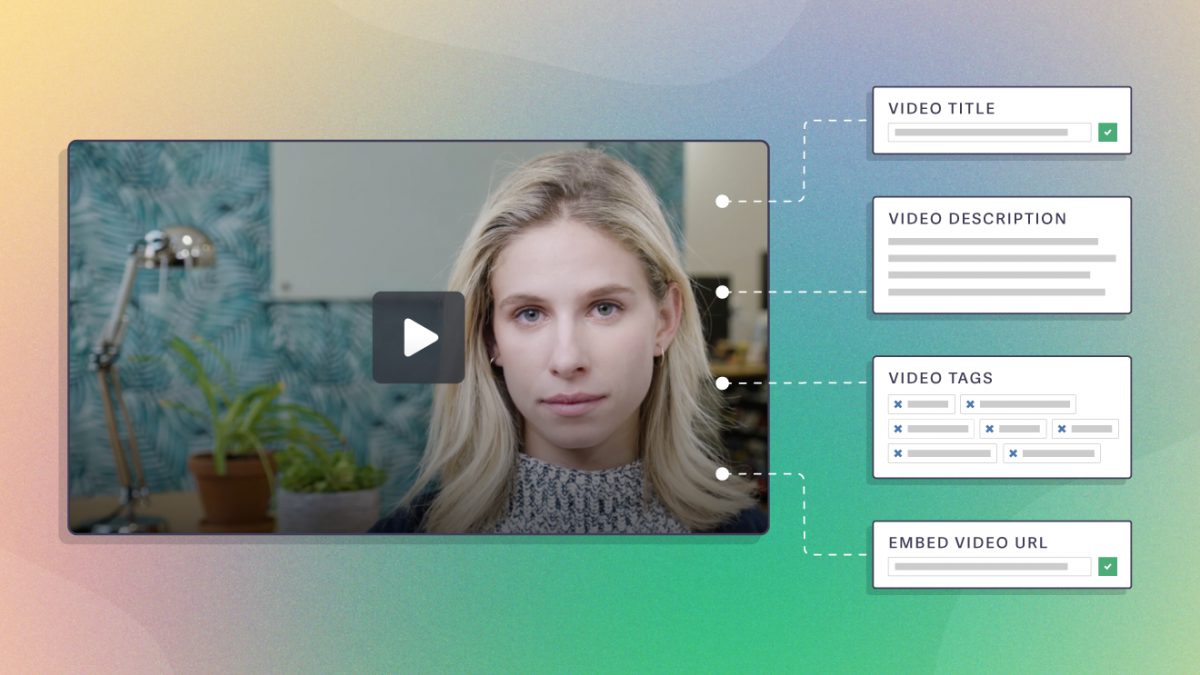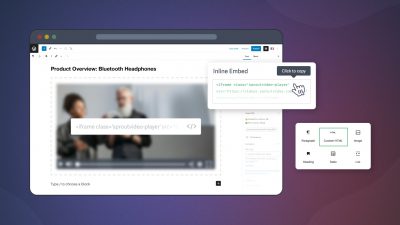Metadata is the organizational information (both visible and hidden) behind digital content that communicates the asset’s structure, administrative info, and description.
All kinds of files contain metadata: from text documents to MP3s. Computers use this information to understand a file’s details. For web pages and uploaded content, search engines use metadata to organize and align content with relevant search queries. Metadata also details who owns the content and if there are control permissions.
While the idea of metadata may sound complicated, it’s easy for anyone to add metadata to videos — which is a great thing! Video metadata is essential for making videos discoverable through search engines.
In this post, we’ll discuss the types of metadata, how to add metadata to videos, and how to use video metadata to increase organic traffic.
What is Video Metadata?
Similar to the traditional card catalog at your local library — used to index and locate library books — video metadata makes it possible for search engines to analyze and understand rich content web pages.
There are many types of metadata. Metadata might describe content, contain user requirements, illustrate the relationship between two files, and more.
Every web page includes metadata. Page titles, headers, alt text, and descriptions are examples of metadata that search engines use to organize and rank content.
When it comes to adding metadata to videos, there are four main types: title, description, tags, and URL. We’ll discuss how to optimize these later.
Why is Video Metadata Important?
More and more, Google presents videos for search results — even outside of the Video tab.
Unlike web pages, which include keyword information, videos rely on metadata to communicate the subject matter. Therefore, metadata is essential for video SEO.
Search engines rely on metadata to categorize digital assets, like videos and images, and correctly display them in searches.
The 3 Major Types of Metadata
There are many types of technical metadata. Here are the three most common:
- Descriptive: This is a video’s contextual information. The metadata includes title, tags, description, and technical information like runtime, file type, size, or date created.
- Administrative: This is the comprehensive information on who owns a file and who is permitted access. It may include user requirements, copyright information, rights management, license agreements, and other technical data.
- Structural: This is organizing metadata that dictates the relationship between assets. Like the chapters of a book or episodes in a series, the structural metadata establishes and maintains these connections (i.e. the pages of a website).
While all forms of metadata are important to the structure, security, and organization of content, descriptive metadata is what we’re most concerned with when optimizing the discoverability of video content. We’ll discuss this next.
How Experts Turn Video Views Into Profit

Tired of videos that feel like a rigged carnival game? Discover expert strategies for turning video into a growth engine across any industry.
How to Optimize Video Metadata for Search Engines
Each of your videos should attempt to rank for a specific keyword phrase. To choose the best keyword phrase, research how people search for a particular topic.
- Verify that the keyword phrase you want to use is receiving significant monthly traffic with Google’s Keyword Planner.
- Use an Incognito window and search for the keyword phrase. Review the competition. Ensure that the search term produces the expected results and aligns with your target audience.
- Consider: can you compete with the current search results? Does Google trust your website (authority) or are you still establishing your brand?
Note: The more general the keyword, the more likely there is significant competition. When answering a more specific query (called a long-tail keyword), you have a better chance of competing with other search results.
Oftentimes, long-tail keywords are specific questions you can answer. These types of keywords may not be as easy to verify with Google’s Keyword Planner. In this case, use Google search to narrow the topic down with “People Also Ask”. - Upload the file to your video hosting platform (such as SproutVideo) and include the keyword in the video’s metadata.
How to Optimize Each Type of Video Metadata
As mentioned above, the four types of video metadata that communicate your video’s content to search engines are the title, description, tags, and URL.
Video Title
This is the first opportunity to include keyword search terms for your video content. Focus on ranking each video for a single general keyword term.
Choose a title that correctly describes the video to encourage longer watch times. Longer watch times tell Google that visitors are engaging with your content, which raises the likelihood it will rank for that search term.
Note: If you want to ensure your web page (where the video is embedded) can display alongside the video snippet in search results, the video title and page title need to match. For example, if the page title is “How to Make Papier Mâché,” the video title should be the same.
Video Description
The information you include in your video description will display beneath the title in search engine results. The description is another opportunity to add keyword search terms.
Include keywords closer to the beginning of the description, and concisely explain what people should expect from the video. Try to be as descriptive as possible without abusing keywords. Search engines tend to frown upon keyword overloading.
Video Tags
Much like hashtags on social media, tags (or meta tags) are another way to tell search engines about your content. The tags you create should include keyword search terms that describe your video or organize the content.
Three to four tags (at most) work best. Keep the tags short and straightforward.
For example, a video on “How to Make Vegan Mac and Cheese” might include the following tags: “vegan recipes,” “vegan mac and cheese,” and “vegan soul food”.
Tags also help you organize your content into categories that viewers can easily search through. Categorical organization becomes more important as your library of content expands.
Overall, meta tags have less influence than the video title and description in positioning your videos for search engines.
Embedded URL
This may not apply to all videos. However, an embedded video on a web page is affected by the metadata of that page, which includes the URL. Therefore, the page URL should contain the main keyword phrase of the video.
For example:
- A page on How to Make Papier Mâché might have a URL of “https://example.com/how-to-make-papier-mache.html”.
- If that page is a broader guide on Papier Mâché that includes a video on How to Make Papier Mâché, the URL might be https://example.com/papier-mache.html”.
For pages with multiple videos, the video you want to rank for that page should be the closest to the top of the page. Its title should be the same as the page title as well.
How to View, Edit & Add Metadata to Videos
The video metadata you need to optimize for search engines is visible metadata. On the SproutVideo platform, this information is easily edited in the settings for each video.
Whichever platform you use for video hosting, the title, description, and tags are generally easy to locate when editing a video’s settings. In most instances, you can view the metadata for each video’s settings as well.
How to Add Metadata to Your Videos
Most video hosting platforms let you add or edit your video’s metadata directly within the video details page. In the SproutVideo platform, simply click on the video title to edit its settings.
How to View the Metadata of a Video File
You can access your video metadata directly on your computer without third-party apps or tools.
- For Windows, right-click the file and select Properties, then Details.
- For Mac, right-click the file and select Get Info.
In both cases, the file type will limit what information can be changed.
For more complex metadata information, you may need a metadata editor. However, you can likely use your video editing software to edit your video’s metadata.
How to Index Your Videos (Don’t Skip This Step!)
Finally, it’s time to tell search engines about your content with a video sitemap. This step tells search engines to crawl your website and index the content you upload.
Video sitemaps are common, but they can be tricky to create and maintain. If you’re a SproutVideo user, you’re in luck!
- For our hosted video website users, we automatically create a video sitemap and submit it to Google and other search engines for you.
- For other SproutVideo users, we make it easy to create and submit a sitemap. Once submitted, we keep it updated as you continue to add more content to your library.
In other words, we ensure search engines know about your new content. For complete instructions on how to set up your video sitemap, follow these steps at Video Sitemaps for SEO.
The Benefits of Structured Data: JSON-LD
Structured data is often called the language of search engines. JavaScript Object Notation for Linked Data (JSON-LD), specifically, is the structured data that Google recognizes. This makes it highly valuable schema to include on your website.
JSON-LD can be included on webpages without disrupting the HTML, as it includes no HTML itself. It can also be added to any part of the page, not just within the <body> of the website. You can use this free tool to easily generate the JSON-LD data needed for your page!
One of the major beenfits of JSON-LD for search engine optimization (SEO) is that Google uses this data to create rich snippets when presenting your content in search results. This might include your website logo, social proof (such as product review stars), and more.
Overall, structured data allows search engines to more easily understand, organize, and connect the elements of a page. This, in turn, improves search engine visibility and enhances a website’s overall performance.
Note: SproutVideo customers who use our hosted video websites can skip this step. We automatically submit video sitemaps and include JSON-LD data. Simply upload your content and add the metadata information.
Expand Organic Reach with Video Metadata
The short and sweet of video metadata is that it allows you to rank videos with search engines like Google. Video metadata creates a strong video marketing strategy, wherein the people looking for your content can organically discover it.
It’s not always possible to predict how well a video will rank with search engines. However, the instructions in this blog post provide best practices for video metadata to give your video content an SEO advantage. You can improve the reach of your content even more with these SEO tips.