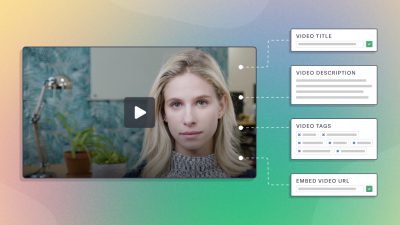Video SEO is key to ensuring you are getting the most out of your videos. Here’s our guide to what you need to know to rise through the rankings and leverage your rich content to drive traffic to your site.
1. Keyword Strategy
To get started with video SEO, you need to first identify your target keywords, because that will help shape your content and a lot of the other elements on the page.
The strategy element has to do with the level of competition you are facing when selecting your keywords. If competition is low for a given keyword, you won’t have a particularly hard time if you optimize against just that keyword outright.
That’s rarely the case, however. In all likelihood, you’ll have to use longer phrases that often have less search volume, but also much less competition, making it easier to rank for those adjacent keywords.
Start by identifying the main keyword that you’d like to target, and expand from there. If you’re having trouble thinking of synonyms or longtail keyword phrases, use a website like LSIGraph to get inspiration.
Using Adwords for Video SEO
Another tool that can come in handy is Adwords’ Keyword Planner. You can use it to identify keywords that have a significant volume of monthly searches, and ideally, low competition. Don’t panic if your keyword is showing high competition, it just means it might take longer to rise through the ranks, or you might have to try additional tactics to succeed.
To use the Keyword Planner, log into your Adwords account and navigate to Tools. From there, select Keyword Planner. If you need ideas for new keywords to include, use the first option, “Find new keywords and get search volume data.” If you just want to analyze your existing keywords, use the second option, “Get Search Volume Data and Trends.”
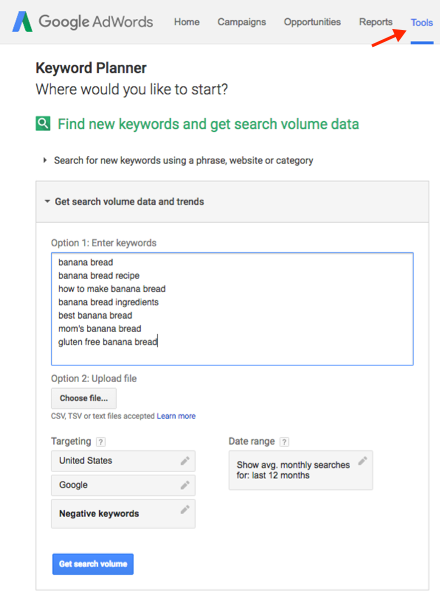
Be sure to adjust your geographic targeting to match the location of your desired audience. Also, add negative keywords to refine your results further, especially if an adjacent or synonymous keyword is typically used for a totally different product or service. The more precise your results, the better your keyword strategy will be.
If you don’t have Adwords, you could check out Keyword.io, which is similar.
The goal here isn’t to come up with a giant list of all possible keywords. You want to find a short list of targeted keywords, ideally with high search volume and low competition, that your audience is likely to use when searching for something closely related to the topic your video addresses.
2. Optimize Content for Keywords
Next, ensure your video, its title, tags, description, and other content on your video landing page, contain the keyword(s) you are targeting. Use them in natural human-readable sentences or phrases. Keyword-stuffing, where you cram as many keywords into a piece of content as possible, is detrimental to video SEO, so be sure to steer clear of that.
For example, if you wanted to create a page for a video of a banana bread recipe you created, you’d want to use variations of the phrase “banana bread recipe” in different ways on the page. The title of the video could be “My Famous Banana Bread Recipe” and the description could be “Is this the easiest banana bread recipe ever? Or, the tastiest quick bread you can make, with healthy fruits and nuts, in only half an hour? See for yourself.”
The right amount of content to include on the page depends on your particular page layout and goals for the video, so there’s no reason to go overboard if you don’t want to.
3. Hosting Provider
When selecting a video hosting provider for your business, especially if improving SEO is your ultimate aim, you’ll want to steer clear of platforms that try to direct viewers back to their websites to view related content, or to view your video there instead of on your website.
Platforms that do this include Vimeo, Youtube and, increasingly, Facebook. Professional video hosting platforms, like SproutVideo, don’t do this, and provide SEO tools to help you optimize your videos to boot.
The reason using a free provider isn’t recommended for SEO has to do with their outsize ranking authority. If your video exists both on their platform and on your website, you don’t stand much of a chance of outranking it with your own website, even for your own video.
The best course of action would be to select a professional video hosting provider with built-in SEO tools that focuses on business needs. For instance, SproutVideo puts you in control of your content, and has SEO tools to help you ensure your site ranks for your content to boot.
4. Video Sitemaps
Video sitemaps are like a signpost pointing search engines to where your rich content lives. A properly formatted video sitemap is a big piece of the SEO puzzle to help your video content rank properly for your targeted keywords.
If you’re using one of SproutVideo’s video websites for sharing your content, you don’t have to worry about a video sitemap because we’ve already taken care of that for you automatically.
If you’re embedding video on your website, you’ll want to create a video sitemap and submit it to search engines. We have a detailed guide to creating a video sitemap and submitting it to search engines in our help section.
5. Metatags
The more you tell search engines about your website and rich content, the better. This allows you to control how your content is displayed in search results.
If you use your target keyword in each element for the page, that will reinforce the relevance of the page for that term. This is where metatags come in.
Otherwise, search engines will essentially guess what the page is about, and which pieces of rich content should be displayed in snippets returned in search results.
The most well-known metatags are title, description and tags, but Google actually supports a lot more than that for video content specifically:
Required Properties (source: Google)
- name: Text, required. The title of the video.
- Description: Text, required. The description of the video.
- thumbnailUrl: URL, required. A URL pointing to the video thumbnail image file. Images must be at least 160×90 pixels and at most 1920×1080 pixels. We recommend images in .jpg, .png, or .gif formats. All image URLs should be crawlable and indexable. Otherwise, we will not be able to display them on the search results page.
- uploadDate: Date, required. The date the video was first published, in ISO 8601 format.
For the full list of supported properties, and guides to implementing them on the page, please visit Google’s documentation for optimizing video content for search.
6. Open Graph Tags
Similar to metatags, Open Graph tags (OG tags) are used by social networks to understand your video content. OG tags ensure the right title, description, image and video appear in the timeline when your video is being shared by users.
Social sharing of the page containing your video isn’t the same as earning quality backlinks to the page. However, social sharing is increasingly a factor for video SEO because it sends positive signals to search engines about the popularity of the page.
If you’re using SproutVideo for your video website or landing pages, you don’t have to do anything to optimize your videos for social sharing. We’ve already taken care of all necessary OG tags for you.
OG tags should be implemented in the header of your HTML for the page. Here’s a great guide from Facebook to implementing OG tags correctly for your video.
7. Mobile-Friendly Design
The most recent Google algorithm update focused heavily on mobile users. A major change was to start penalizing websites with aggressive pop-ups because it interferes with mobile users’ experience when visiting the page.
Luckily, it’s easy to avoid using these types of pop-ups on the page containing your videos. Just don’t do it.
If you still want to capture leads on the page with your video, you can require an email address to view your video. Alternatively, you could use a post-play screen to display any sort of lead capture form, or to drive traffic to a landing page of your choice, among other options.
Another important factor for mobile users is responsive content, meaning images and videos automatically resize to the fit the screen your viewer is using.
If you’re using SproutVideo to host your videos, you can easily generate a responsive video embed code by simply checking a box. Also, all of the themes for our video websites are responsive, so you don’t have to do anything if you’re using one to share your content.
If you’re not using SproutVideo, it’s still easy to make your videos responsive on the page. Everyone on a small screen will thank you.
8. Site Load Speed
No one wants to be watching the clock while trying to load a webpage. A speedy experience is best, and Google rewards fast sites with higher rankings in search engine results pages (SERPs).
This is another piece of the argument against hosting your own videos. When you work with a video hosting platform for business, you benefit from the fact that they continually optimize their player and video delivery method to ensure fast load times on the page.
When you’re self-hosting, you might struggle to get all of that right.
9. Captions
Generating closed captions, also known as subtitles, for a video not only improves the accessibility of your content, but can also help improve SEO. Accessibility of content is increasingly a factor in search rankings, and not just for mobile users.
Beyond accessibility, subtitles and captions help viewers process the information being presented in the video, even if they are playing your video without sound. This increases engagement, leading to more time on page and a higher likelihood that your content might be shared. All of that sends positive signals back to search engines about the relevancy of the page, while also extending your reach and potentially resulting in quality backlinks to the page.
10. Pre-Play Image
Selecting the right poster frame or thumbnail image for your video can greatly impact the likelihood that a visitor to the page will click play and watch it. A poster frame or thumbnail image is the image that is displayed in the video player before your video starts to play.
While setting the poster frame for your video doesn’t directly impact SEO, picking the right one will help drive engagement on the page. Getting visitors to stick around and interact with your content increases the likelihood they will share it or link to it on another site. It also helps search engines evaluate the relevancy of the page for a specific search term.
A still from the video can be effective, and most video hosting platforms will generate one for you automatically. SproutVideo does this during the encoding process.
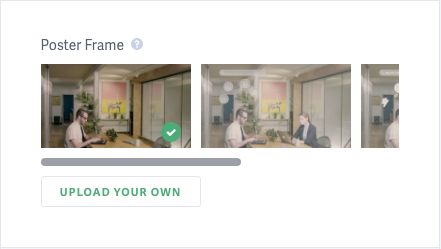
If you choose to make a custom poster frame image instead, consider using a human face (especially a happy one) in the image to help attract attention to the video.
11. Limit Videos Per Page
Adding multiple videos to one webpage is problematic for video SEO for several reasons. It dilutes the focus of the page, which leads to a broader keyword strategy, and makes it harder to optimize for video SEO in general. It can also impact page load speeds depending on how you implemented the videos on the page. Finally, a page dedicated to one specific topic is arguably more likely to earn backlinks because it answers one or two specific questions.
Ideally, each page should address one specific topic, and contain multimedia content to enrich the experience of visitors to the page. This means using not only video, but SEO-optimized images to support the text on the page.
One video per page is a good rule of thumb. This allows you to focus your keyword strategy for each individual page, and will ensure speedy page load times.
12. Easy Sharing
Once a viewer has finished watching your video, you’ll want to encourage them to share it to expand your reach and help drive more traffic to your page. Whether it’s on social, as an embed code, or via email, getting viewers to share your video will help bolster your video SEO beyond your on-the-page optimizations.
If you’re using SproutVideo to host your videos, you can enable sharing options through the video player, and on your video landing page. If you’re sharing your videos through a 3rd party hosting provider, like WordPress or Squarespace, widgets or plugins will be the easiest route to enable easy sharing.
13. Backlink Outreach
Video SEO is not just about passively attracting organic traffic. Actively seeking backlinks to your content is part of the puzzle for a well-rounded video SEO profile.
To create backlinks to your content, you can selectively answer relevant questions on Quora, reddit, or other online communities focused on the topic your video addresses. Make sure you are adding value and are participating respectfully in online discussions. Spammy contributions will not benefit your video SEO.
Reaching out to influencers in the space is another tactic that can be time-consuming, but rewarding when done effectively. Find people who create or share similar content, and reach out via email, Twitter, Facebook, or Linkedin. Be transparent about why you are doing so, and focus on building the relationship over anything else. Even if they don’t circulate this video in particular, they might share something down the road.
Also, be generous in turn by sharing content you curate from other influential sources. This should only be done in a genuine manner, and giving proper credit is always required. By sharing other people’s content, you might just make them slightly more likely to share yours down the road.
14. Share with Online Communities
Outside of your backlink strategy, you can help increase the distribution of your video by sharing it with different online communities. For instance, search for a relevant group on Facebook or Linkedin, and share a link to your video in a contextual and relevant manner. Again, a spammy strategy here is only likely to backfire.
15. Evergreen Content
Once your video is up and circulating, make sure it provides enduring value by revisiting it periodically. Keep the content relevant by updating it for current events, and tweak the images or the video itself as needed.
Treat it more like a product than just another post, and you’ll increase the likelihood it will remain relevant over time.
16. Keep Up With SEO Changes
Video SEO is not a “set it and forget it” marketing strategy. The rules of SEO change over time, so it’s imperative to keep up with best practices.
Make sure your outbound links are still valid, since sometimes other sites change their structure, or even shut down. This will help ensure your content remains helpful and provides value to visitors.
You’ll also want to monitor your backlink profile for any issues as it evolves over time.
17. Analyze Results
If video SEO is done correctly, you’ll see a traffic pattern similar to this one. This example is taken from our very own blog:
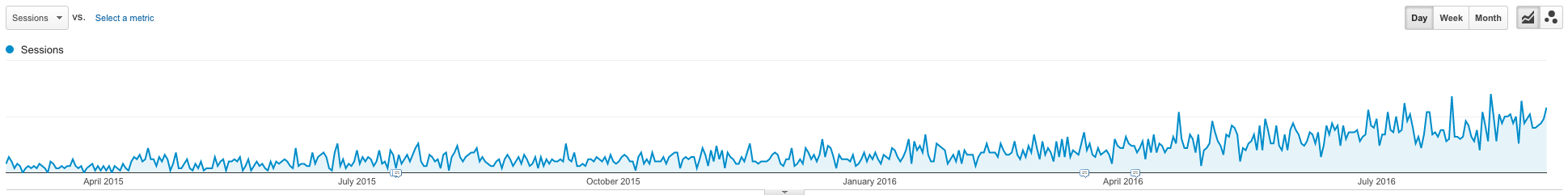
Over time, organic traffic to the post has increased more than 8X on a monthly basis. This longevity adds significantly to the value provided by the post, and shows the importance of creating valuable content.
Google Analytics is a free and easy to use platform. You can implement Google Analytics with a SproutVideo website or landing page easily. You can also use it on a website hosted by a third party provider.
To check your organic traffic, navigate to Search Console on the lefthand side, and select Landing Pages. From there, you can filter Impressions and Clicks to identify top-performing pages, or those that could use improvement.
Alternatively, you can navigate to Channels under Acquisition, and pick Organic Search to analyze that traffic in the report. Then, pick Landing Pages as your primary dimension. Finally, you can sort by Sessions or other variables to determine your top performing pages.
Do you have any video SEO tips to add to this list? We’re all ears! Let us know in the comments below.