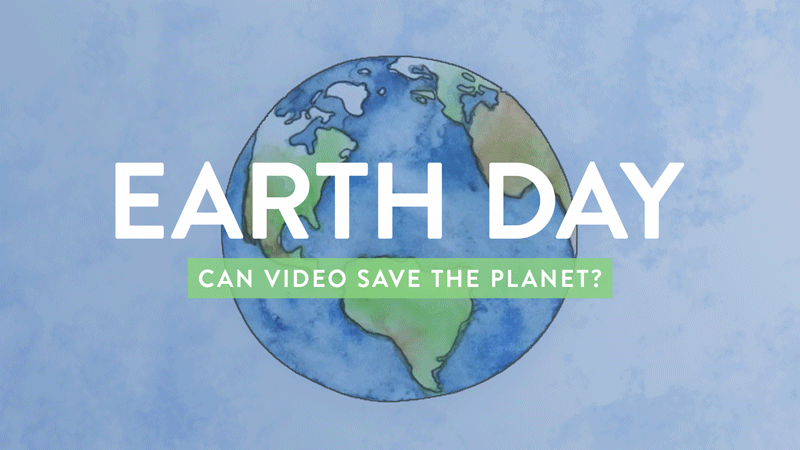We talk a lot about using video in a public way to attract new customers and generate leads. But, what about leveraging video inside your company to stay innovative and ahead of the curve? Online video has been shown to improve efficiency, employee engagement, training, and many other factors for success.
We’ll walk you through the steps you need to take to implement video inside your company today, and some of the best ways to use it to drive innovation.
Define Your Goals
You should never dive into a project without first considering what you are trying to achieve. That is doubly true with any video production.
At a high level, do you want to:
- Encourage collaboration?
- Improve employee engagement?
- Better communicate company initiatives and core values?
Goal-setting is paramount because your desired outcomes will drive your needs in terms of equipment, video hosting, and even potentially staff. By taking care of it right off the bat, your project will go much more smoothly.
Acquire the Necessary Equipment
Video equipment does not have to be expensive to be effective. What is more important is to get the right gear for the type of videos you want to produce.

For example, say you’d like to post short, snappy introductory videos for new employees. In that case, webcams and smartphones will probably cut it. Your focus would primarily be on facilitating video submissions from your employees.
In contrast, if you want to share executive messages with global employees, then you might need more specialized equipment. An HD video camera and a good wireless lapel mic, or camera-mounted shotgun mic, will cover most filming needs, especially when you are just getting started.
Acquire the Necessary Skills
For effective, scalable internal video, chances are, you’ll need someone to commit to managing video production. You will need to hire or train someone to dedicate time to filming, editing and publishing video.
You do not necessarily have to hire or create a new role. Creating the time and space for someone with the aptitude and interest within your company to get involved is key. Although filming and editing is complicated, it’s not inherently difficult. The basics can be learned in a couple weeks.
YouTube tutorials for the specific software you are using, or free classes at your local Apple store, will get you up to speed in no time. As far as filming goes, getting hands on with your equipment is the best way to learn how to use it. Practice eventually makes perfect!
Get Set Up For Sharing Videos
Especially for companies with remote workers, or people who travel frequently, accessibility is a major concern. Choosing a video hosting provider that can deliver video on all browsers and devices is crucial. A professional video host will usually offer more flexibility, features and functionality for sharing and engaging with videos. They will also keep up with changing technology so you don’t have to.
When publishing or sharing videos internally, security is very important. Unauthorized sharing or downloading of videos meant for employee eyes-only can be a nightmare, even if the material is seemingly innocuous. A video hosting provider with great security features like signed embed codes and domain whitelisting can help prevent videos from falling into the wrong hands.
Although self-hosting the videos might be an attractive solution for some companies, there are many reasons it might not be ideal. For instance, you might not actually save money over a 3rd party video hosting solution, like SproutVideo, when you take into account the time required to set up and maintain it, as well as the encoding and bandwidth costs entailed.
How do you use video in your company? Has it been useful or effective? Why or why not? Let us know in the comments below or on Facebook and Twitter!