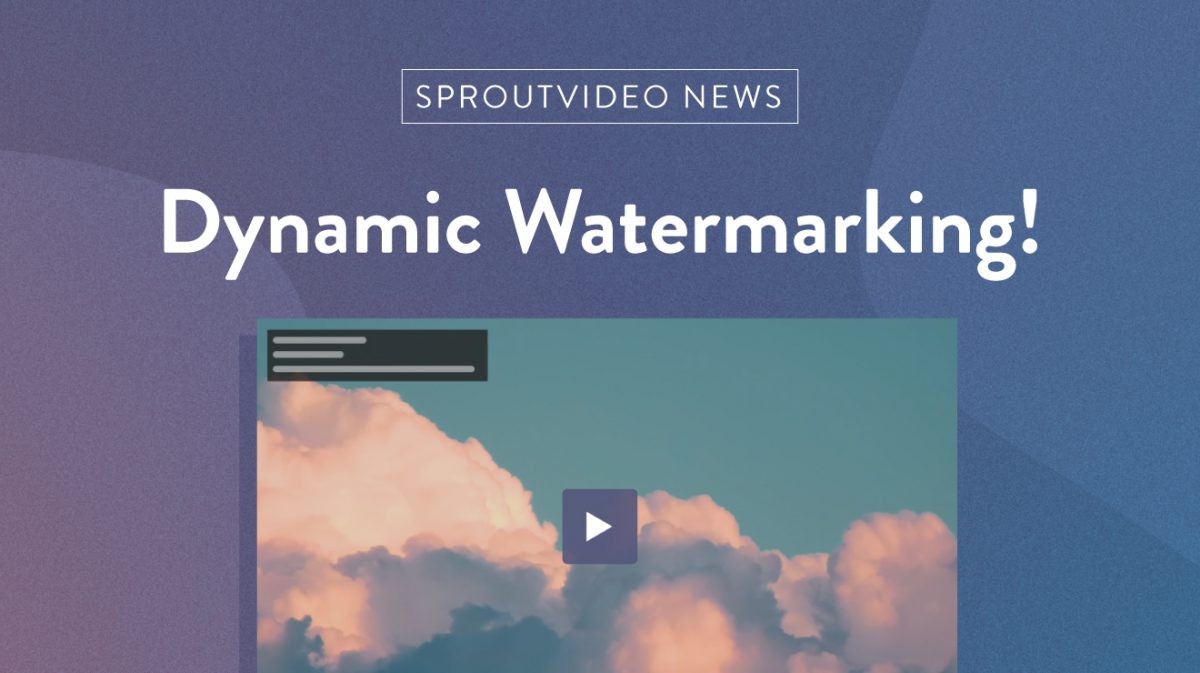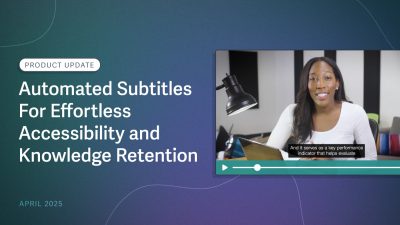Dynamic watermarking is an effective deterrent against screen recording and unauthorized distribution of your high-value video content.
We’re serious about security at SproutVideo, which is why we are excited to announce a new way to protect your hosted videos with dynamic watermarking for videos.
A dynamic watermark displays the viewer’s email address, IP address, and session ID over your video and continuously changes position. This makes it nearly impossible to crop out of a screen recording. You can also customize the opacity of the watermark, restrict its position, and more.
What is Dynamic Watermarking?
Watermarking, in general, is the process of overlaying an image or text over a piece of content to identify the content’s owner, authorized user, or validity.
There are various methods for watermarking different kinds of content; we’ll focus on static and dynamic watermarking of videos today. We are SproutVideo, after all.
A static watermark is a watermark that is the same for all viewers. Dynamic watermarks change based on various factors, such as where the video is played or who is watching it.
Static Watermarking
Static watermarking adds a visible mark on a video. It’s a great way to brand content and deter theft. When used for branding purposes, these watermarks can commonly be seen on videos or photographs as a logo, name, or phrase that typically appears along the edges, so they aren’t too distracting.
The creators of a television show, for example, may watermark a video clip or GIF on social media to grow brand awareness. When attempting to deter theft, a content creator might have the static watermark cover the entire photograph or video.
Even if someone were to download or screenshot the content, the watermark would still be present; therefore, everyone would know who created the content. Static watermarks are easy to incorporate since they only have to be added once and can be done before uploading to a video hosting platform.
Dynamic Watermarking
Dynamic watermarks, on the other hand, change from viewer to viewer based on different factors. For instance, a video could have a different watermark based on what site it’s been embedded in, or each video viewer might get a unique watermark that identifies them.
While dynamic watermarks don’t prevent screen recording, they can be excellent at discouraging viewers from recording and redistributing content because their personal information is burned in and can easily be traced back to them.
You’ll generally want to use dynamic watermarking on content intended for a narrow audience, such as quarterly reports, employee training videos, or content containing intellectual property or trade secrets.
4 Ways to Customize Dynamic Watermarking on a Video
Dynamic watermarks offer superior security to static watermarks. While static watermarks can easily be cropped out, dynamic watermarks are difficult to hide and reveal the thief’s personal information.
However, to minimize its prominence while providing security, the SproutVideo platform allows you to customize the dynamic watermark on your videos.
Background Transparency
Set the watermark’s background to be more or less transparent. We recommend a “semi-transparent” watermark for a balance of readability and strong security. The more opaque the watermark background, the more prominently it is featured.
Position Change Time
By default, the dynamic watermark changes positions on a timed interval to prevent thieves from being able to crop out one section of the image in order to avoid being identified.
We recommend a 20-second interval. This provides strict anti-theft protection without being distracting to the viewer. Available options include 10-second and 30-second intervals as well.
Intermittent Visibility
This feature allows you to display the watermark intermittently. The watermark will display every other interval, meaning the watermark is hidden for roughly half the video.
The frequency of interval change corresponds to the position change time you’ve selected for watermarks. Keep in mind that enabling this setting makes it easier to grab screen captures.
Restricted Positioning
The placement of the dynamic watermark is random by default. Restricted Positioning prevents the watermark from displaying at the center of the video, which is generally the main focus of the video content.
When this setting is enabled, the watermark will stick to the edges of the video as much as possible. Once again, remember that this creates less variability in the watermark placement, making it easier to crop the watermark out.
Dynamic Watermarking for Videos with SproutVideo
Our dynamic watermarking feature provides a strong theft deterrent by sharing personal details like the viewer’s email address, IP address, and session ID. If a viewer chooses to pirate your content and share it without your consent, their personal information will also be shared.
Changing the placement of the dynamic watermark throughout the video adds another layer of protection, making it extremely cumbersome for any screen recorder to crop out or conceal without needing to display the watermark over the entire surface area of the content.
Our platform also gives you the flexibility to enable dynamic watermarks for all of your videos account-wide, on a per-video basis, or per viewer login access grant — making it an excellent option that can adapt to your needs.
Dynamic watermarking is an essential tool for preventing video content from being stolen and redistributed. It is ideal for protecting intellectual property and keeping trade secrets, well, secret.
Ready to get started?
- Try it out completely free with a 30-day trial to the platform.
- Learn how to set up dynamic watermarking on SproutVideo.
- Discover the best practices for sharing private videos.