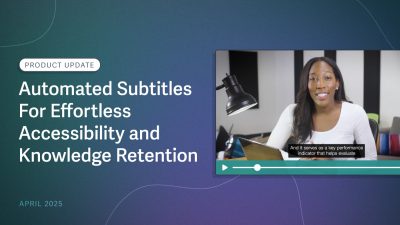Today, the SproutVideo team brings you one of our most popularly requested features – the ability to replace an existing video file without having to subsequently email new links, update embed codes, or setup video privacy settings all over again. Read on for more details about how this simple yet highly useful feature works, and how you can use it on our platform.
How It Works
When you replace an existing video file hosted on our platform, the upload works just like a normal upload, and the video file is encoded for optimal performance on the web.
When completed, however, your existing video attributes like your landing page URL, embed codes, tags, title, description, and even your analytics and video engagement metrics will now be associated with your newly uploaded video file. No more resending links to people, or making updates to your website, or redoing your privacy settings whenever you need to make a simple change to a video.
There are many benefits to how this feature works, including the reduction in time and effort required when a simple update is needed to a video you already distributed to employees or clients or published on your website, and the continuity of your analytics and engagement data since you don’t lose anything when you update the video file.
We are very excited to have been able to make this feature available to our customers at long last. If you have any questions about replacing a video, please reach out to support@sproutvideo.com, or catch us on live chat!