When you think of artificial intelligence, your mind jumps to fascinating subjects like supercomputing, robots, and self-driving cars. In fact, the field of artificial intelligence is very expansive, and incorporates everything from algorithms to machine learning and yes, robotics.
Although exciting, the rise of artificial intelligence has important implications for business video. It impacts everything from how videos are filmed, edited, and discovered online, to future job opportunities in the field. Here’s our take on what you need to know about artificial intelligence and video.
What is Artificial Intelligence?
Artificial intelligence is a blanket term that encompasses a rapidly growing field. In the broadest terms, artificial intelligence (AI) is defined as “the theory and development of computer systems able to perform tasks that normally require human intelligence.” It includes diverse fields, such as robotics, machine learning, and the development of autonomous vehicles.
The tricky part about defining AI is that it has a strong bias towards novelty. If a particular feat has been programmed and achieved, it’s seen as less intelligent. It becomes an expected function of the software. This leads to an innate drive to push boundaries when it comes to AI.
Artificial Intelligence and Video
When it comes to video, AI is beginning to impact many aspects of the production and distribution process. From filming and editing videos, to selecting and sharing clips online, AI is poised to change video production as we know it.
Filming
Some of the biggest advancements have come from drones. The latest models can automatically follow a subject, and keep them perfectly centered in the frame as though a human were at the controls. Even more impressive, these drones can perform these feats while hovering perfectly still in the air and avoiding obstacles in flight without specific human direction to do so.
Perhaps the most famous example of this is the DJI Phantom 4 Pro drone. It uses multi-directional sensors to avoid obstacles, and offers different flight modes with varying levels of automation.

Photo Credit: The Verge
Some of the most advanced features include the ability to react to gestures, recognize and actively track and film subjects, and to select the best route when returning to the home base. You almost don’t need a pilot to operate it.
This type of technology could easily bleed over into other types of cameras. Autofocus, face recognition, voice control, and other related technologies have been around for years. It’s a logical next step to enable tripods to swivel to follow the action, gestures, or oral commands.
That’s very close to what SoloShot has done. Their fully automated camera solution requires the subject to have a small device on their person. Then, the camera will automatically focus on the bearer, and keep them in the frame.
Although there is clearly a bit of a lag when keeping the subject in the frame, this technology will only improve over time. It’s targeted at sports, but could work in a variety of settings. For instance, any time you need b-roll footage, this could potentially be an excellent solution.
Video Editing
Automated editing tools make a ton of sense when you don’t have an operator behind a camera. A good operator will note highlights, scene numbers, or mark good takes you’ll want to use to put the final video together. If the camera is operating on its own, you won’t have that important feedback, meaning you’ll have to sift through all the footage manually.
If you’re passively capturing hours of footage, finding highlights could take a really long time. The better your editing software is able to detect them automatically, the less work you’ll have to do to create a shareable video from your automated camera.
If you watched highlights from the US Open recently, chances are you actually experienced the results of this new technology firsthand.
IBM used machine learning to teach its supercomputer, Watson, how to select impactful moments from the match. For example, this image below, of Juan Martín del Potro of Argentina raising his arms in triumph after winning a match, represents the type of moment Watson was trained to look for.

Photo Credit: NYTimes
Here’s a simple flowchart that explains how they were able to generate highlight reels from video footage using AI:
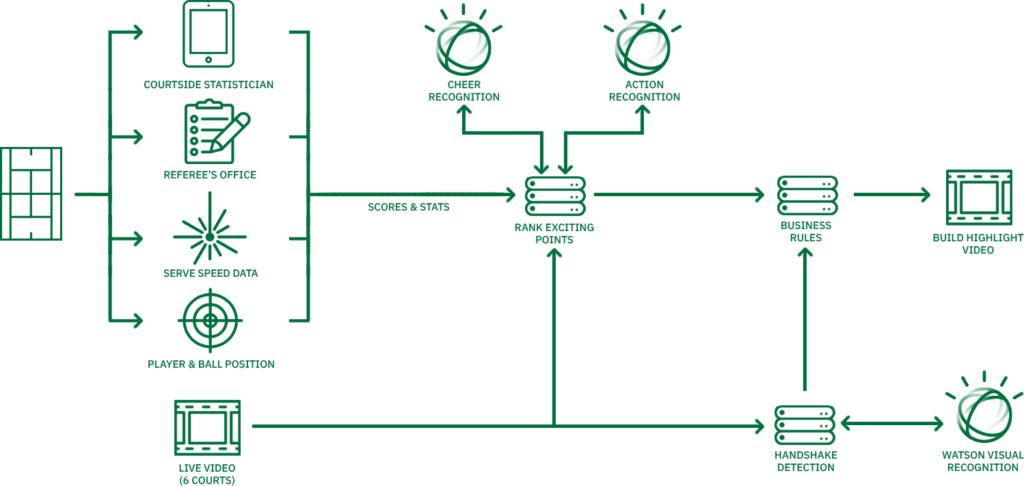
Photo Credit: IBM Research
A more accessible option comes from GoPro. They’ve produced a smartphone app, called Quik, which can sort through your GoPro 5 footage and quickly produce a shareable video. Although it’s targeting a fairly specific type of user, the app has a lot of promise for things to come.
For yet another alternative, SoloShot, from our filming examples above, also offers automated editing tools. Since it requires the use of their camera, we weren’t able to test it.
Auto-Edited Videos VS the Real Deal
We decided to take a couple automated video editors for a spin. We put the results up against a human video editor using Final Cut Pro.
The automatically edited videos below were not doctored or adjusted in anyway. We did pick a music track, and selected the raw footage to use, but that’s it. We tested Shred, and Magix FastCut. Both offer free versions of their software, and advanced versions with paid options.
The manually edited video was created in Final Cut Pro by a human in our offices. You can see for yourself how the results varied quite a bit across these three different videos.
Magix FastCut
Easily our favorite of the two automated programs we tried, Magix offers a few sample music tracks you can use for your video. The music you select will determine the editing template applied to your video. The output is nicely synced to the music, and the results are not that far off from what our editor selected manually.
Magix worked quickly with our footage, and generated previews in a short period of time. There were plenty of choices for music tracks to use, and the transitions worked well for a skate video.
In our testing, we found that if you try the same track a few times, it will select slightly different clips from your footage each time. If you don’t quite get what you want on the first try, try it again.
Shred
Shred did an acceptable job of editing the footage down to a shareable video. In this case, we were able to use a custom track, and the program still roughly synced the footage to the music.
We didn’t find that the clip selection and transitions were quite as good as Magix. Importantly, the program also crashed when we were using it, and seemed fairly buggy and unstable overall.
Since it has more flexibility than Magix, it’s still a good option worth testing out. If the stability and bugs improve over time, it could be a really great piece of software.
Manually Edited Version
Here is the carefully edited version of this video. It didn’t take that long to put together, but was more time-consuming than the automated options above.
When editing, we really only did the basics. We skipped color grading and more advanced editing techniques that could’ve polished it up a lot more. The main goal was to compare clip selection and transitions to the automated versions above.
One major benefit of manually editing the footage was the ability to fine-tune not just the clip selection, but the audio. We’ve written about the importance of audio in the past, and it holds true for skate videos.
You might have noticed that both automated programs stripped out the audio tracks from our source footage. It’s hard to see how these options could work with dialogue. There is a clear trade-off when it comes to audio when using automated editing programs.
Which do you think turned out the best? Tell us what you think in the comments at the end of this article.
Sharing Videos
AI is also making in-roads to how videos are shared online. Video advertising is a great example since the rapid growth in that field makes any advancements particularly impactful in terms of the reach of content.
YouTube represents a large portion of the market for video ads. However, if you’ve ever been on YouTube, you’ll know that some of the content it contains could be described as questionable or offensive.
So, if you’re running video ads on YouTube, or any similar platform, how do you prevent your ads from appearing on an undesirable video clip?
Vidooly is attempting to solve this issue. They’re using machine learning to analyze videos, and ensure “brand-safety” for advertisers.
These types of tools are quickly spreading beyond paid advertising, and into related fields like social media. As it becomes easier and more reliable to target video campaigns, more and more companies will be willing to get into the game.
Content discovery is evolving, and being driven largely by AI.
Implications For Business Video
In broad terms, we see the trend towards greater automation of the video production process through the expanding use of AI as a positive for businesses. It promises to make video faster and easier to produce. Eventually, this will help drive down costs too.
So far, most solutions have focused on sports and action-oriented video. IBM’s Watson, DJI, and GoPro are great examples of the progress being made in those areas.
However, there’s a huge opportunity to streamline the production process for all types of video. You can easily see the business applications of these technologies.
For example, say you took several hours of footage from a company event. If you could feed it into an automated editing program, and get a short highlight reel in just a few minutes, wouldn’t you at least try it?
And, if you’ve ever filmed someone at a conference, you’ll know it can be surprisingly hard to keep a wandering speaker in the frame. A camera handling that for you automatically would be a godsend.
Impact on Jobs
In some ways, this technology could be a boon to video editors and production teams. By automating some of the most boring and rote aspects of video production, you’d be able to focus more on the artistic aspects of filmmaking.
For non-professionals – for instance, someone in a company tasked with generating video content – this technology could take a lot of the guesswork out of the process. It will make it easier to produce professional-looking results, and to keep up with greater demand for video over time.
However, it’s easy to see how automation could eat into future job opportunities in the field. After all, many filmmakers cut their teeth operating b-roll cameras, or sifting through hours of footage to find the right clips. Those inroads to a professional career could easily be eliminated over time as this new technology proliferates.
AI Is Great, Until It’s Not
Taken on the surface, it might seem as though we are only a few years away from replacing filmmakers entirely. Don’t be so sure!
AI has had some notable failures in recent months. Any new technology is bound to have some hiccups.
For instance, a bot was used to design phone cases for sale on Amazon, and the results were, well, hilariously bad. Microsoft also got into hot water when a bot designed to interact with people on Twitter quickly went off the rails.
Although not specific to video, those two examples highlight the difficulties inherent to building a system capable of learning that lacks real human sensibilities. There are ethical choices that can be made behind the lens or in the editing room. It will be a while before AI can be truly trusted to get those right.
Beyond egregious failures and ethics, there’s the simple truth that filmmaking is an art. Picking highlights is one thing. Making a cinematic masterpiece is quite another. There is so much subtlety and artistry involved, that it’s hard to imagine a machine ever really taking over.
What do you think? Is business video primed for an AI takeover? Share your thoughts in the comments below.







