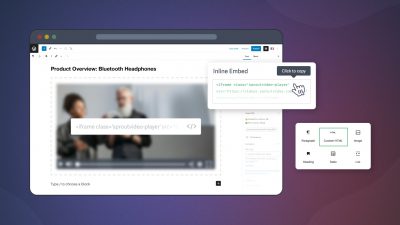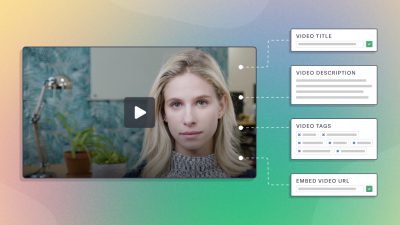Is there anything more frustrating than not being able to hear something properly? Whether it’s background noise, competing music tracks, or a muffled recording, bad audio is a real video buzzkill.
In this post, we’ll walk you through the basics of getting audio right when filming so your next video will be sure to get its message across.
Plan Your Audio Before You Start
During the planning process for your video, come up with a detailed list of the sounds you’ll want in your video. This is probably easiest just after the storyboarding phase.
Some sound will be gathered during filming itself, and some you’ll add during post-production editing. Sound you’ll want from the filming process itself might include:
- Location sound – the hum of conversation in the background, phones ringing, traffic, anything that is needed for narrative effect
- Ambient sound or room tone – the sound atmosphere natural to the environment where filming takes place
- Dialogue – the main subjects of the shot speaking on camera
If you need to tweak any of these in post-production editing you can, but this takes skill and time. The most efficient method is to know in advance what sounds you’ll need, and to place microphones in the right locations to pick them up. Doing this without getting the mic in the shot is the tricky part.
The Lowdown on Mics
Microphones can be relatively inexpensive and will enhance the quality of your sound as well as expediting the editing process. Mics are especially necessary if your video includes dialogue. There are a few types of microphones that will suit video filming, including
- Boom mic (overhanging, see on hollywood sets; pick up sound from one direction)
- Dip mic (common in interviews; can be wireless. Also called Lavalier mics.)
- Omnidirectional mic (picks up sound from all directions)
Which one you’ll need will totally depend on what type of content you’re shooting, so it’s worth doing a bit of reading to find the most suitable microphone for the job. Here’s a handy buyer’s guide for video production microphones.
Clean and Polish: Post-Production Edits
Once filming is finished, you’ll likely want to polish things up in post-production. How you do this can vary greatly depending on the editing software you use.
If you’re not yet a pro at video editing, you can get fantastic results on a budget with simple editing software like iMovie or Microsoft MovieMaker. The more advanced might use something like Final Cut Pro (more advanced and more expensive). Both options allow you to separate a sound track from a visual track to manipulate the sound separately and make sure you get it right.
A few tips for editing sound in post-production:
Soundtrack
- When adding soundtrack, be sure to fade the music to be very low or silent during dialogue.
- Try a few different tracks to see how they work with your content.
- Be careful about copyrighted music. You can download free music for use under a Creative Commons license from a number of sites.
Voiceover (particularly used for demonstration or how-to videos)
- For the best quality voiceover, record in a quiet location, separately from the rest of the recording process.
Sound Effects (any needed sound that’s too quiet or missing in the original recording) - You can download free sound effects from a variety of sites and transfer them into your video editing software without too much trouble.
This is just a basic primer to get your video campaign launched. Want to know more? Have a comment? We’d love to hear from you. Tweet to us at @SproutVideo or leave comments below.