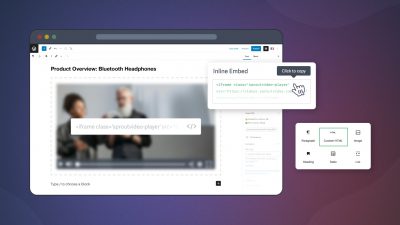From epic fifteen minute long fight scenes, to fun holiday commercials, single take shots are suddenly everywhere. What used to be a cinematic feat is rapidly becoming commonplace in TV shows, music videos, and online videos.
Still, not all “oners” are made the same way, or for the same reasons. If you’re considering attempting a single take, whether it’s to show off your office’s holiday spirit, or to announce a fancy product release, read this post first. We’ll cover all the different types of single take shots, and how to overcome common challenges they can pose.
First, what is a single take?
In short, it’s a shot that lasts longer than the conventional editing pace either of the video itself, or of videos in general. Other names for them include “long takes” or “oners,” so we’ll use these terms interchangeably.
However, don’t get confused with the “long shot.” This refers to the distance between the camera and its subject. It does not refer to the temporal length of the shot itself. For example, 1:01-1:04 of this Wizard of Oz clip shows a long shot.
In a typical single take, the camera follows a protagonist as they move through an extended scene. Often involving multiple characters, these scenes are highly choreographed.
Different Types of Single Takes
Single takes can be categorized into different types of shots based on how you use them in your video. For example:
- Establishing single takes
- Action single takes
- Stationary single takes
- Tracking single takes
- Exposition single takes
- Fake single takes
Easier Said Than Done
Single takes present unique challenges. From a historical perspective, this is especially true thanks to the advent of digital video. The maximum potential length of a single take is considerably longer than when filmmakers were limited to how much film a motion picture camera could hold.
With that limitation out of the way, single takes can now last a lot longer. Of course, that presents new challenges, such as requiring significant camera movement and elaborate blocking elements.
Each of the different types and some of the challenges, plus suggested solutions, are included below. We used music videos to illustrate the different ways these shots can be used because these short videos really showcase what they’re all about.
The Establishing Long Take Shot
An establishing long take is meant to immerse the viewer in the video’s environment alongside the characters. As the viewer, you are meant to feel like either you are the character, or are following closely behind them. You’re seeing things through their perspective versus watching them act on your screen. This kind of long take can be especially useful if you’re hoping to tap into the empathy of your viewer.
In this video, we get double the establishing long take fun thanks to the split-screen effect the director chose. The split-screen allows us to take on the perspective of both actors as they attempt to connect at the end of the night. We won’t spoil the ending of this 1999 video for you, but suffice to say that we can all relate to the feeling of struggling to connect with friends at the end of a long night.
Challenge & Solution: Blocking
Blocking refers to everything included in a scene from start to finish (actors, props, crew, equipment, etc.) and how each of these things interacts with the others without distracting the viewer.
For an establishing long take like “Closing Time”, this means a lot of things must move in harmony with one another. For example, as both actors move through different locations and the perspectives flip, the camera has to follow them smoothly, the lighting has to be just right, and the extras also have to be in the right place at the right time. Each location has to be carefully planned down to the second from very specific angles.
The Action Oner
Action oners focus on increasing the visceral nature of the on-screen action. These shots are fast-moving and you don’t want to look away because you know you’ll miss something. If you’re trying to convey suspense or energy, this type of oner could be useful to you.
With videos like “A Million Ways”, “Here It Goes Again”, “WTF”, and “I Won’t Let You Down” it can be argued that OK Go are the reigning music video kings of the music video oner. If you blink, you absolutely will miss something.
Challenge & Solution: Equipment
Imagine shooting a three minute video in which all your actors nail their lines and movements, only to realize after the fact that your camera wasn’t steady or one of your actor’s hair was distractingly askew. Now you have to shoot the entire scene all over again from the top… That’d be pretty frustrating, right?
Especially in an active single take like this one, special equipment is usually necessary to ensure your shot suffers no technical problems requiring a re-shoot. For this reason, directors are keen to use special gear, such as a camera stabilizer, a 3-axis gimbal, and a video village, to make sure the first take perfectly executed by the talent is the one you’re able to use.
Why You Need This Gear
A camera stabilizer is a device designed to hold the camera steady. It prevents or compensates for unwanted camera movement, and there are many different types. It’s easy to imagine how this would be useful in a long take, especially one like OK Go’s video. A fast-paced shoot like that requires the camera person to be nearly as active as the actors just to keep up.
A 3-axis gimbal is a specific type of camera stabilizer that allows camera operators the freedom of handheld filming without any of the unwanted vibrations or shaking. They’re popular for active oners because the camera operator can follow the action closely and react nimbly as things change.
A third very useful piece of equipment when shooting a long take is the video village. This is the nickname for the area around a set monitor where all the interested parties (i.e. the director, producers, script director, hair and makeup professionals, etc.) can watch and apply their expertise to the filming in real time. After all, if something goes wrong, no matter how subtle, wouldn’t everyone rather know in the first 20 seconds rather than run through a full three minute shot?
If the idea of setting up a video village seems outside your budget, we found this article about using an economically-priced transmitter and receiver you may find helpful.
The Stationary Single Take
A stationary single take focuses the viewer on what the actor is saying or doing in contrast to the action going on in their environment. While the setting can still provide context, the focal point is the actor.
Challenge & Solution: Talent
A stationary single take shot like this one may give your camera operator a break. However, all the pressure is now on your subject to really nail their lines and actions because, well, they’re the star of the shot.
The performance required in a long take like Mr. Dylan’s is very high pressure in that it requires the actor to get everything right without any breaks. Or, to be very good at glossing over any minor mistakes so that the viewer either doesn’t notice or thinks it’s intentional.
Practice makes perfect. Above all, you’ll want to ensure your actors are people with the focus, energy, and patience for this type of shot.
Another way to work around this challenge is to include more than one scene in your single take. Take the video for Gary Jules’ “Mad World” as an example. While the camera never stops rolling, it does pan around to different scenes which takes some of the pressure off the dancers and the actor on the roof. If you do this, keep in mind that all actors and your set crew members must be ready as soon as the camera’s focus returns to them in order to create the seamless effect we see here.
The Tracking Long Take
A tracking long take shows how the character affects the environment, or how the environment affects the character. As Jackson looks directly at the camera at strategic points during the song’s lyrics, engages with her fellow actors, and dances through the set, you get the feeling that she’s not moving to the song but rather, the song is keeping pace with her in this video.
Challenge & Solution: Lighting
Lighting your actors and the set properly is always important. However, it can be challenging to hide your lighting rigs when you’re filming a long take. If your actors are moving or the scenery is changing, lighting will be complex at best.
When storyboarding for your video (which we always recommend), keep in mind that you may be able to build your set around your lighting needs in a way that doesn’t require a lot of overthinking. Because this is an inherently edgy song, going with an industrial setting was an ingenious way to allow for a captivating lighting design without worrying much about the viewers seeing all the lighting changes that were necessary to make the video.
Other ways to manage for lighting concerns in your long take include hiding your lighting in the set via practicals, keeping your lighting sources mounted overhead and out of the view of the camera entirely, or if you’re lucky, using available light.
Lighting Makes the Mood
Lighting not only evokes the sexiness of Jackson’s lyrics, it helps to move the video along. It dims in and out on the dancers, goes almost entirely to black as Jackson transitions from one room to the next, and changes hue to match the mood of the actors in each scene.
The color of the lighting really heightens what is otherwise a fairly monochromatic video. It moves from relatively cool tones to warmer ones as the dancing heats up. First, striking contrasts of black, brown, and white are used during the slower, more seductive choreographed opening. Then a dark, almost black transition leads to a bright orange light-filled room with smiling dancers and a more playful Jackson. Finally, after another dark transition, we enter a softer bright white lit room as the actors dance casually, smiling and laughing again, until the end of the video.
The Exposition Oner
The Exposition Oner serves partially as a transition scene and partially to get information across. You’ll often see Exposition long takes in films when information about an event or people needs to be shared in order to give the viewer context about the overall situation. It’s also a mechanism for quickly moving the plot along while providing visual context for what is happening in the actors’ environment.
That is no small feat. It requires near perfection from everyone on set, but when it works, it’s brilliant. Look no further than the new Amazon series Homecoming starring Julia Roberts for a prime example of this.
How It’s Used in “See You Again”
It’s not until the last 30 seconds of the “See You Again” video that we reach the Exposition Oner. If you aren’t familiar with the Fast & the Furious franchise, this song is from the seventh movie in the series. It’s an ode to one of its starring actors, Paul Walker, who died tragically in a car accident in 2013. In fact, the song was specially commissioned for the Furious 7 soundtrack as a tribute to Walker.
Once you know that, it makes sense then that the closing scene is Paul Walker parting with his friend (both in the movie and in real life), driving his car off into the sunset, and ending with the wide open sky. It’s a sad yet loving homage to a beloved friend and actor. Ending the video with an exposition Oner seems a respectful, fitting way to relay that information to viewers.
Challenge & Solution: Crew
Just like your talent, your crew can expend a lot of focus and energy when filming a long take. They need support, direction, and the occasional break as well, especially when they’re physically exerting themselves to get the shot.
In the Fast & the Furious music video, there probably isn’t much physical exertion required of the crew. The shot of the car and the sky was most likely achieved by a helicopter rig (a large gimbal attached to the bottom of a chopper). However that is one way to work around the challenge. Consider filming methods that don’t require much physical support by your crew, yet still result in an effective Exposition long take.
The Paul Walker outtro transition shot wasn’t intended as an easy way out, of course. It makes sense as a symbolic tribute, giving the audience time to mull over Walker’s travel into the other world.
However, what if you do need to rely on your crew? Prepare, of course! Choose the right people (experienced, focused, energetic, and patient) to serve on your crew, provide plenty of direction, and ensure that they feel supported. Encourage their input as their prior experience can prove valuable, saving your production time, money, and energy. Also, build in breaks for your shoot so that their exhaustion doesn’t lead to a silly mistake.
Bonus: The Fake Single Take
Fake single takes use extensive hidden cuts to appear like a single take. Some of the ways to do this include the use of color grading, whip pans, or a compositing. Can you spot the subtle edits at points 1:16 and 1:25 in this chart-topping, chaotic 1996 music video from the Spice Girls?
Closing Thoughts on Oners:
- Have a specific purpose for filming a single take beforehand because they are more difficult to shoot.
- Prepare physically and mentally for many takes.
- If you’re planning to use a long take within your video, but not for the entirety of your video, make sure you are matching the pace of the rest of your footage. Usually when you’re creating a video, the mood and pacing is made in the editing room. For single-take shots, you’re locked into the pace of that shot.
- Choose your location wisely to help control for environmental factors like pedestrians and vehicle traffic, weather, and noise. Even if you can edit out the noise later, it might be distracting for your actors or crew while filming.
What are your thoughts on single takes? Have you experimented with them, successfully or unsuccessfully? Have you noticed a difference in reception from your viewers? We’d love to see your videos so please tweet them and your questions to us @sproutvideo!